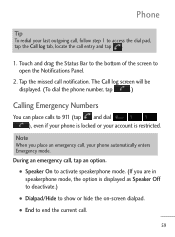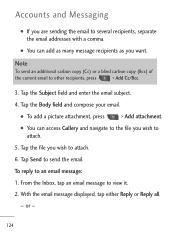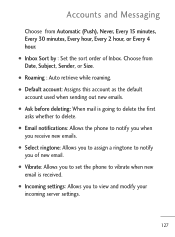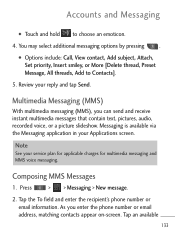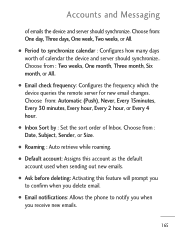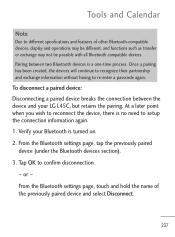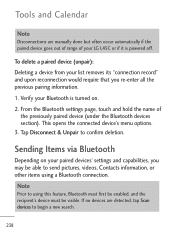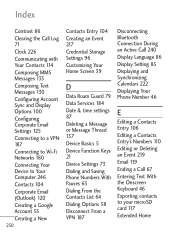LG L45C Support Question
Find answers below for this question about LG L45C.Need a LG L45C manual? We have 1 online manual for this item!
Question posted by drakedoghouse on April 4th, 2013
How Do I Delete Emails At One Time On Lg L45c Phone?
It allowed me to delete some emails yesterday, albeit olne at a time, but now it is stuck and will not allow me to access email or other apps. It says "storage is full, delete some files to free space."
Current Answers
Related LG L45C Manual Pages
LG Knowledge Base Results
We have determined that the information below may contain an answer to this question. If you find an answer, please remember to return to this page and add it here using the "I KNOW THE ANSWER!" button above. It's that easy to earn points!-
Troubleshooting Electric Range - LG Consumer Knowledge Base
...selected. • Be sure cabinets are built in this list. Provide sufficient space so range can be accessible for range clearance. Oven control beeps and displays any F code error. •...set for the surface unit you time and expense. Areas of defective workmanship or materials in too tightly. This is normal. It may make appliance accessible. • If floor is normal... -
How should I take care of my media? - LG Consumer Knowledge Base
... be become scratched or accumulate dust. How do I format or write a DVD-RAM disc? Touch only the edges of time. Article ID: 6157 Last updated: 01 Apr, 2009 Views: 616 Not enough free space error (One Touch Software) How are drive speeds calculated? LG Optical Disc Drive parts What does HL-DT-ST... -
Mobile Phones: Lock Codes - LG Consumer Knowledge Base
... phone. The default code is entered incorrectly 10 times;...Mobile Phones: Lock Codes I. Another code that can still be a personal code- If a code needs to access...PHONE memory). NOTE: SIM cards will only allow Call Barring, though only if the Service Provider and SIM Card support it has been personalized. either from the [Clear Storage] menu if it will delete...
Similar Questions
Delete Files
every time I get a text and go to answer it I get a message saying "Phone storage is full! Delete so...
every time I get a text and go to answer it I get a message saying "Phone storage is full! Delete so...
(Posted by genetattoo 9 years ago)
My Lg L45c Phone Will Not Turn On Pass The Main Screen
(Posted by thomasrochellel67 10 years ago)
How Do I Delete Emails On My Lg L45c Phone?
It started to allow me to delete emails, albeit one at a time but now it is stuck and I cannot acces...
It started to allow me to delete emails, albeit one at a time but now it is stuck and I cannot acces...
(Posted by drakedoghouse 11 years ago)