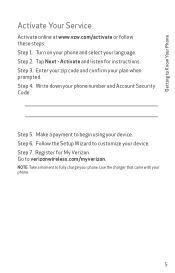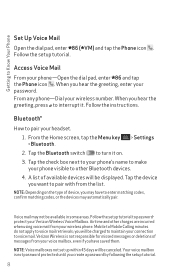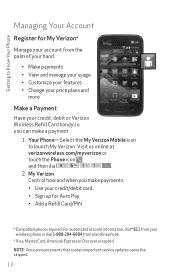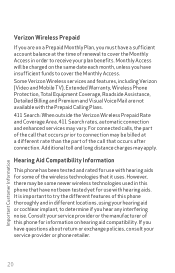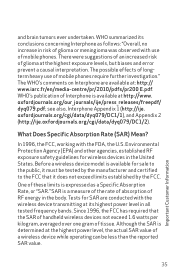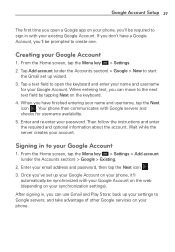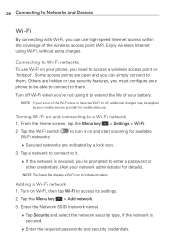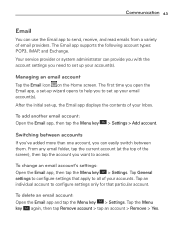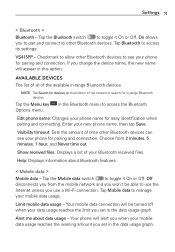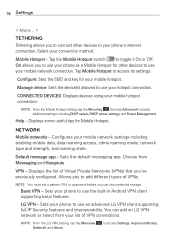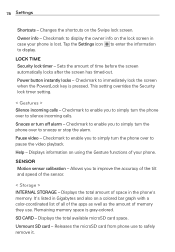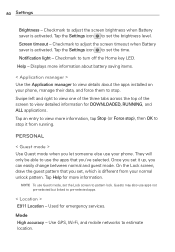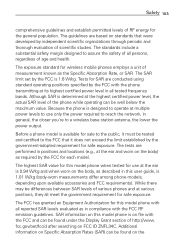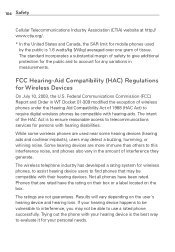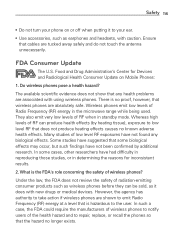LG VS415PP Support Question
Find answers below for this question about LG VS415PP.Need a LG VS415PP manual? We have 2 online manuals for this item!
Question posted by Cfiredp3 on October 29th, 2015
Setup Wizard
setup wizard stopped working do you have the firmware to download
Current Answers
Answer #1: Posted by TechSupport101 on October 29th, 2015 1:18 AM
Hi. There isn't any available - download and flash the recovery image file here androidarea51.com/all-things-root/twrp-cwm-and-a-way-to-boot-to-them!/ and them reset it to factory defaults.
Related LG VS415PP Manual Pages
LG Knowledge Base Results
We have determined that the information below may contain an answer to this question. If you find an answer, please remember to return to this page and add it here using the "I KNOW THE ANSWER!" button above. It's that easy to earn points!-
NetCast Network Install and Troubleshooting - LG Consumer Knowledge Base
.... Download Instructions Clock losing time Cable Card not recognized Television: Not changing Channels How do I remove a "Power Only" If the Quick Setup doesn't work or... and choose the Network Setting option. 3) Highlight the auto setting option (should work also. Television: Firmware Updates - Wireless connection info. Or, the router will be labeled "Cat 5... -
Transfer Music & Pictures LG Dare - LG Consumer Knowledge Base
...Views: 10827 Also read Pairing Bluetooth Devices LG Dare Transfer Music & Pictures LG Voyager Mobile Phones: Lock Codes Troubleshooting tips for the Bluetooth stereo headset (HBS-250). When the removable...Settings/Tools>Tools>USB Mode>Mass Storage Note: If the "Found New Hardware Wizard" appears, select cancel and proceed to view files'. 6.When finished transferring files select Exit (on... -
Transfer Music & Pictures LG Voyager - LG Consumer Knowledge Base
... use for the first time. Article ID: 6132 Last updated: 13 Oct, 2009 Views: 6339 Transfer Music & Pictures LG Dare LG Mobile Phones: Tips and Care What are DTMF tones? Note: If the 'Found New Hardware Wizard" appears, select cancel and proceed to view files'. 5. When finished transferring files select Exit (on your...
Similar Questions
Wifi App Stopped Working.
I cannot enable the wifi feature on my lg 415pp phone.the wifi simply stopped working. when i slide ...
I cannot enable the wifi feature on my lg 415pp phone.the wifi simply stopped working. when i slide ...
(Posted by hdbivens 9 years ago)
I Would Like To Switch My Verizon Vs415pp Phone Servvice To Straight Talk Using
the same phone, however i do not know how to or what i need to get if anything to do it with. can i ...
the same phone, however i do not know how to or what i need to get if anything to do it with. can i ...
(Posted by huntersmommy102392 9 years ago)
How To Change Lg Vs415pp Phone To Straight Talk With Cdma
(Posted by amberboys1982 9 years ago)
Can I Keep My Current Virgin Mobile Phone # With This New Tracfone?
I just bought this LG430G phone but haven't opened it yet, still deciding whether to keep itor keep ...
I just bought this LG430G phone but haven't opened it yet, still deciding whether to keep itor keep ...
(Posted by Anonymous-65173 11 years ago)
Lg Gt540 Mobile Phone Screen Frozen After Upgrade Stopped After 20 Minutes
bought my phone in Dubai - upgrade stopped after 20 minutes - now phone freezes on LG logo screen wh...
bought my phone in Dubai - upgrade stopped after 20 minutes - now phone freezes on LG logo screen wh...
(Posted by vagahenry 12 years ago)