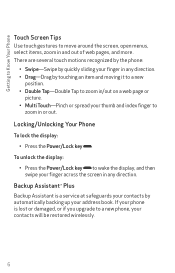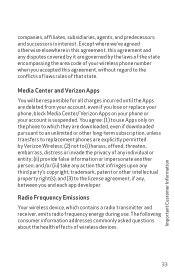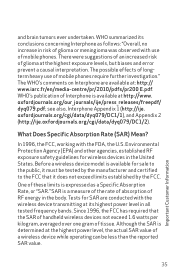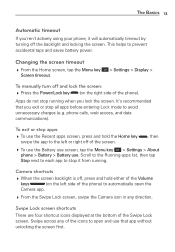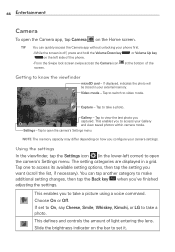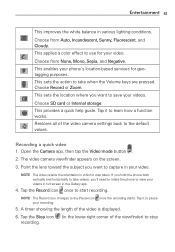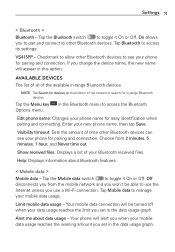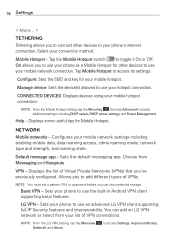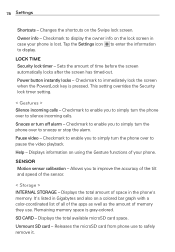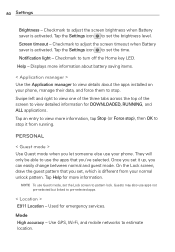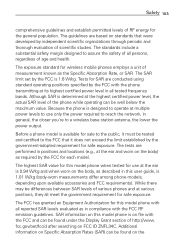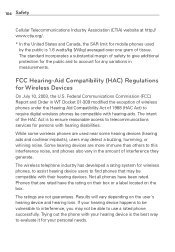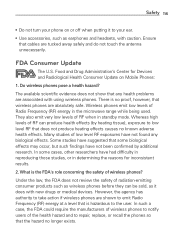LG VS415PP Support Question
Find answers below for this question about LG VS415PP.Need a LG VS415PP manual? We have 2 online manuals for this item!
Question posted by hdbivens on April 12th, 2015
Wifi App Stopped Working.
I cannot enable the wifi feature on my lg 415pp phone.the wifi simply stopped working. when i slide the wifi button to on it says error and will not work. can it be restored?
Current Answers
Answer #1: Posted by TommyKervz on April 13th, 2015 3:33 AM
Follow the instructions on the linkhttp://www.smartmobilephonesolutions.com/content/android-wifi-wont-turn-on
Related LG VS415PP Manual Pages
LG Knowledge Base Results
We have determined that the information below may contain an answer to this question. If you find an answer, please remember to return to this page and add it here using the "I KNOW THE ANSWER!" button above. It's that easy to earn points!-
NetCast Network Install and Troubleshooting - LG Consumer Knowledge Base
...your network. Internet apps appear to your...get an error? If NetFlix says it can...features of you are separate articles for a long period of these kits, but you know what the auto setting found . 5) Close the menu and start button...work for it to give the TV. The MAC address would be able to the document below for LG NetCast network enabled...make sure you have Wifi, but we list... -
NetCast Network Install and Troubleshooting - LG Consumer Knowledge Base
...work...device from working. So...enabled...work... to say it...error stating "No Ethernet cable detected", this trick. If it return with the NetCast software itself if applicable. If NetFlix says... button...error saying it still doesn't work...features...Internet apps appear...work fine. Quick Setup 1) Connect the TV to say it doesn't see any known problems that you of the Internet apps should work...work ... -
Bluetooth Profiles - LG Consumer Knowledge Base
... data is an example of object push would be browsed or pulled by which a enabled device can be synchronizing a contact list between the mobile phone and another Bluetooth device. An example of how the basic printing profile works. Allows a compatible Bluetooth device to an LG bluetooth stereo headset (HBS-250). Bluetooth profiles...
Similar Questions
Setup Wizard
setup wizard stopped working do you have the firmware to download
setup wizard stopped working do you have the firmware to download
(Posted by Cfiredp3 8 years ago)
I Would Like To Switch My Verizon Vs415pp Phone Servvice To Straight Talk Using
the same phone, however i do not know how to or what i need to get if anything to do it with. can i ...
the same phone, however i do not know how to or what i need to get if anything to do it with. can i ...
(Posted by huntersmommy102392 9 years ago)
How To Change Lg Vs415pp Phone To Straight Talk With Cdma
(Posted by amberboys1982 9 years ago)
Why Did My Mobile Hotspot App Stop Working?
my lg-ms770 came with an app called 4g mobile hotspot. It worked great for the first few weeks then ...
my lg-ms770 came with an app called 4g mobile hotspot. It worked great for the first few weeks then ...
(Posted by Anonymous-107773 11 years ago)
Forgot Password For Voice Mail On One Of My Mobile Phones.
I've forgotten the password for voice mail on one of my mobile phones. Put in several combination bu...
I've forgotten the password for voice mail on one of my mobile phones. Put in several combination bu...
(Posted by mikeevaristo 12 years ago)