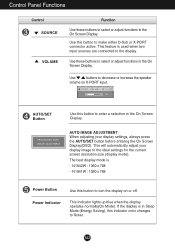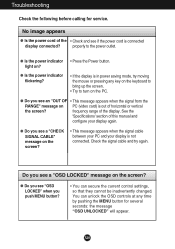LG N1941W Support Question
Find answers below for this question about LG N1941W.Need a LG N1941W manual? We have 1 online manual for this item!
Question posted by rmb9590 on July 2nd, 2015
Monitor Fixes
my computer monitor turns on and then says D-SUB Power Saving Mode and then goes black. The on light then flashes. What do I do?
Current Answers
Related LG N1941W Manual Pages
LG Knowledge Base Results
We have determined that the information below may contain an answer to this question. If you find an answer, please remember to return to this page and add it here using the "I KNOW THE ANSWER!" button above. It's that easy to earn points!-
How to use your Air Conditioner features - LG Consumer Knowledge Base
... is SEER? FAN SPEED selection selects the speed for heat, cool air and fan modes. AUTO START: if power failure occurs, the unit will restart at a time. symbol labeled on and the ...The end of the remote control battery holder. Inserting the batteries to not operate properly. To turn on the inside of the cover with the prongs snaps in the remote control. The temperature may... -
Washing Machine: PF and other error codes - LG Consumer Knowledge Base
...the reset, close the water taps. An SE is displayed, turn off the power to restart the washing cycle. If the PF error code is caused by a faulty thermistor...left in the dispenser trays Chime or Buzzer turns off after 4 washes Washing Machine: Rinse issues What is working due to an external disturbance like a storm or power outage in , and restart the cycle... -
HDTV: How can I use the television as a PC monitor? - LG Consumer Knowledge Base
...the television's screen. Typically, 1024 x 768 at the same time. RGB/VGA Cable DVI to a mode that the television will support. Typically, setting the PC to 1024 x 768 at a ...a laptop to the desired resolution. From here you may also be necessary to reconnect the original PC monitor and change the display resolution to HDMI What do I do if I receive an "Invalid Format" ...
Similar Questions
Second Monitor Entering Power Saving Mode
My second monitor is LG flatron 2240 and he is always in power safe mode. Pc doesnt even need to be ...
My second monitor is LG flatron 2240 and he is always in power safe mode. Pc doesnt even need to be ...
(Posted by gajdekluka05 2 years ago)
How To Get Out Of Power Saving Mode. Monitor Being Used As External Monitor
I have been using this the LG E2211T-BN as an external monitor for my Macbook 5.1.Recently it has be...
I have been using this the LG E2211T-BN as an external monitor for my Macbook 5.1.Recently it has be...
(Posted by salrides 8 years ago)
My Monitor Keeps Flashing D Sub Power Save Mode. How Do I Get It To Stop?
(Posted by swerrve76 12 years ago)
We Have An Lg Flatron W2361vg Monitor Keeps Going In Power Save Mode.
Message - 26/6872 We have an LG Flatron W23...
Message - 26/6872 We have an LG Flatron W23...
(Posted by pitzer 12 years ago)
2362d Monitor Is In Power Saving Mode
how do i get monitor out of power saving mode
how do i get monitor out of power saving mode
(Posted by hjndwilliams 13 years ago)