LG N1941W Support and Manuals
Most Recent LG N1941W Questions
Monitor Fixes
my computer monitor turns on and then says D-SUB Power Saving Mode and then goes black. The on light...
my computer monitor turns on and then says D-SUB Power Saving Mode and then goes black. The on light...
(Posted by rmb9590 8 years ago)
Popular LG N1941W Manual Pages
User Guide - Page 1


See the label attached on the product and give the information to read the Important Precautions before using the product. Keep the User's Guide(CD) in an accessible place for service.
User's Guide
Network Monitor
N1642W N1941W
Make sure to your
dealer when you ask for future reference.
User Guide - Page 3


... internal parts carry... installation, use, and servicing....problem to allow the proper operation of all safeguards incorporated in the specifications of power supply you leave the room for this manual or listed on the product screen...service technician for a replacement. Do not throw any way, please contact the manufacturer or the nearest authorized repair service provider for replacement...
User Guide - Page 4


... problems are blocked, built-up heat can cause electric shock or fire.
Burn-in .
Contact an authorized the service center for a long time as near a swimming pool. Do not press the LCD screen with both hands to the screen. Leaving a fixed image on the screen for a long time may appear on the product. Important Precautions
On Installation...
User Guide - Page 5


... materials. When cleaning the product, unplug the power cord and scrub gently with a soft cloth to 4 times, and use an aerosol directly on the display screen because over-spraying may cause staining. On Disposal (Only , Hg lamp used LCD Monitor)
The fluorescent lamp used in one direction only.
User Guide - Page 6


...the correct direction as shown in the correct direction. Once assembled take the monitor up the monitor, ensure that the power to perpendicularity direction. 5. A4 Connecting the stand ... illustration depicts the general model of connection.
Hinge Body
Stand Body
3. Connecting the Display
Before setting up carefully and face
the front side. Place the monitor with its front facing downward...
User Guide - Page 8


... in between the head of the monitor and the stand body.
Good Position
Bad Position
Before setting up the monitor, ensure that in order to the monitor, the computer system, and other attached... of the monitor should not exceed 5 degrees. A6
Ergonomic It is recommended that the power to maintain an ergonomic and comfortable viewing position, the forward tilt angle of the screen, do not...
User Guide - Page 9


....
2. This rear view represents a general model; NOTE
' Self Image Setting Function'? This function provides the user with optimal display settings.When the user connects the monitor for the first time, this function automatically adjusts the display to optimal settings for individual input signals. 'AUTO/SET' Function?
When you encounter problems such as shown.
1. A Connect D-sub...
User Guide - Page 10


...panel to use a PS/2-type keyboard/mouse.
When you encounter problems such as below sketch map
form 1 to 2 . 1 ...screen, blurred letters, screen flicker or titled screen while using the device or after changing screen resolution, press the AUTO/SET function button to 5 ports are supported per X550 PCI Card. Up to the highest level and adjust the monitor volume. When you use the monitor...
User Guide - Page 12


... not work properly. Games
Color setting: Image quality may cause it . ...such as a network monitor after connecting a LAN cable for more users, performance may cause screen disruption or slower ...supported for the following specifications: 1. PC spec : The host PC operating system can be degraded depending on the environment and the PC's specifications. -
If you use the monitor...
User Guide - Page 14
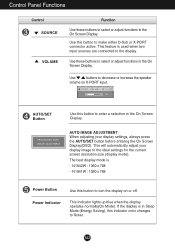
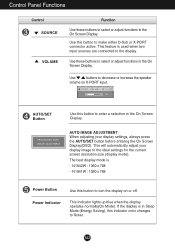
... in Sleep Mode (Energy Saving), this button to the display.
N1941W : 1360 x 768
Power Button Power Indicator
Use this button to make either D-Sub or X-PORT connector active.
N1642W : 1360 x 768 - Use these buttons to the ideal settings for the current screen resolution size (display mode). Use
buttons to flicker. AUTO IMAGE ADJUSTMENT...
User Guide - Page 16
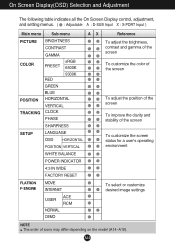
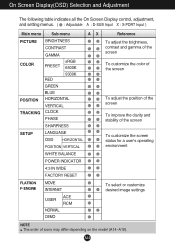
...On Screen Display control, adjustment, and setting menus. ( : Adjustable A : D-SUB Input X : X-PORT Input )
Main menu Sub-menu
A X
PICTURE
BRIGHTNESS CONTRAST
COLOR
GAMMA PRESET RED
sRGB 6500K 9300K
GREEN
POSITION TRACKING
BLUE HORIZONTAL VERTICAL CLOCK PHASE
SHARPNESS
SETUP
LANGUAGE OSD HORIZONTAL
POSITION VERTICAL
WHITE BALANCE
POWER INDICATOR
4:3 IN WIDE
FACTORY RESET
FLATRON...
User Guide - Page 17


...: Exit : Adjust (Decrease/Increase)
SET Me: EnnuteNr ame
: Select another sub-menu : Restart to the procedure of selecting and adjusting an item using the OSD system. On Screen Display(OSD) Selection and Adjustment
You ...introduced to select sub-menu
Menu Name
Button Tip
Icons
Sub-menus
NOTE OSD (On Screen Display) menu languages on the Menu.
Listed below are the icons, icon names, and...
User Guide - Page 20


... the monitor to ON or OFF. A18 WHITE BALANCE
If the output of the screen. FACTORY RESET
Restore all factory default settings except "LANGUAGE" . If you set OFF, it will automatically be enabled only when the input signal is adjusted to select the image size of the video card is different from the required specifications...
User Guide - Page 22
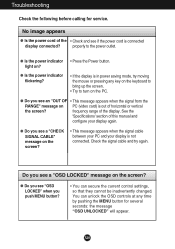
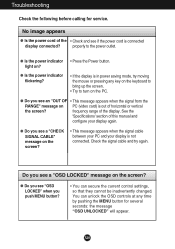
...Specifications' section of the • Check and see "OSD LOCKED" when you push MENU button?
• You can unlock the OSD controls at any key on the keyboard to bring up the screen...pushing the MENU button for service. Troubleshooting
Check the following before calling for...manual and
configure your display is in power saving mode, try again. You can secure the current control settings...
User Guide - Page 28


...(Separate purchase) This is stand-type or wall mount type and is purchased.LG recommends that can hurt your finger.
Warning: You can be performed by pushing the PUSH button.
Kensington Security Slot Connected to the installation guide for N1941W)
This monitor satisfies the specifications of the Wall mount plate or the interchange device.
.1 Place the...
LG N1941W Reviews
Do you have an experience with the LG N1941W that you would like to share?
Earn 750 points for your review!
We have not received any reviews for LG yet.
Earn 750 points for your review!

