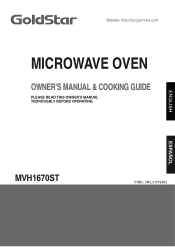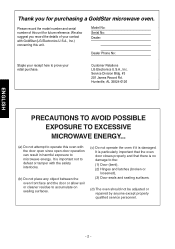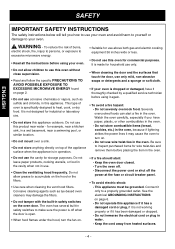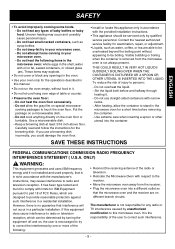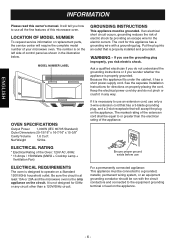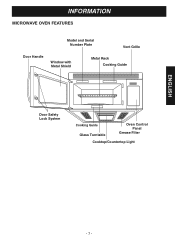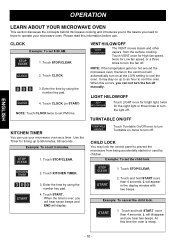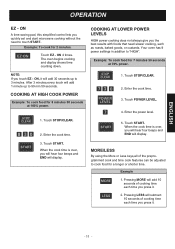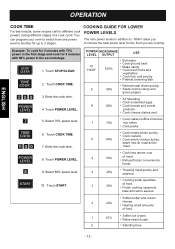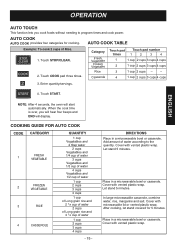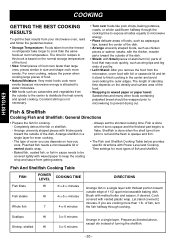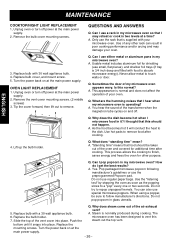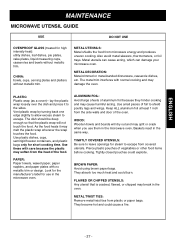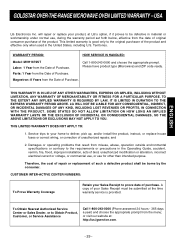LG MVH1670ST Support Question
Find answers below for this question about LG MVH1670ST.Need a LG MVH1670ST manual? We have 2 online manuals for this item!
Question posted by harootik on December 28th, 2022
What Mere Is The Fuse For The Unit. It's But Heating Up So I'm Trying To Fin
Current Answers
Answer #1: Posted by SonuKumar on December 28th, 2022 8:41 PM
Where are the fuses in an LG microwave?
Look for the three fuses in the LG microwave -- one at the lower-right corner, one in the upper-right corner and one in the top center. Check each of the fuses to see if any of them look dark in color; this indicates a burned-out fuse.
https://www.hunker.com/13407946/how-to-change-the-fuse-on-an-lg-microwave-lmv1630bb
Please respond to my effort to provide you with the best possible solution by using the "Acceptable Solution" and/or the "Helpful" buttons when the answer has proven to be helpful.
Regards,
Sonu
Your search handyman for all e-support needs!!
Related LG MVH1670ST Manual Pages
LG Knowledge Base Results
We have determined that the information below may contain an answer to this question. If you find an answer, please remember to return to this page and add it here using the "I KNOW THE ANSWER!" button above. It's that easy to earn points!-
What are LG Microwave features - LG Consumer Knowledge Base
...weight only. Do Not place any unwanted over heating. Reheat: Th is is use to choose the power level in the microwave press the this to prevent any metal objects or... Standard Fittings Microwave Venting System Clearances Needed for 1.0 pound frozen food. / Microwave oven What are trying to defrost food by weight and type. Auto Defrost: This is to set the time of the unit to cook ... -
Television will not record program - LG Consumer Knowledge Base
... panel. Check remote control batteries and that do not respond, display may be recorded and copied onto Hard Drive. If unit is programmed properly. Once the Hard Drive is reformatted, try unplugging the TV from power supply or turn it CANNOT be copied once. CP0 means once program is ... -
How to use your LG Microwave features. - LG Consumer Knowledge Base
...and Intellowave System LMVM2277ST Microwave Oven Instructions: Turntable Installation LMVM2277ST Microwave Oven Instruction Manual: Oven Installation Microwave:Features What are trying to heat or cook. How to use your LG Microwave features. Cook: ...pound frozen food. Hint: Change the Power level before entering the time your unit, they will automatically start and it is and clock again (EX: 11...
Similar Questions
I cannot find the Fuse. I purchased a replacement one!
does case need to be put back on before turning on to see if it heats up
Can I locate and replace the circuit fuse (if blown) myself or do I need to call service? Where can ...
Microwave, seems to be working fine, other than heating.
I was supposedly using the timer for 18 minutes, but in fact, turned on the microwave with nothing i...