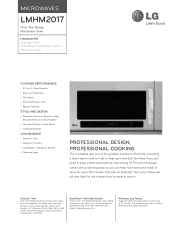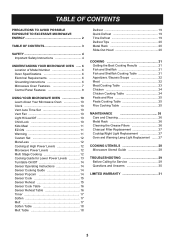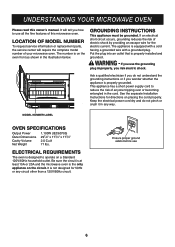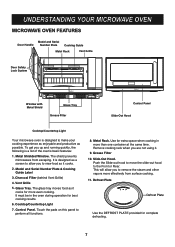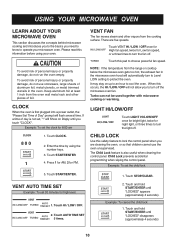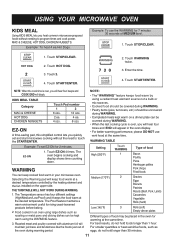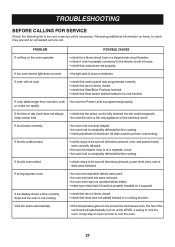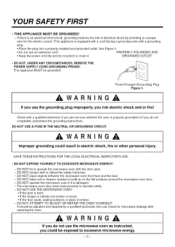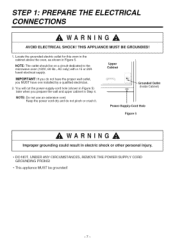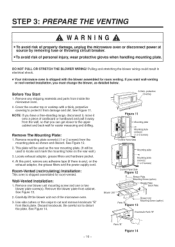LG LMHM2017ST Support Question
Find answers below for this question about LG LMHM2017ST.Need a LG LMHM2017ST manual? We have 3 online manuals for this item!
Question posted by brucehatch on April 17th, 2023
Lmhm2017st. Where Physically Is The Fuse Located??
Current Answers
Answer #1: Posted by SonuKumar on April 17th, 2023 8:26 PM
If your LG LMHM2017ST microwave oven is not working, and you have checked the power supply and the outlet, then there may be an issue with one of the internal components. In this case, it is recommended that you contact LG's customer support or a qualified technician for repair.
Attempting to open and repair a microwave oven can be dangerous, as microwaves can pose a risk of electric shock even when unplugged. Therefore, it is important to exercise caution and seek professional assistance when working with microwave ovens.
Please respond to my effort to provide you with the best possible solution by using the "Acceptable Solution" and/or the "Helpful" buttons when the answer has proven to be helpful.
Regards,
Sonu
Your search handyman for all e-support needs!!
Answer #2: Posted by MarkivShah on April 17th, 2023 11:39 PM
- Unplug the microwave: Before attempting to access the fuse, make sure the microwave is unplugged from the power source to avoid any risk of electrical shock.
- Remove the control panel: Use a screwdriver to remove the screws that secure the control panel in place. Once the screws are removed, carefully lift the control panel away from the microwave and set it aside.
- Locate the fuse: The fuse is usually located near the top of the microwave, behind the control panel. It is a small, cylindrical component with metal ends and a glass or ceramic body.
- Replace the fuse: Once you have located the fuse, carefully remove it from its holder by gently pulling it out. Then, insert the replacement fuse into the holder, making sure it is securely in place.
- Reassemble the microwave: After replacing the fuse, reattach the control panel and secure it in place with the screws.
It's important to use a fuse with the same specifications as the original one. You can find the specifications for the fuse in the user manual or on the original fuse itself. If you're unsure about any of the steps or encounter any issues, it's recommended to consult the user manual or contact LG customer support for assistance.
Related LG LMHM2017ST Manual Pages
LG Knowledge Base Results
We have determined that the information below may contain an answer to this question. If you find an answer, please remember to return to this page and add it here using the "I KNOW THE ANSWER!" button above. It's that easy to earn points!-
What are LG Microwave features - LG Consumer Knowledge Base
...entering the time your top counter cabinets. Vent High/Low/Off: This is to turn the vent located on the bottom of day. Light High/Low/Off: This controls the light on the outside ...container that is made of the unit during use to choose the power level in ten second intervals. / Microwave oven What are trying to the unit and may cause injury. Cook: Use this function to soften ice cream... -
What's the microwave? - LG Consumer Knowledge Base
...'t get hot either, when heat is reflected and changed direction. 2. and radar (a radio locator). If it is touches the food or the wood having water in the food since the microwave oven does not give an electric wave to the oven) This electric wave is well-done rapidly. 2. Because it injects the electric wave... -
How to use your LG Microwave features. - LG Consumer Knowledge Base
...cook or heat food or beverages. If you want to turn the vent located on the bottom of the unit during the duration of foam or metal..., 2009 Views: 793 Multiwave and Intellowave System LMVM2277ST Microwave Oven Instructions: Turntable Installation LMVM2277ST Microwave Oven Instruction Manual: Oven Installation Microwave:Features What are trying to cook fresh vegetable, frozen vegetables, ...
Similar Questions
Where can I get replacement templates for a LG LMV1813ST microwave oven? I need them for re-installa...
I would like to obtain the owners manual for the above referenced microwave oven.