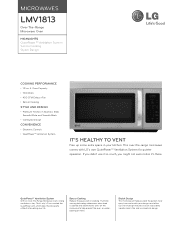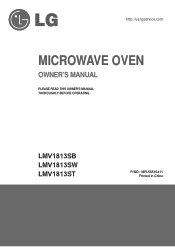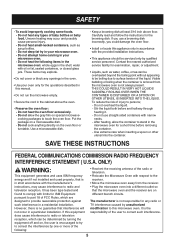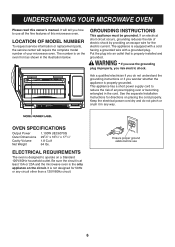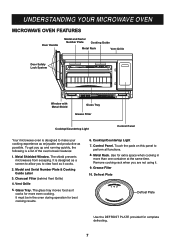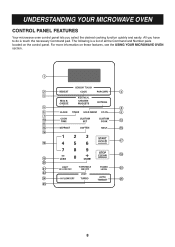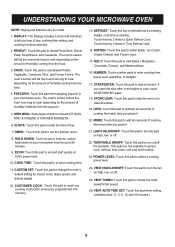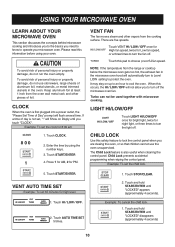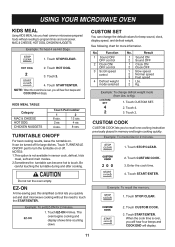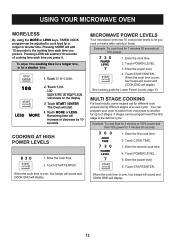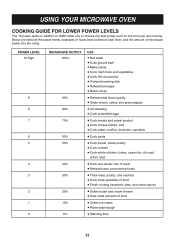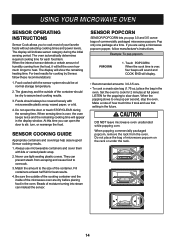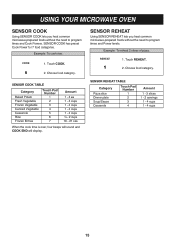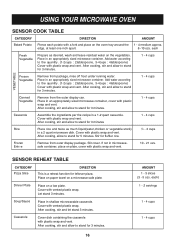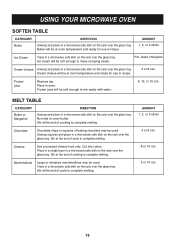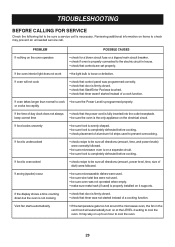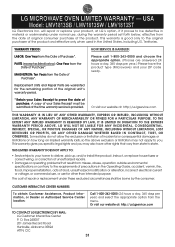LG LMV1813ST Support Question
Find answers below for this question about LG LMV1813ST.Need a LG LMV1813ST manual? We have 2 online manuals for this item!
Question posted by Jacktrodden1 on August 29th, 2021
Changing Fuse Microwave Lg Lmv1831st
Current Answers
Answer #1: Posted by SonuKumar on August 30th, 2021 1:02 AM
Remove the burned-out fuse by gripping it firmly and pulling it away from the wall of the microwave. Once the fuse is removed, press the new fuse into the same position in the microwave until it clicks into place.
https://www.fixya.com/support/t23511002-lg_microwave_fuse_located_model
https://www.hunker.com/13407946/how-to-change-the-fuse-on-an-lg-microwave-lmv16
https://www.youtube.com/watch?v=RMAOoFJqDGY
Please respond to my effort to provide you with the best possible solution by using the "Acceptable Solution" and/or the "Helpful" buttons when the answer has proven to be helpful.
Regards,
Sonu
Your search handyman for all e-support needs!!
Related LG LMV1813ST Manual Pages
LG Knowledge Base Results
We have determined that the information below may contain an answer to this question. If you find an answer, please remember to return to this page and add it here using the "I KNOW THE ANSWER!" button above. It's that easy to earn points!-
What are LG Microwave features - LG Consumer Knowledge Base
...Microwave features Display: This is to turn the vent located on , high or low. Cook: Use this can be hot and could cause damage or injury. Hint: Change...: 1574 Standard Fittings Microwave Venting System Clearances Needed for Installation Microwave:Installation Requirements Prepare the Venting System Microwave: Installation & / Microwave oven What are trying to heat or cook. Enter... -
What's the microwave? - LG Consumer Knowledge Base
... the food, we do not need appliances like the ordinary electric range. So far, experiments for the radio telephone and broad casting of 2450MHz is called magnetron (M.G.T), it is never emitted. The friction among molecules of the food rises. 3. Not only the microwave oven itself generate heat. The Microwave oven cook food using for radar) on... -
How to use your LG Microwave features. - LG Consumer Knowledge Base
... LMVM2277ST Microwave Oven Instructions: Turntable Installation LMVM2277ST Microwave Oven Instruction Manual: Oven Installation Microwave:Features What are trying to heat or cook. / Microwave oven How... a feature. Press Clock the the time of turning it works at a safe handling temperature. ...160; Hint: Change the Power level before entering the time your ...
Similar Questions
Where can I get replacement templates for a LG LMV1813ST microwave oven? I need them for re-installa...
MC Is dead, how to check fuse
Can LG Microwave oven model number LMVM2055st change ventical ventilation to a horizontal configurat...