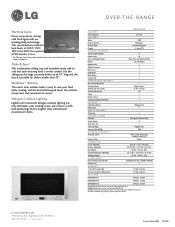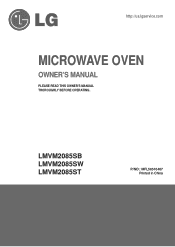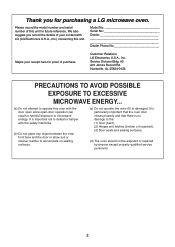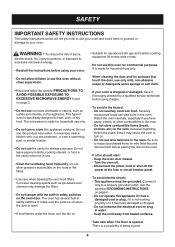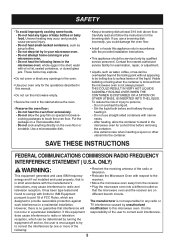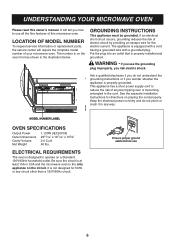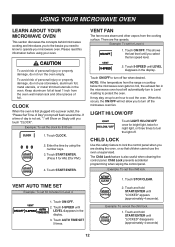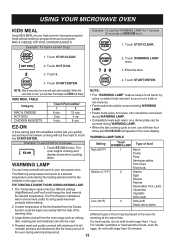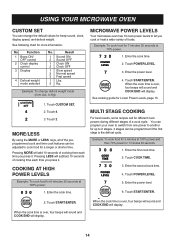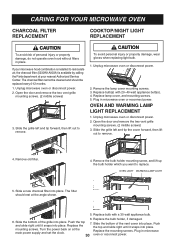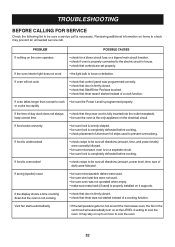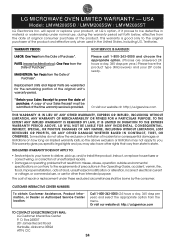LG LMVM2085ST Support and Manuals
Get Help and Manuals for this LG item

View All Support Options Below
Free LG LMVM2085ST manuals!
Problems with LG LMVM2085ST?
Ask a Question
Free LG LMVM2085ST manuals!
Problems with LG LMVM2085ST?
Ask a Question
Most Recent LG LMVM2085ST Questions
Halogen Bulb Replacement
What is the replacement Halogen bulb for Cooktop/Night Light on my LG LMVM2085 ? Is there a "Generic...
What is the replacement Halogen bulb for Cooktop/Night Light on my LG LMVM2085 ? Is there a "Generic...
(Posted by Kurt9182 6 years ago)
Lmvm2085st
I need an installation bracket and bracket template. Where is the best place to find both?
I need an installation bracket and bracket template. Where is the best place to find both?
(Posted by bradmargheim 6 years ago)
I Am Missing The Shaft That Is Part Of The Glass Tray Support
The turntable won't turn i believe because this part is missing and I can't locate the part online
The turntable won't turn i believe because this part is missing and I can't locate the part online
(Posted by lenneag 8 years ago)
Lg Lmvm2085st Locating The Circuit Fuse
Can I locate and replace the circuit fuse (if blown) myself or do I need to call service? Where can ...
Can I locate and replace the circuit fuse (if blown) myself or do I need to call service? Where can ...
(Posted by jorgenvictorzon 9 years ago)
Hi, I'm Looking For The 'shaft' That Rotates The Turntable. Can You Suggest ?
(Posted by michaelcelestineb 9 years ago)
Popular LG LMVM2085ST Manual Pages
LG LMVM2085ST Reviews
We have not received any reviews for LG yet.