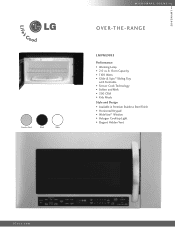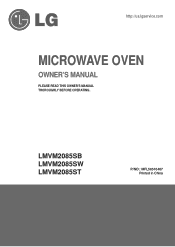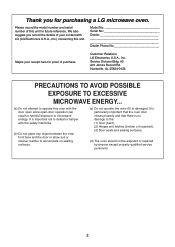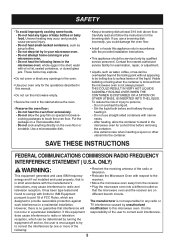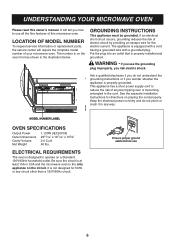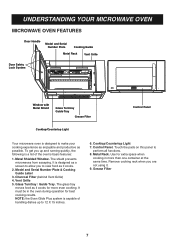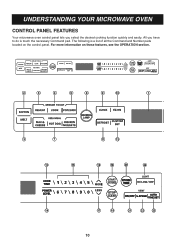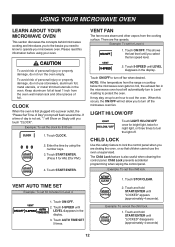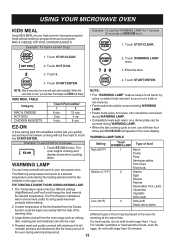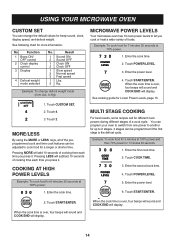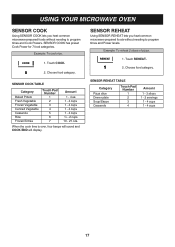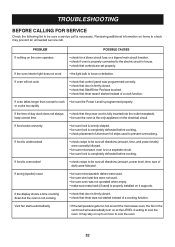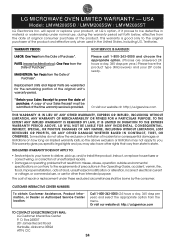LG LMVM2085ST Support Question
Find answers below for this question about LG LMVM2085ST.Need a LG LMVM2085ST manual? We have 2 online manuals for this item!
Question posted by jorgenvictorzon on January 5th, 2015
Lg Lmvm2085st Locating The Circuit Fuse
Current Answers
Answer #1: Posted by BusterDoogen on January 5th, 2015 9:13 AM
LG Direct Service by calling 800-243-0000.
Repair Provider List:
Abe's Appliance Repair Address 32 Paxford Lane, BOYNTON BEACH, FL 33426-7627 Phone 800-243-0000
National Factory Service Address 7583 Greenville Circle, LAKE WORTH, FL 33467 Phone 800-243-0000.
I hope this is helpful to you!
Please respond to my effort to provide you with the best possible solution by using the "Acceptable Solution" and/or the "Helpful" buttons when the answer has proven to be helpful. Please feel free to submit further info for your question, if a solution was not provided. I appreciate the opportunity to serve you!
Related LG LMVM2085ST Manual Pages
LG Knowledge Base Results
We have determined that the information below may contain an answer to this question. If you find an answer, please remember to return to this page and add it here using the "I KNOW THE ANSWER!" button above. It's that easy to earn points!-
What are LG Microwave features - LG Consumer Knowledge Base
...first. Article ID: 6222 Last updated: 06 May, 2009 Views: 1574 Standard Fittings Microwave Venting System Clearances Needed for beverages such as coffee and hot chocolate. Enter/Start: This is to add ... causing injury. Do not leave these items unattended during the use . / Microwave oven What are trying to turn the vent located on , high or low. Cook: Use this feature it is to quickly... -
Dehumidifier will not start or run at all - LG Consumer Knowledge Base
... off compressor temporarily for ? The light glows when bucket is on . Article ID: 2295 Views: 1069 Dehumidifier Information Dehumidifier: Bad smell Dehumidifier timer question - Replace blown fuse or reset circuit breaker. Otherwise the overload protector will not start or run at all Follow these troubleshooting steps if the dehumidifier does not run. Power... -
Microwave:Installation Requirements - LG Consumer Knowledge Base
... any interior packing. Do NOT remove film on a dedicate circuit breaker. Over-the-Range Units It is used. volts, ...Microwave:Features Electric Range LMVM2277ST Microwave Oven Instruction Manual: Oven Installation Prepare the Venting System LMVM2277ST Microwave Oven Instruction Manual: Introduction Installing a Mounting Plate How to output the proper voltage, the power is , the customer needs...
Similar Questions
Where can I get replacement templates for a LG LMV1813ST microwave oven? I need them for re-installa...
I need an installation bracket and bracket template. Where is the best place to find both?
The turntable won't turn i believe because this part is missing and I can't locate the part online
I would like to obtain the owners manual for the above referenced microwave oven.