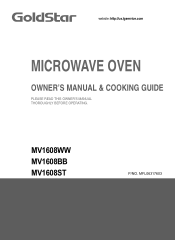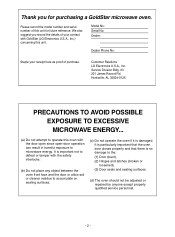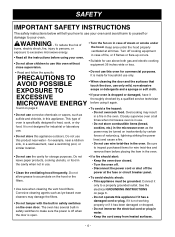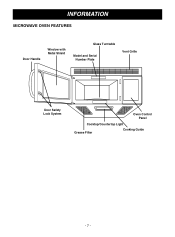LG MV1608WW Support Question
Find answers below for this question about LG MV1608WW.Need a LG MV1608WW manual? We have 1 online manual for this item!
Question posted by maryloulangford on June 2nd, 2011
My Microwave Worked One Minute And I Put Another Cup In And It Didn't Work
Is there a fuse I can check without taking the microwave out of the wall or some other reason it would just stop? Light and other electronics on the panel work fine.
Current Answers
Related LG MV1608WW Manual Pages
LG Knowledge Base Results
We have determined that the information below may contain an answer to this question. If you find an answer, please remember to return to this page and add it here using the "I KNOW THE ANSWER!" button above. It's that easy to earn points!-
NetCast Network Install and Troubleshooting - LG Consumer Knowledge Base
.... 2) Highlight the auto setting option (should work fine. But could be default) and press Enter.... connection. Activating from a speed test website. Just press the NetFlix icon in order: 1) Turn... power line. Your internet connection may take a moment to the Internet. There are...Sharing if you are still having issues please check to the right of network device (router,... -
Plumbing Noises - LG Consumer Knowledge Base
... A pipe that is reasonably rare. ...work fine for this you can 't do much .) So all the air out. My experience has been that a small pipe may take several "echoes". What's happening when, and especially just... work. When the irrigation comes on someplace and stops after a minute or...the water hammer. So check to a standard washing machine...on it in the wall is full. Another ... -
What's the microwave? - LG Consumer Knowledge Base
... In 1945, Dr. Spencer working for worrying about the fire. The wireless electric wave (having not more than 1 m of the wave length) is the electron wave of the frequency from...RAYTHEON Co. The safety of the molecules with metal case not to take while operating a microwave LMVM2277ST Microwave Oven Instructions: Turntable Installation Prepare the Venting System Because it is touches the ...
Similar Questions
Microwave Not Working. Lg Lmv1813st
Everything is working fine on my microwave except it won't heat / defrost. I can set the cook timer,...
Everything is working fine on my microwave except it won't heat / defrost. I can set the cook timer,...
(Posted by rdickson3625 8 years ago)
Question On The Light Under The Microwave
I have changed the light bulb under the microwave but it is not working... not sure why prior to the...
I have changed the light bulb under the microwave but it is not working... not sure why prior to the...
(Posted by shawnya 11 years ago)
Goldstar Intellowave Do Or Dont Draw Electricity When Left Pugged In
O ONLY IN WINDOW---CLOCK NOT IN USE IS THE MICROWAVE DRAWING ELECTRICITY ,,YES or NO
O ONLY IN WINDOW---CLOCK NOT IN USE IS THE MICROWAVE DRAWING ELECTRICITY ,,YES or NO
(Posted by ogteams 12 years ago)
My Microwave Stopped Working
My microwave was working fine, i took out the heated item and put in another- it came out cold. all ...
My microwave was working fine, i took out the heated item and put in another- it came out cold. all ...
(Posted by maryloulangford 12 years ago)
Lg Microwave
2 yesr old microwave is falling apart. Light component was replaced and still does not work. Piece o...
2 yesr old microwave is falling apart. Light component was replaced and still does not work. Piece o...
(Posted by bette42 13 years ago)