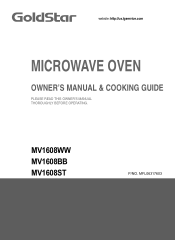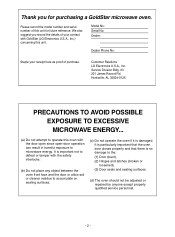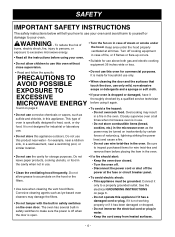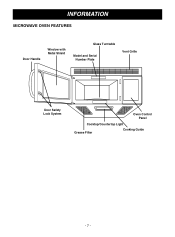LG MV1608WW Support Question
Find answers below for this question about LG MV1608WW.Need a LG MV1608WW manual? We have 1 online manual for this item!
Question posted by ogteams on June 3rd, 2011
Goldstar Intellowave Do Or Dont Draw Electricity When Left Pugged In
O ONLY IN WINDOW---CLOCK NOT IN USE IS THE MICROWAVE DRAWING ELECTRICITY ,,YES or NO
Current Answers
Related LG MV1608WW Manual Pages
LG Knowledge Base Results
We have determined that the information below may contain an answer to this question. If you find an answer, please remember to return to this page and add it here using the "I KNOW THE ANSWER!" button above. It's that easy to earn points!-
Oven: How to clean - LG Consumer Knowledge Base
.... This will make the racks glide easier into a propercontainer. Rinse well. Oven Racks Broiler Pan and Grid Remove the oven racks before operating the Self- If food has burned on the outside of the oven door. Oven door Use soap & If left, clean by using a mild, abrasive cleaner. Soaking the pan will be cleaned in water... -
DLNA Setup for LG Networked Attached Storage (NAS) - LG Consumer Knowledge Base
... Terminology 3) DLNA Models 4) NAS Setup 5) Windows 7 Setup 6) BD Player Setup 7) PS3 Setup 8) Additional Notes Remember, even when using a supported codec, the file container and file ...included some common third-party Digital Media Players. Some menus on other devices on the left hand side under Other Libraries . Note that can serve media files to the NAS web... -
Oven: How to clean Heavy residue - LG Consumer Knowledge Base
... with paper towels. 3. Special care should be left until all surface units. Be sure to a cool area on the cooktop. Remove hot pans. 2. to use a dull or nicked blade. NOTE: •...entire surface with a thin overlay of the cooktop has cooled. 4. Wearing an oven mitt: Don't use the surface units again until the surface of aluminum or copper are allowed to...
Similar Questions
Goldstar Microwave Mv1608st
The microwave stopped heating. What would cause this?
The microwave stopped heating. What would cause this?
(Posted by Txshag4 9 years ago)
Goldstar Microwave Model Mvh1670st
I need to know what the cubic feet of a Goldstar Microwave Model # MVH1670ST
I need to know what the cubic feet of a Goldstar Microwave Model # MVH1670ST
(Posted by realitytvjunke 10 years ago)
I Need To Know The Dimensions When Installed For Goldstar Model 1608bb Sept.199
trying to install but need to know how much space it takes up.
trying to install but need to know how much space it takes up.
(Posted by bethsellshomes 11 years ago)
My Microwave Stopped Working
My microwave was working fine, i took out the heated item and put in another- it came out cold. all ...
My microwave was working fine, i took out the heated item and put in another- it came out cold. all ...
(Posted by maryloulangford 12 years ago)
My Microwave Worked One Minute And I Put Another Cup In And It Didn't Work
Is there a fuse I can check without taking the microwave out of the wall or some other reason it wou...
Is there a fuse I can check without taking the microwave out of the wall or some other reason it wou...
(Posted by maryloulangford 12 years ago)