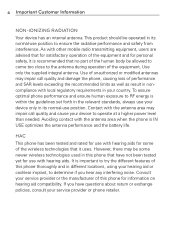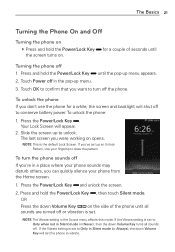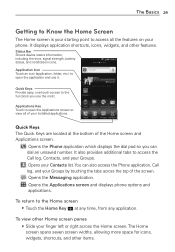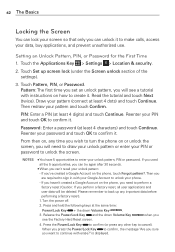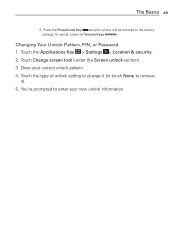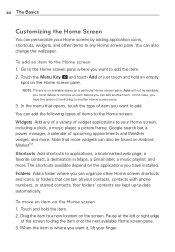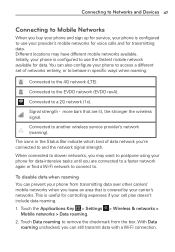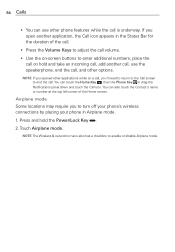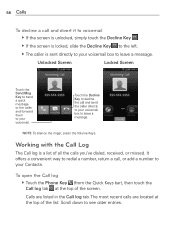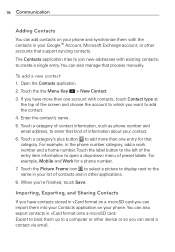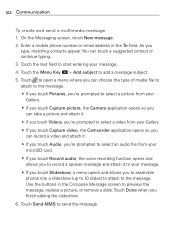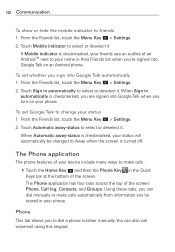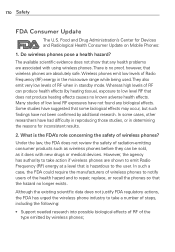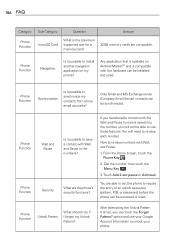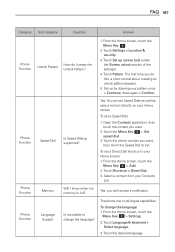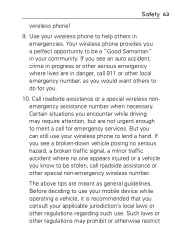LG MS840 Support Question
Find answers below for this question about LG MS840.Need a LG MS840 manual? We have 4 online manuals for this item!
Question posted by bubber322 on November 26th, 2012
Unlock My Phone
what is the 8 number pass code to unlock sim puk code
Current Answers
Related LG MS840 Manual Pages
LG Knowledge Base Results
We have determined that the information below may contain an answer to this question. If you find an answer, please remember to return to this page and add it here using the "I KNOW THE ANSWER!" button above. It's that easy to earn points!-
Pairing Bluetooth Devices LG Rumor 2 - LG Consumer Knowledge Base
... owner's manual for the Bluetooth device. If this example, we are DTMF tones? / Mobile Phones Pairing Bluetooth Devices LG Rumor 2 NOTE: With the handset closed press the ok button on the option to determine the PIN / Pass code. From within the tools menu, select the Bluetooth menu and press OK ... -
Pairing Bluetooth Devices LG Dare - LG Consumer Knowledge Base
...phone will then connect to the list in the Bluetooth menu, touch the device name. Article ID: 6263 Last updated: 13 Aug, 2009 Views: 3386 Transfer Music & Once the touchscreen is unlocked...Bluetooth Profiles Touch the "add" button. Once the Bluetooth power has been turned on how to unlock the touchscreen. How do I pair bluetooth devices to that device. A prompt should open and ... -
Mobile Phones: Lock Codes - LG Consumer Knowledge Base
... 3 times in U nlock K ey and it is a number tied to the SIM, it will appear. Mobile Phones: Lock Codes I. The default code is entered incorrectly 10 times; thus requiring a new one used to Erase Contacts from Phone unless they are tied to the SIM card, since the PIN and PUK are on the Fixed Dial List. 2222 The...
Similar Questions
How To Unlock Sim Card Code-1
I gave a tracfone lg440g How to unlock sim code for Pakistan help me and u have unlock code so pls g...
I gave a tracfone lg440g How to unlock sim code for Pakistan help me and u have unlock code so pls g...
(Posted by Zkr123jayho 7 years ago)
How Do I Download Updates Anddrivers And Software Onto My Lg Ms840
(Posted by twistedme92 9 years ago)
Is There Any Way To Unlock An Lg Phone When You Can Not Remember The Pass Code?
I have an LG phone model number VX9100M. I do not remember the pass code to get into the phone..... ...
I have an LG phone model number VX9100M. I do not remember the pass code to get into the phone..... ...
(Posted by Angebear1972 10 years ago)
How Can I Make Unknown Phone Calls...how Can I Hide My Number???
i need to know with my LGMS840 how can i make phone calls to any number hiding my self number...i tr...
i need to know with my LGMS840 how can i make phone calls to any number hiding my self number...i tr...
(Posted by lorianaintili 11 years ago)