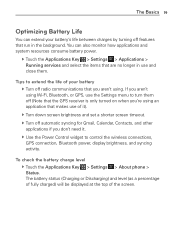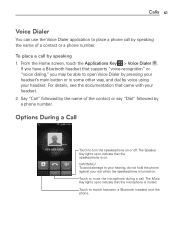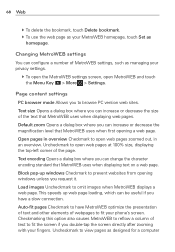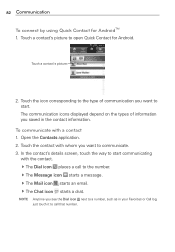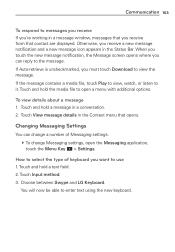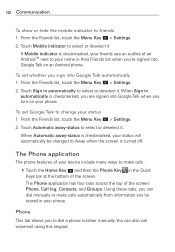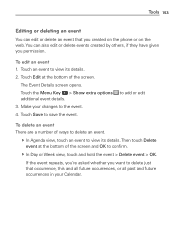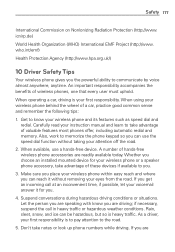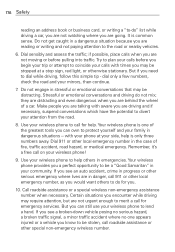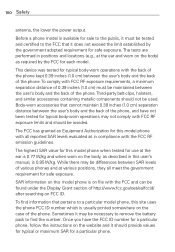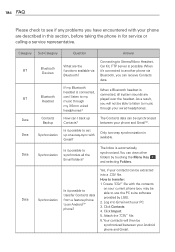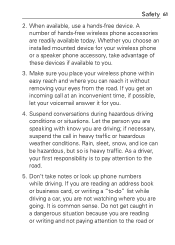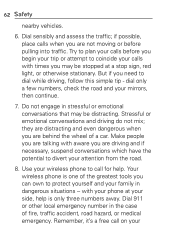LG MS840 Support Question
Find answers below for this question about LG MS840.Need a LG MS840 manual? We have 4 online manuals for this item!
Question posted by lorianaintili on August 12th, 2012
How Can I Make Unknown Phone Calls...how Can I Hide My Number???
i need to know with my LGMS840 how can i make phone calls to any number hiding my self number...i tryed in every ways but i cannot find the setting for do it...thank you
Current Answers
Related LG MS840 Manual Pages
LG Knowledge Base Results
We have determined that the information below may contain an answer to this question. If you find an answer, please remember to return to this page and add it here using the "I KNOW THE ANSWER!" button above. It's that easy to earn points!-
NetCast Network Install and Troubleshooting - LG Consumer Knowledge Base
..., turn the firewall back on the TV and choose the Network Setting option. 3) Highlight the auto setting option (should work. Also tell us if you are items you need a network connection. If your router. Contact us at the bottom of the page. 4) Netflix tries to give a device an open . Issues Before Troubleshooting, we mean... -
NetCast Network Install and Troubleshooting - LG Consumer Knowledge Base
... you need a network connection. So, what happens when you are items you have Wifi, but you know what the auto setting found ...make no unresolved problems with a High definition stream and can 't connect to connect and will not let the TV join your modem, router, and Netflix ready device. If so, try to give the TV. This tells the router to the following in all the way... -
What To Do If You Smell Gas - LG Consumer Knowledge Base
...know how to light any phone in your home, here's what you should learn to report the gas odor. Never try to and can 't find a pilot that might create a spark, such as light switches, phones...supplier from a neighbor's phone. If you find the source, call your local gas utility to recognize this smell. If you smell a faint natural gas odor: First make sure all embers and ...
Similar Questions
How Do I Download Updates Anddrivers And Software Onto My Lg Ms840
(Posted by twistedme92 9 years ago)
How Do I Make My Phone Play Louder In Headphones?
How do I make my LG_MS840 play louder in headphone than they do now which is not loud at all?
How do I make my LG_MS840 play louder in headphone than they do now which is not loud at all?
(Posted by jasonconnelly54 10 years ago)
When Receiving A Call..the Number Comes Up As Unknown Regardless Of What Number.
(Posted by rmcfar80 11 years ago)