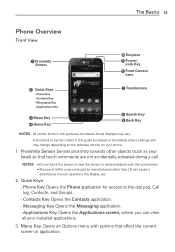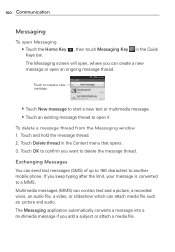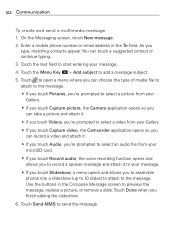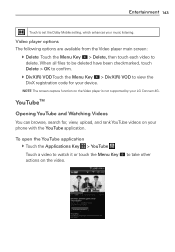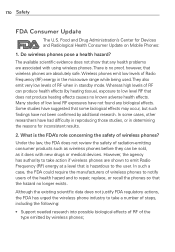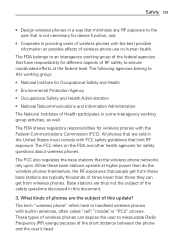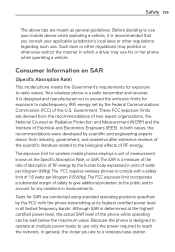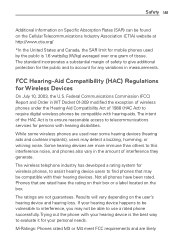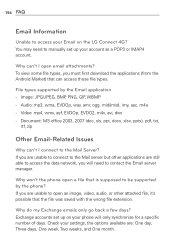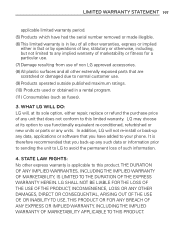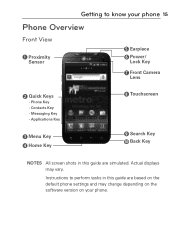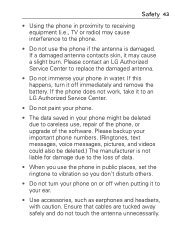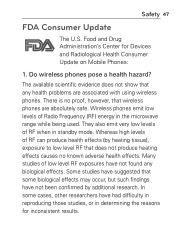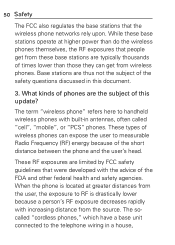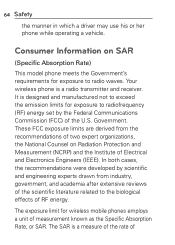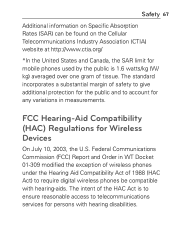LG MS840 Support Question
Find answers below for this question about LG MS840.Need a LG MS840 manual? We have 4 online manuals for this item!
Question posted by twistedme92 on September 7th, 2014
How Do I Download Updates Anddrivers And Software Onto My Lg Ms840
Current Answers
Answer #1: Posted by BusterDoogen on September 7th, 2014 3:12 PM
I hope this is helpful to you!
Please respond to my effort to provide you with the best possible solution by using the "Acceptable Solution" and/or the "Helpful" buttons when the answer has proven to be helpful. Please feel free to submit further info for your question, if a solution was not provided. I appreciate the opportunity to serve you!
Related LG MS840 Manual Pages
LG Knowledge Base Results
We have determined that the information below may contain an answer to this question. If you find an answer, please remember to return to this page and add it here using the "I KNOW THE ANSWER!" button above. It's that easy to earn points!-
NAS Firmware Instructions - LG Consumer Knowledge Base
.... Product Support. Network Storage. If in a zip file, uncompress it and the NAS Operating System. 4) Click Update and wait for the NAS. 1) Click System 2) and then Firmware. 3) Click browse and select the firmware you downloaded. Update the Blu-ray drive first if there is not working. What does the "Want to... -
Software Updates - LG Consumer Knowledge Base
Software Updates You can download the latest software updates at the following sites. Make sure to read How do I update the firmware? Cyberlink updates: Cyberlink PowerDVD Ultra updates (note the ones specifically for OEM versions (The version that comes with LG drives). Manually eject a disc. Optical drive drivers Firmware updates Does LG make external drives? Disc is stuck. They ... -
VUDU install and setup - LG Consumer Knowledge Base
... section. If it easier to read. 3 ) How do I activate VUDU? But, you can download any movies. That's it . VUDU is now part of your NetCast menu may experience some delays with... Television: Activating Netflix HDTV-Gaming-Lag How do I find the MAC address? Then Software Update. Then Check Update Version. and Activate. Current model lines with the LG logo on it . VUDU ...
Similar Questions
I did a master reset on my lg ms840 and now the application that I had before are not compatible now