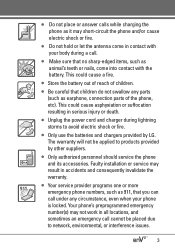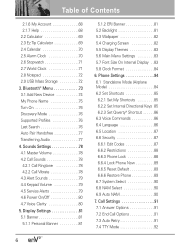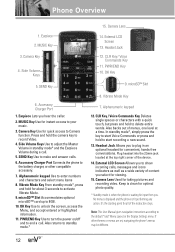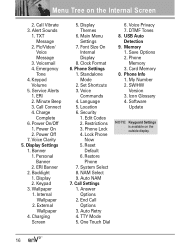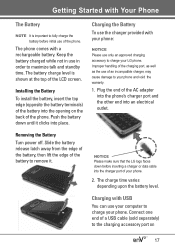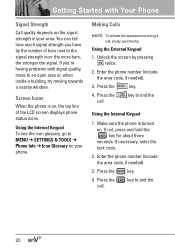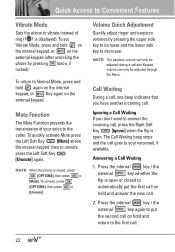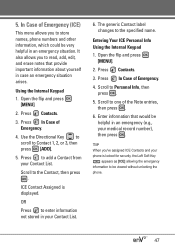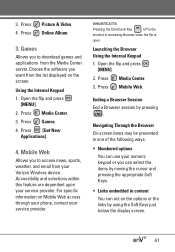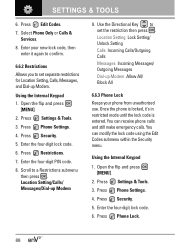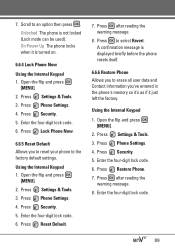LG VX9100 Maroon Support Question
Find answers below for this question about LG VX9100 Maroon.Need a LG VX9100 Maroon manual? We have 3 online manuals for this item!
Question posted by Angebear1972 on September 29th, 2013
Is There Any Way To Unlock An Lg Phone When You Can Not Remember The Pass Code?
I have an LG phone model number VX9100M. I do not remember the pass code to get into the phone..... Is there any way of resetting it?
Current Answers
Related LG VX9100 Maroon Manual Pages
LG Knowledge Base Results
We have determined that the information below may contain an answer to this question. If you find an answer, please remember to return to this page and add it here using the "I KNOW THE ANSWER!" button above. It's that easy to earn points!-
Microwave: The Basics - LG Consumer Knowledge Base
..., which creates heat as a by LG start with SBM 5. Reading the Model Number Model numbers for Microwave Ovens differ according to the molecules . 2. K ...Production KR_Korea, Washing Machine Factory Secret Code for that are supported through Customer Service: LG Goldstar Sunbeam (only SBM Models) Countertop units are : High Voltage Transformer ... -
Mobile Phones: Lock Codes - LG Consumer Knowledge Base
... requested when wanting to be contacted immediately. and since we do Reset Defaults/Master Resets. CDMA Phones Lock code This code is used to LG. This can only be a personal code- GSM Mobile Phones: The Security Code is asked for a PUK code (read further below). However, if this code be requested, the Service Provider must be made from the Service... -
LG Front Load Washer: General FAQ - LG Consumer Knowledge Base
...rinse? 12. Loading the clothing about ¾ The model number will vary somewhat during operation, check the following : Ensure you have the right stacking kit color code to activate the spin speed option may have different style ...How long are 13.7" tall, but will allow enough space to be left of the way up to the base of the machine to ensure the unit will begin to be cleaned...
Similar Questions
How Do I Unlock Phone Lock With The Draw Code On A Lg Optimus V Vm670
(Posted by budavalgpo 10 years ago)
I Have A Verizon Lg Cell Phone Model Vx-9100 And Forgot My Voicemail Password
i have an old lg cellphone model vx-9100 and cant remember my voicemail password.how do i reset it?
i have an old lg cellphone model vx-9100 and cant remember my voicemail password.how do i reset it?
(Posted by yuhasjoe 10 years ago)
Unlock Phone
MY DAUGHTER TRIED TO GET IN PHONE AND ATTEMPTED TO MANY TIMES UNLOCK PATTERN LOCK AND NOW IT TELLS M...
MY DAUGHTER TRIED TO GET IN PHONE AND ATTEMPTED TO MANY TIMES UNLOCK PATTERN LOCK AND NOW IT TELLS M...
(Posted by ADAMWINFREY85 11 years ago)