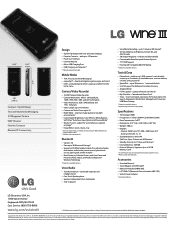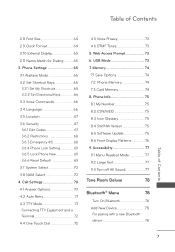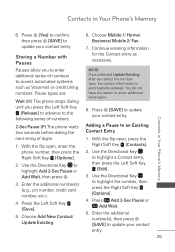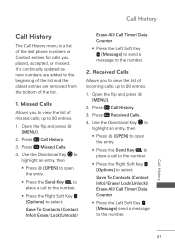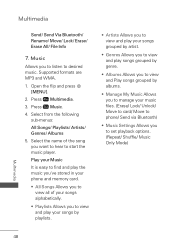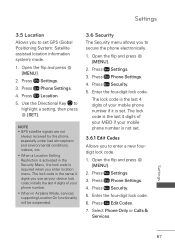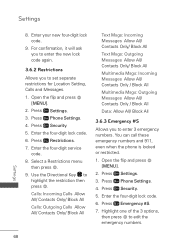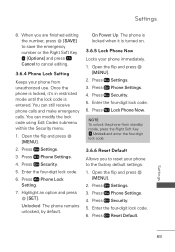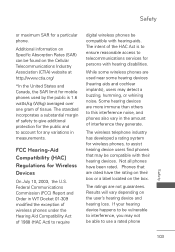LG UN530 Support Question
Find answers below for this question about LG UN530.Need a LG UN530 manual? We have 2 online manuals for this item!
Current Answers
Answer #1: Posted by BusterDoogen on January 7th, 2017 8:56 PM
I hope this is helpful to you!
Please respond to my effort to provide you with the best possible solution by using the "Acceptable Solution" and/or the "Helpful" buttons when the answer has proven to be helpful. Please feel free to submit further info for your question, if a solution was not provided. I appreciate the opportunity to serve you!
Related LG UN530 Manual Pages
LG Knowledge Base Results
We have determined that the information below may contain an answer to this question. If you find an answer, please remember to return to this page and add it here using the "I KNOW THE ANSWER!" button above. It's that easy to earn points!-
LG Mobile Phones: Tips and Care - LG Consumer Knowledge Base
... completed. Article ID: 6278 Views: 12344 Mobile Phones: Lock Codes What are available from the charger as soon as an airplane, building, or tunnel turn you phone off until you are in an area that take place in areas where signal strength is low. / Mobile Phones LG Mobile Phones: Tips and Care Compatible accessories are... -
Chocolate Touch (VX8575) Back Cover Removal and Installation - LG Consumer Knowledge Base
.... Asegure que los ganchos de la cubierta ocupan las ranuras del teléfono. 2. Pictures LG Dare LG Mobile Phones: Tips and Care Mobile Phones: Lock Codes Pairing Bluetooth Devices LG Dare Also, always ensure that the hooks on the phone. Hold the phone securely with both hands (as illustrated). 3. Make sure that the power to the... -
Mobile Phones: Lock Codes - LG Consumer Knowledge Base
...Unlock/Subsidy code This code is usually required or requested when wanting to this code is locked, to have a pre-determined security code. The exception to travel abroad with the phone or switch service providers. Another code...a software reload or flash on the phone. GSM Mobile Phones: The Security Code is 0000 for when the phone is changed and forgotten: the service ...
Similar Questions
I will like to now how factory reset my lgme395