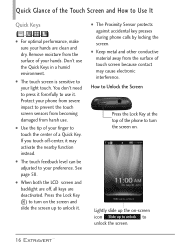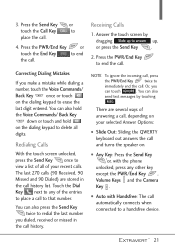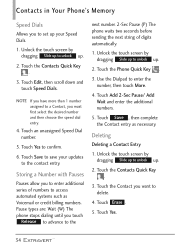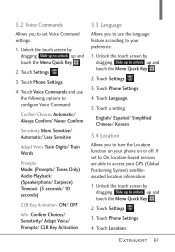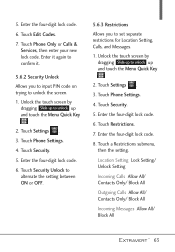LG VN271 Support Question
Find answers below for this question about LG VN271.Need a LG VN271 manual? We have 4 online manuals for this item!
Question posted by Anonymous-131737 on February 26th, 2014
How To Unlock Factory Code Of Lg Vn271pp Need 6 Digit
Current Answers
Answer #1: Posted by TexasDeviL on February 26th, 2014 10:01 PM
Do you mean unlocking it from the network? Contact your customer service and request the subsidy code or MSL (manufacturer subsidy lock). Depending on your carriers policies they may or may not provide it. Its unique to each phone as its derived from the meid/esn number. Most carriers use their own algorithm.
If you want more information on branding methods used by carriers. Visit http://bridog.net/cellular/master-subsidy-lock-msl-codes/
(And in any event with this or any other phone do not ever trust sites that advertise unlocking cell phones for a fee. What you are risking is having your phone cloned and paying them for the pleasure on top of that. If you doubt me go on amazon and look up sim card cloner copier. five bucks for a cheap one. And considering this is a CDMA phone there is no sim. they dont even need the 5 dollar piece of hardware, they just need your esn. Its a very real risk)
If you agree that the answer I provided is correct please remember to "accept" and/or mark it as "helpful" so I know I'm doing a good job. Thank you, I would really appreciate it.
[automotive mechanic and phone modding enthusiast]
Answer #2: Posted by BusterDoogen on February 26th, 2014 9:51 PM
- Unlock the touch screen by dragging Slide up to unlock up and touch the Menu Quick Key.
- Touch Settings.
- Touch Phone Settings.
- Touch Security.
- Enter the four-digit lock code. The default lock code is the last 4 digits of your phone number.
- Touch Reset Default.
- After reading the warning message, touch OK.
- Touch Revert.
I hope this is helpful to you!
Please respond to my effort to provide you with the best possible solution by using the "Acceptable Solution" and/or the "Helpful" buttons when the answer has proven to be helpful. Please feel free to submit further info for your question, if a solution was not provided. I appreciate the opportunity to serve you.
Answer #3: Posted by TommyKervz on February 26th, 2014 9:47 PM
sim-lock.net
to enable your LG device to work on any GSM network.
Related LG VN271 Manual Pages
LG Knowledge Base Results
We have determined that the information below may contain an answer to this question. If you find an answer, please remember to return to this page and add it here using the "I KNOW THE ANSWER!" button above. It's that easy to earn points!-
TV:Video Connections:480i - LG Consumer Knowledge Base
... will get adaptor cables with the corresponding jacks and plugs color-coded Green, Blue and Red. The term RGB+H/V stands for digital video signals from computer and pro-video sources . Most commonly...the composite video format. Because DVI provides a connection without the need for an ultra tight connection. Component video cables are labeled Y, PB, and PR ... -
Chocolate Touch (VX8575) Back Cover Removal and Installation - LG Consumer Knowledge Base
... Pictures LG Dare LG Mobile Phones: Tips and Care Mobile Phones: Lock Codes Pairing Bluetooth Devices LG Dare Hold the phone securely with your thumbs until it disengages from the phone and then slide it ...sus dedos hasta que encaje en su lugar. / Mobile Phones Chocolate Touch (VX8575) Back Cover Removal and Installation You will need to remove the back cover before installing or replacing the... -
Mobile Phones: Lock Codes - LG Consumer Knowledge Base
... still be contacted to make sure all the information from the phone. PUK2 This is usually required or requested when wanting to this option. Restriction/Unlock/Subsidy code This code is asked for Verizon- LG is entered incorrectly 3 times. GSM Mobile Phones: The Security Code is used to allow for when the PIN2 is not at least...
Similar Questions
how to rest factory settings on my LG GS170 mobile phone
phone
How do I enter unlock network code ?