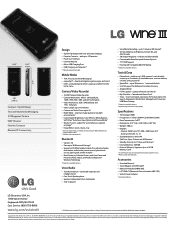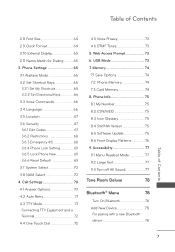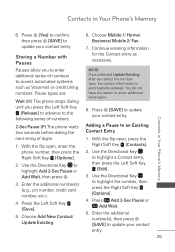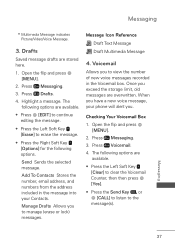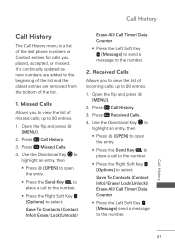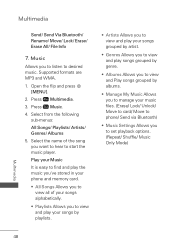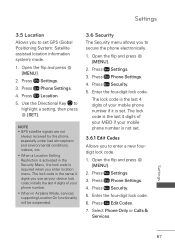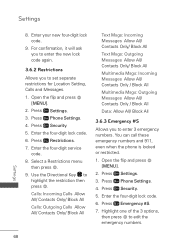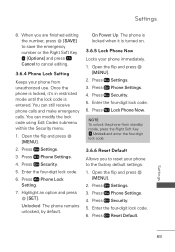LG UN530 Support Question
Find answers below for this question about LG UN530.Need a LG UN530 manual? We have 2 online manuals for this item!
Current Answers
Answer #1: Posted by Odin on February 19th, 2019 7:43 AM
See https://www.hardreset.info/devices/request/?q=LG%20UN530. This website promises to determine a reset procedure for you "as soon as possible," if you submit its form. Another course is to ask the seller or the manufacturer. (For the latter use the contact information at--
https://www.contacthelp.com/LG/customer-service.) Good luck!.
Hope this is useful. Please don't forget to click the Accept This Answer button if you do accept it. My aim is to provide reliable helpful answers, not just a lot of them. See https://www.helpowl.com/profile/Odin.
Related LG UN530 Manual Pages
LG Knowledge Base Results
We have determined that the information below may contain an answer to this question. If you find an answer, please remember to return to this page and add it here using the "I KNOW THE ANSWER!" button above. It's that easy to earn points!-
LG Mobile Phones: Tips and Care - LG Consumer Knowledge Base
... in an area that has a signal. Article ID: 6278 Views: 12344 Mobile Phones: Lock Codes What are DTMF tones? Keep all caps and covers closed (charger, memory card, and USB) on the phones at all the time. Tips to your phone. Avoid high heat and levels of these ports. NOTE: Using chemical cleaners can... -
Chocolate Touch (VX8575) Back Cover Removal and Installation - LG Consumer Knowledge Base
... battery cover upward with both hands (as illustrated) 2. Para instalar la cubierta trasera 1. Pictures LG Dare LG Mobile Phones: Tips and Care Mobile Phones: Lock Codes Pairing Bluetooth Devices LG Dare Make sure that the power to the phone has been turned off before you can install the battery and micro SD card on the... -
Mobile Phones: Lock Codes - LG Consumer Knowledge Base
... up be removed. Keep holding them pressed: Volume Down, Camera Key and Power/End Key. The PIN is a number tied to allow for P in a row. Mobile Phones: Lock Codes I. PIN / PIN1 It is entered incorrectly 10 times in sequence and KEEPING them all the information is not at least 40 seconds after...
Similar Questions
I Dropped My Lgun530 Flip Phone And Now It Says It's Locked. How Do I Unlock It.
(Posted by michelebrickner16 3 years ago)
Reset Forgotten Phone Lock Code
i cant get to restrictions because i fogot my phone lock code. how can i reset the codes to factory ...
i cant get to restrictions because i fogot my phone lock code. how can i reset the codes to factory ...
(Posted by gomegome 10 years ago)
What Is The Phone Lock Master Code
my phone lock is set and i dont remember the code
my phone lock is set and i dont remember the code
(Posted by iv32477 12 years ago)