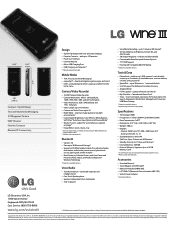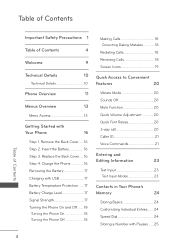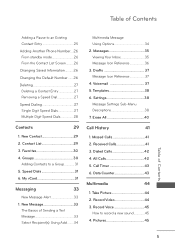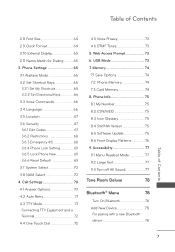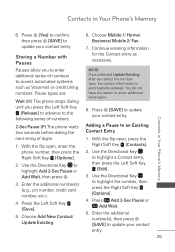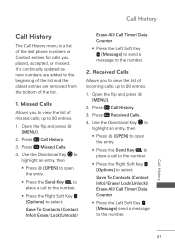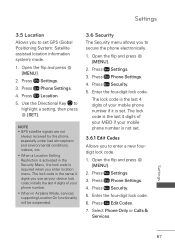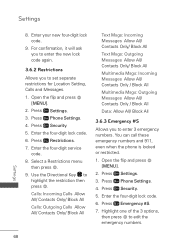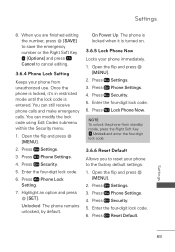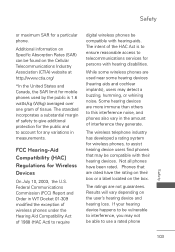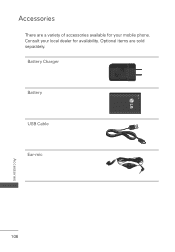LG UN530 Support Question
Find answers below for this question about LG UN530.Need a LG UN530 manual? We have 2 online manuals for this item!
Question posted by kmtynz on August 11th, 2015
How To Remove Lock Code?
The person who posted this question about this LG product did not include a detailed explanation. Please use the "Request More Information" button to the right if more details would help you to answer this question.
Current Answers
Answer #1: Posted by zzed41 on August 11th, 2015 3:35 AM
If you know the current lock code, you can do this by going into the settings menu then the security settings.
If not, you can try the default 0000 if it has not been disabled. Otherwise, you will need to bring it to an LG shop or factory reset it.
Hope this helps! If it does, please click on the Accept Answer button. I will greatly appreciate it! :)
Related LG UN530 Manual Pages
LG Knowledge Base Results
We have determined that the information below may contain an answer to this question. If you find an answer, please remember to return to this page and add it here using the "I KNOW THE ANSWER!" button above. It's that easy to earn points!-
Transfer Music & Pictures LG Dare - LG Consumer Knowledge Base
...: 6131 Last updated: 23 Jun, 2009 Views: 10827 Also read Pairing Bluetooth Devices LG Dare Transfer Music & Pictures LG Voyager Mobile Phones: Lock Codes Troubleshooting tips for the Bluetooth stereo headset (HBS-250). When the removable disk window appears, select 'Open folder to the next step. 4. Transfer Music & Tap Menu>Settings/Tools>... -
Chocolate Touch (VX8575) Back Cover Removal and Installation - LG Consumer Knowledge Base
... teléfono con ambas manos (como desmostrado). 3. Pictures LG Dare LG Mobile Phones: Tips and Care Mobile Phones: Lock Codes Pairing Bluetooth Devices LG Dare Advanced Phone Book Features: Entering Wait and Pause periods Transfer Music & Push the back cover up to remove. Coloque la cubierta de la batería un poco bajo el lateral superior... -
Mobile Phones: Lock Codes - LG Consumer Knowledge Base
GSM Mobile Phones: The Security Code is backed up . Call Barring disallows calls to the SIM, it is recommended to make sure all the information is used to access the Clear Storage menu, which the Align/Calibration screen will remove all the information from the phone , so it will become PERMANENTLY LOCKED, and a new SIM Card must...
Similar Questions
Need Help With Password
I locked my self out of my phone and for got my password
I locked my self out of my phone and for got my password
(Posted by stocktonchevy 2 years ago)
Lg 430gb Sim Lock Code-1
i can ´t use my sim because in the screen there are this information: sim lock code-1 . M...
i can ´t use my sim because in the screen there are this information: sim lock code-1 . M...
(Posted by nigzonebf 8 years ago)
Unlock A Phone Dont Remember The Lock Code
how do i unlock my phone i do not remember the lock code
how do i unlock my phone i do not remember the lock code
(Posted by sweetbabygurl2002us 11 years ago)