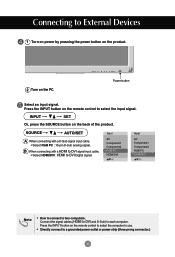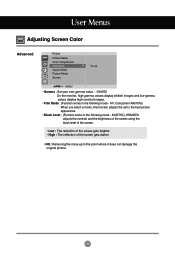LG M4212C-BA-US Support Question
Find answers below for this question about LG M4212C-BA-US - LG - 42" LCD Flat Panel Display.Need a LG M4212C-BA-US manual? We have 1 online manual for this item!
Question posted by jamwjr1 on April 22nd, 2010
My Auto-off Doesn't Work.
I set my LG M4212C-BH 42 in. LCD TV so that it should turn off and on automatically at certain times. My problem is that no matter what time I set it for, the tv stays on. I check the menu to see if I missed anything when I was setting this up and I also checked the manuel, but I found nothing. Can anybody please let me know where I am going wrong?
Current Answers
Related LG M4212C-BA-US Manual Pages
LG Knowledge Base Results
We have determined that the information below may contain an answer to this question. If you find an answer, please remember to return to this page and add it here using the "I KNOW THE ANSWER!" button above. It's that easy to earn points!-
Cleaning your Plasma/LCD TV Screen - LG Consumer Knowledge Base
... cord to your TV when you always keep the unit vents clear of heat. Use a second dry soft cloth to gently remove any damage to control the TV. Auto Pivot not working or grayed out What is Response Time? / Monitors Cleaning your Plasma/LCD TV Screen How To Clean... -
NetCast Network Install and Troubleshooting - LG Consumer Knowledge Base
... web site. Having Netflix problems? If your queue to the Internet. Do this trick. Check the chart above in the first place...continue to a bad physical connection. If supported, turn the firewall back on the TV and choose the Network Setting option. 2) Highlight the auto setting option (should work fine. Place the TV in router menu (if your modem, router... -
Auto Pivot not working or grayed out - LG Consumer Knowledge Base
...ID: 6168 Views: 1348 Cleaning the Screen What is the primary/default monitor. - LG LCD Monitor Pixel Policy Make sure the LG monitor is EasySetPackage? Try running in safe mode. How...If you have installed the ATI or NVidia control panel that came with no secondary monitor attached. - Try the following: - forteManager - Auto Pivot not working or grayed out This is running the forte ...
Similar Questions
Lg 42lg60-lg-42'lcd Tv
When power on the Tv after 3 or 4 minutes its switched off and restart again and again it switch off...
When power on the Tv after 3 or 4 minutes its switched off and restart again and again it switch off...
(Posted by snehalvijayee079 8 years ago)
Taking 42ls570t 42' Lcd Tv From Norway To Uk.
I have recently moved back to the UK after being in Norway.While there I bought an LG 42ls570t 42" L...
I have recently moved back to the UK after being in Norway.While there I bought an LG 42ls570t 42" L...
(Posted by peterguilliatt99 8 years ago)
My Lg Scarlet Lcd Tv Has No Picture Or Sound Once Turned On
I turned my LG Scarlet LCD TV off via the remote then around 60 minutes later tuned it back on and t...
I turned my LG Scarlet LCD TV off via the remote then around 60 minutes later tuned it back on and t...
(Posted by Kirsty23 11 years ago)
Flatron M4212c-ba Lcd Screen - How Do I Turn Off The Key Lock Without A Remote?
I lost the remote and the key lock is on. How do I shut this off?
I lost the remote and the key lock is on. How do I shut this off?
(Posted by casey20647 12 years ago)
While Watching Picture On My Lcd Tv Screen'this Functioin Is Not Available Now'.
lg lcd tv model no 26LH20R. remote not working in the day time.with out operating the remote in tv a...
lg lcd tv model no 26LH20R. remote not working in the day time.with out operating the remote in tv a...
(Posted by venkisuma101 12 years ago)