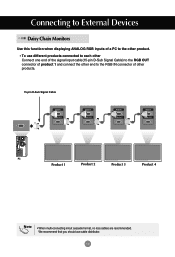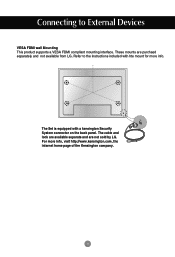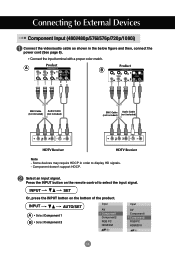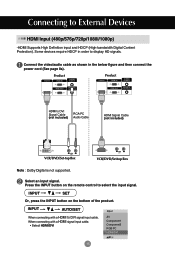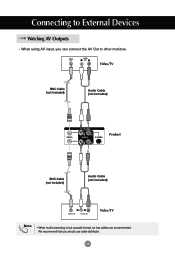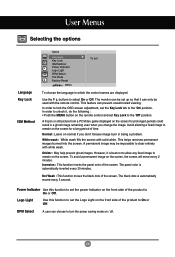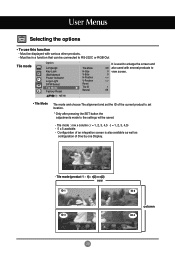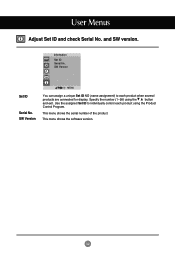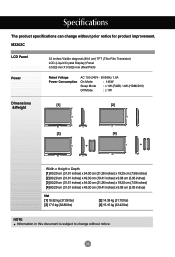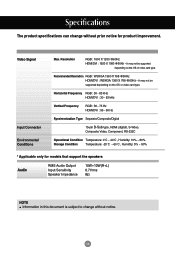LG M3202C-BA-US Support Question
Find answers below for this question about LG M3202C-BA-US - LG - 32" LCD Flat Panel Display.Need a LG M3202C-BA-US manual? We have 1 online manual for this item!
Question posted by Ernz on November 22nd, 2011
On Audio
I have an LG LCD 32 inch TV,i connected my CPU the TV and it's OK,my poble is how can I get the sounds of it,i don't know how to connect the cable and what type of cable I am going to use,please help me,thank you!
Current Answers
Related LG M3202C-BA-US Manual Pages
LG Knowledge Base Results
We have determined that the information below may contain an answer to this question. If you find an answer, please remember to return to this page and add it here using the "I KNOW THE ANSWER!" button above. It's that easy to earn points!-
LST-3510A: Normal Operation Remote Set Top Box - LG Consumer Knowledge Base
..., make sure that you determine the proper outdoor antenna to turn off the sound for variable analog audio out on the remote control) or VOL +/- Signal Shows the signal strength bar for LST-3410A (continued) BD300 Connectivity Number and - (dash) buttons (on the front panel) Use CH +/- MUTE (on the remote control) Press MUTE to... -
Video:DVI - LG Consumer Knowledge Base
... uses DVI-D (Digital) Dual link enables a higher resolution (1920 X 1080) and more channels. DVI-I )nterface. HDCP (High-bandwidth Digital Content Protection) is the difference between the video source and the digital display (receiver). There are three types of flat panel LCD and Plasma monitors. therefore simple to maximize the quality of DVI connections... -
Z50PX2D Technical Details - LG Consumer Knowledge Base
...other devices? How do I use the television as the preceding and following video and audio connections: Composite AV (RCA) In: 1 (1 rear, 1 side) Composite AV (RCA) Out: 1 S-Video In: 2 (1 rear, 1 side) Component Video In (Y PB PR): 2 HDMI In: 1 RF In: 2 VGA PC input: 1 Optical Audio Out: 1 PC sound (1/8"): 1 Tech Talk -- Cleaning your Plasma/LCD TV Screen HDMI intelligently communicates...
Similar Questions
Audio Output Terminals
I need audio output from my TV. Which two terminals (red and white) on the TV I should use?Thanks
I need audio output from my TV. Which two terminals (red and white) on the TV I should use?Thanks
(Posted by borismirkovic 1 year ago)
Does The Lg 47ln5400 Model Support Audio Out
Does the LG 47LN5400 model support audio out for connecting a TaoTronics Bluetooth 5.0 2-in-1 Adapte...
Does the LG 47LN5400 model support audio out for connecting a TaoTronics Bluetooth 5.0 2-in-1 Adapte...
(Posted by jenlynam 4 years ago)
Where Can I Get Only The Base/pedestal For My Lg 32lh20r-ma?? Please Help
where can i get only the base/pedestal for my LG 32LH20R-MA?? PLEASE HELP
where can i get only the base/pedestal for my LG 32LH20R-MA?? PLEASE HELP
(Posted by mayrab777 11 years ago)
Complaint About Poor Service
My LG Lcd 32 LH 20R TV got complaint on first week on May & i met BISMI Appliances for warrenty & ...
My LG Lcd 32 LH 20R TV got complaint on first week on May & i met BISMI Appliances for warrenty & ...
(Posted by mampillygeo 12 years ago)