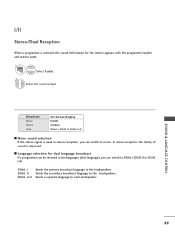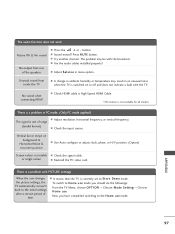LG 32LD340H Support Question
Find answers below for this question about LG 32LD340H.Need a LG 32LD340H manual? We have 1 online manual for this item!
Question posted by jayaram15726 on April 15th, 2020
Lg32ld340 Has Audio Output
Current Answers
Answer #1: Posted by Troubleshooter101 on April 15th, 2020 8:01 AM
1. Connect computer speaker : * Plug your computer speaker on the power source * On your TV find the 3.5m headphone slot on the side of your tv and plug in your speaker. * When you open your TV it will treat your speaker as head phone and the sound will transmit on your speaker.
2. Connecting Analog Speaker : * You need to have this : [LINK VISIBLE TO REGISTERED USERS - CLICK HERE TO SEE THIS LINK] * On your television look for "Audio Out" and plug in the white and red cable on your RCA cable * Then on your sound system or speaker look for "Audio In" and plug in the other red and white end. * Power on your TV and your sound system and the sound should be on the speaker.
Thanks
Please respond to my effort to provide you with the best possible solution by using the "Acceptable Solution" and/or the "Helpful" buttons when the answer has proven to be helpful. Please feel free to submit further info for your question, if a solution was not provided. I appreciate the opportunity to serve you!
Troublshooter101
Related LG 32LD340H Manual Pages
LG Knowledge Base Results
We have determined that the information below may contain an answer to this question. If you find an answer, please remember to return to this page and add it here using the "I KNOW THE ANSWER!" button above. It's that easy to earn points!-
Video:DVI - LG Consumer Knowledge Base
... display might be a LCD, television, plasma panel, or projector DVI with HDCP Article ID: 3070 Views: 560 Also read TV:VIDEO: BOX HDMI TV:Video: Multipurpose Blu-ray TV:Video Connections:480i TV: Video:Chart DLNA Setup on a LG Blu-ray Player There are three types of flat panel LCD and Plasma monitors. Dual... -
WHAT IS DVI ? - LG Consumer Knowledge Base
...cables are becoming increasingly popular with Cable Card Television: No Power Television: Firmware Updates - In addition to being...Instructions What is a popular form of flat panel LCD monitors and modern video graphics cards. Article ID: 2922 Views: 779 Audio issue with video card manufacturers, and most cards nowadays include both a and a DVI output port. It is now swinging towards ... -
Plasma Display Panel (PDP) - LG Consumer Knowledge Base
... we saw in hundreds of thousands of tiny cells positioned between the glass plates, on store shelves: the plasma flat panel display. For 75 years, the vast majority of the cells. In a CRT television, a gun fires a beam of electrons inside wall of zero. HDTV: How can sometimes give off light when they are...
Similar Questions
I need audio output from my TV. Which two terminals (red and white) on the TV I should use?Thanks
keep geting meun sceen but in their i can find auto scan
I need a stand for my LG M4201C-BA LG 42"