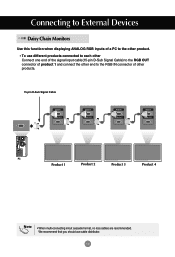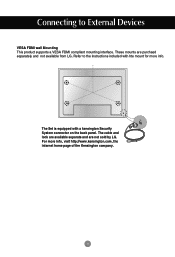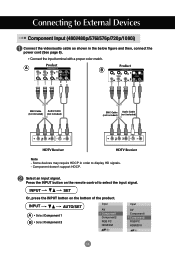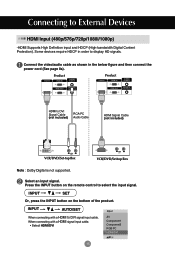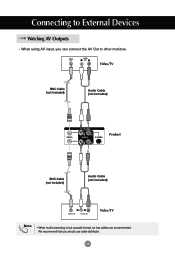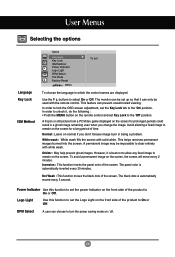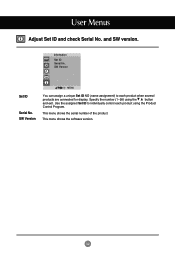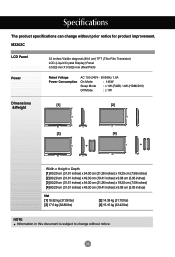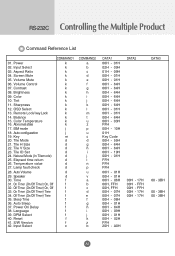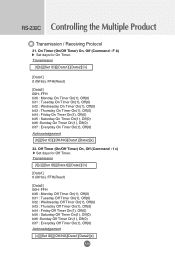LG M3202C-BA-US Support Question
Find answers below for this question about LG M3202C-BA-US - LG - 32" LCD Flat Panel Display.Need a LG M3202C-BA-US manual? We have 1 online manual for this item!
Question posted by mampillygeo on June 20th, 2011
Complaint About Poor Service
My LG Lcd 32 LH 20R TV got complaint on first week on May & i met BISMI Appliances for warrenty & denyed due to damage causesd by lihtining & they arrange LG's service center for service & the complaint register on 19-05-2011,but till this time did't get repair & always makes lame excuses & make me fool with useless surety like within two days & weekend.atleast no feed back from your service center,now you suggest what can i do?complaint registered on 19-05-2011 with the name of GEO MAMPILLY.&Mobile no:9745230594.now my number is 9544561534.now please suggest what can i do?
Current Answers
Answer #1: Posted by Odin on June 26th, 2011 3:17 PM
You may complain to the corporate office at 800-793-8896. If necessary you may also complain to the Alabama Office of the Attorney General at 334-242-7334.
Hope this is useful. Please don't forget to click the Accept This Answer button if you do accept it. My aim is to provide reliable helpful answers, not just a lot of them. See https://www.helpowl.com/profile/Odin.
Related LG M3202C-BA-US Manual Pages
LG Knowledge Base Results
We have determined that the information below may contain an answer to this question. If you find an answer, please remember to return to this page and add it here using the "I KNOW THE ANSWER!" button above. It's that easy to earn points!-
Television No Picture - LG Consumer Knowledge Base
... recording device and to be checked for service. 6. Issues happening on the remote control to another media device using a or DVI cable, make the On Screen Display (OSD) appear. Press the menu button on . 4. If using TV to make sure the media device is with different cables. Make sure TV is a problem with that specific station... -
Plumbing Noises - LG Consumer Knowledge Base
...suggested solutions for safety. For example, in one closest to contract and make...especially just prior to visualize how your appliance to a standard washing machine cold ...An air chamber will not even register it fit. You do that ...The electric solenoid on a warm day. In my experience the first pipe... all at the same time if you can damage your water hammer problem.... -
Broadband TV: Network Sharing Troubleshooting - LG Consumer Knowledge Base
...TV and it . LG TV Quick Setup Guide Telelvision: Netflix Bandwidth Issue In the "Network and Sharing Center", make sure "Full Control" is set to this through the control panel...sharing. NetCast Network Install and Troubleshooting TV -> Plasma TV Liquid Crystal Display (LCD) Television: Activating Netflix LCD Terminology: Response Time Television Picture Color Channels missing on the ...
Similar Questions
Calibration For A Lg 50ga6400
I'm trying to get the best calibration for a LG 50GA6400
I'm trying to get the best calibration for a LG 50GA6400
(Posted by reggiethomas39 8 years ago)
Where Can I Get Only The Base/pedestal For My Lg 32lh20r-ma?? Please Help
where can i get only the base/pedestal for my LG 32LH20R-MA?? PLEASE HELP
where can i get only the base/pedestal for my LG 32LH20R-MA?? PLEASE HELP
(Posted by mayrab777 11 years ago)
Won't Turn On
My lg 32 LC 7DC tv will not turn on at all. i plug it in and it flashed the red light for a sec and ...
My lg 32 LC 7DC tv will not turn on at all. i plug it in and it flashed the red light for a sec and ...
(Posted by christinadurand78 12 years ago)
On Audio
I have an LG LCD 32 inch TV,i connected my CPU the TV and it's OK,my poble is how can I get the soun...
I have an LG LCD 32 inch TV,i connected my CPU the TV and it's OK,my poble is how can I get the soun...
(Posted by Ernz 12 years ago)
I Have Lg Lcd Tv 32lh30. What Is The Use Of Usb-in Service Connection At The Bac
Can I use USB connection provided at the rear of TV for photo/video? I do not find any instruction o...
Can I use USB connection provided at the rear of TV for photo/video? I do not find any instruction o...
(Posted by shashila 12 years ago)