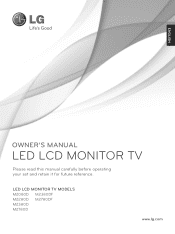LG M2780D-PU Support Question
Find answers below for this question about LG M2780D-PU.Need a LG M2780D-PU manual? We have 2 online manuals for this item!
Question posted by keithwilliams105 on May 17th, 2011
Screen Tilt
I actually have the LG 2380D but the stand looks the same as the picture. The manual shows the screen can be tilted -5deg to +10 degrees. My TV is at -5deg i.e pointing slightly to the floor. I would like to tilt the screen up to point toward the ceiling(+10 deg). I can't get any movement as they show in the manual. Help needed please.
Current Answers
Related LG M2780D-PU Manual Pages
LG Knowledge Base Results
We have determined that the information below may contain an answer to this question. If you find an answer, please remember to return to this page and add it here using the "I KNOW THE ANSWER!" button above. It's that easy to earn points!-
Television Aspect Ratio - LG Consumer Knowledge Base
...6382 Views: 914 Television: Activating Vudu Television Picture Color Full HD Recording Issues: Instant Record 3D Requirements & Some TV's may be needed. 16:9 is aspect ratio to 4:3 to ... have a larger aspect ratio than a widescreen TV. 1:85.1 and larger aspect ratio will show a black line on top and bottom of the TV screen. If TV is 1.78:1 (16.9). Television Aspect Ratio Aspect... -
Why can't I see the NAS? - LG Consumer Knowledge Base
...a defective drive? Why is using the front panel of the NAS. Why can set the IP address manually, if needed, using a correct IP address. Example: These 2 addresses are on the same sub-net: 111.111...;111.111. 112 Also... Article ID: 6093 Views: 716 Also read Why does windows ask me for help. Can I see the port the PC is the system performance slow? Why is plugged into. Contact the... -
Notes on connecting a PC to a TV - LG Consumer Knowledge Base
...Television Picture Color Television No Power A/V Connection Guide Television: Firmware Updates - On the TV, the HDMI input type can be changed in the input menu. A special monitor ...TV will automatically choose the correct monitor driver. RGB ( VGA ), HDMI , or DVI (With an HDMI adapter). Screen adjustments are only available in the manual. / TV Notes on connecting a PC to a TV...
Similar Questions
Lg Screen Spilit
How can i make it work Screen split for my mini Mac Computer. Do i need any softwear, Thank you Duke...
How can i make it work Screen split for my mini Mac Computer. Do i need any softwear, Thank you Duke...
(Posted by whangdw 7 years ago)
I Have A Need For A Manual For My Lg Flatron E2360v-pn Computer Monitor.
I asked this question a minute ago and all it said was that the question had already been asked. I c...
I asked this question a minute ago and all it said was that the question had already been asked. I c...
(Posted by allanjw 9 years ago)
My Screen Has A Green Haze/ Ting To It????? Lg W1943ss
I switched on my pc this morning and the screen in question has got this green haze ti it ??? I chec...
I switched on my pc this morning and the screen in question has got this green haze ti it ??? I chec...
(Posted by liebenthalconsultants 11 years ago)
How To Change The Language Appearing On The Screen It Should Be English.
The language appearing is German I want it to convert to English.
The language appearing is German I want it to convert to English.
(Posted by rsm3323 12 years ago)
Lg Monitor Model L1750sq Is Not Coming On.
What Can Be Faulty?
AFTER POWER WENT OFF AND CAME BACK, THE MONITOR DID NOT COME ON AND THE POWER LIGHT IS NOT SHOWING A...
AFTER POWER WENT OFF AND CAME BACK, THE MONITOR DID NOT COME ON AND THE POWER LIGHT IS NOT SHOWING A...
(Posted by Jayaraj 13 years ago)