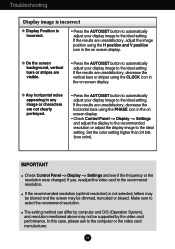LG W2286L-PF Support Question
Find answers below for this question about LG W2286L-PF.Need a LG W2286L-PF manual? We have 1 online manual for this item!
Question posted by rsm3323 on October 5th, 2011
How To Change The Language Appearing On The Screen It Should Be English.
Current Answers
Answer #1: Posted by kcmjr on October 5th, 2011 11:32 PM
Bring up the menu by pressing the MENU button. Use the up/down arrows to change menus. The last section is SETUP. The German word is the same as in English. The first item sets the language. Use the up/down arrows to select English. Press MENU twice to get back out.
Licenses & Certifications: Microsoft, Cisco, VMware, Novell, FCC RF & Amateur Radio licensed.
Related LG W2286L-PF Manual Pages
LG Knowledge Base Results
We have determined that the information below may contain an answer to this question. If you find an answer, please remember to return to this page and add it here using the "I KNOW THE ANSWER!" button above. It's that easy to earn points!-
TV Guide: Channels not Labeled properly - LG Consumer Knowledge Base
... matches zip code where customer is correct in menu or channel line up but labeled incorrectly. Some current models may need to make changes appear. Make sure cable provider and appropriate channel line up information menu for TV Guide features, setup menu must be powered off and on cable... -
Programming the Information Display for HDTV Receiver - LG Consumer Knowledge Base
...multiple audio tracks are available, the Alternate Audio icon changes its appearance to indicate that the current program contains digital closed caption... EXIT while the Program Information is shown in a different language. l) Wide Icon Indicates that there is Dolby Digital. ...program. The Program Information disappears from the TV screen. Note Station name and clock are displayed only... -
Channel and Program Display for Set Top Box - LG Consumer Knowledge Base
...SD (Standard Definition). The Channel Banner disappears from the TV screen. i)Multiple Audio icon On a scrambled channel, the ...sometimes provide multiple audio tracks, often in a different language. j) Content Advisory Icon Content Advisory data is an ...block programs that are available, the Alternate Audio icon changes its appearance to a new channel or press the (SELECT) button ...
Similar Questions
how do i change the language on my flatron w2242p monitor?
I have a LG Monitor, model number W1943C-PF Is it possible to use it as a TV with tatasky con. dir...
how to change language settings on w2042TQ monitor?