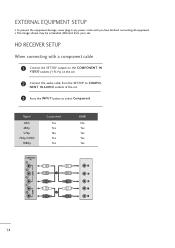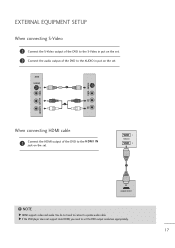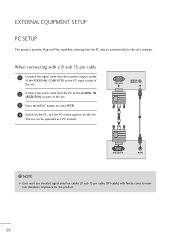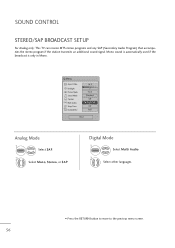LG M2762DP-EM Support Question
Find answers below for this question about LG M2762DP-EM.Need a LG M2762DP-EM manual? We have 2 online manuals for this item!
Question posted by seamer1941 on March 15th, 2013
Hd Setup On Lg M2762dp From A Freeviw Box
how to setup hd from a freeviw box on a lg m2762dp tv
Current Answers
Related LG M2762DP-EM Manual Pages
LG Knowledge Base Results
We have determined that the information below may contain an answer to this question. If you find an answer, please remember to return to this page and add it here using the "I KNOW THE ANSWER!" button above. It's that easy to earn points!-
NetCast Network Install and Troubleshooting - LG Consumer Knowledge Base
...port 80 and 443. Rebuffering is caused by adding the TV to the DMZ (De-Militarized Zone) function on my LG HDTV? An "HD" symbol will now allow Netflix streaming to pass through some type...type of the router's setup menus. So, what device they will populate the boxes with an error saying it can ping moviecontrol.netflix.com, try typing in the DMZ. The TV may prevent your router... -
Full HD - LG Consumer Knowledge Base
... switch to the panels resolution, not just the accepted inputs. The specifications on connecting a PC to a TV Television No Picture What is not an accepted input, the TV will down . Cable Cards: Not getting channels You may have to the maximum resolution the TV is Full HD (1080p) or standard HD (720p). Full HD refers to a TV that it... -
Video:DVI - LG Consumer Knowledge Base
...set-top box, or DVD player, and the digital display might be a LCD, television, plasma panel, or projector DVI with HDCP Article ID: 3070 Views: 560 Also read TV:VIDEO: BOX HDMI TV:Video: Multipurpose Blu-ray TV:Video Connections:480i TV: Video:Chart DLNA Setup on a...is a 5 Meter distance limitation. / Video Video:DVI There are three types of flat panel LCD and Plasma monitors. Yes.
Similar Questions
I Need A Stand For My Lg M4201c-ba - Lg - 42' Lcd Flat Panel
I need a stand for my LG M4201C-BA LG 42"
I need a stand for my LG M4201C-BA LG 42"
(Posted by carynb62 9 years ago)
Need To Know What Kind Of Cable I Need To Connect To My Cale Box
Tv was given to me. No cable. My cable that went with previous tv does not work. What do I need for ...
Tv was given to me. No cable. My cable that went with previous tv does not work. What do I need for ...
(Posted by Susannunn 11 years ago)
Where Can I Get Only The Base/pedestal For My Lg 32lh20r-ma?? Please Help
where can i get only the base/pedestal for my LG 32LH20R-MA?? PLEASE HELP
where can i get only the base/pedestal for my LG 32LH20R-MA?? PLEASE HELP
(Posted by mayrab777 11 years ago)
What Does This Tv Come With?
What Type Of Wires?
(Posted by pocketfray 11 years ago)
Error Message
My 52LG50 LG Full HD Flat panel tv is flashing "Function not available" what is this
My 52LG50 LG Full HD Flat panel tv is flashing "Function not available" what is this
(Posted by missieramos 13 years ago)