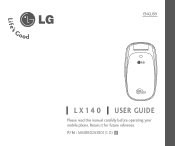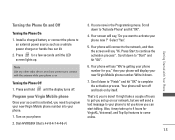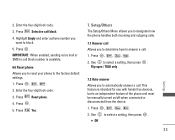LG LX140 Support Question
Find answers below for this question about LG LX140.Need a LG LX140 manual? We have 2 online manuals for this item!
Question posted by xsecretagentlovermanx on April 9th, 2012
Im Locked Out, Forgot The 4 Digit Pin. How Do I Unlock It?
The person who posted this question about this LG product did not include a detailed explanation. Please use the "Request More Information" button to the right if more details would help you to answer this question.
Current Answers
Related LG LX140 Manual Pages
LG Knowledge Base Results
We have determined that the information below may contain an answer to this question. If you find an answer, please remember to return to this page and add it here using the "I KNOW THE ANSWER!" button above. It's that easy to earn points!-
Pairing Bluetooth Devices LG Rumor 2 - LG Consumer Knowledge Base
... updated: 16 Sep, 2009 Views: 5871 Pairing Bluetooth Devices LG Dare Troubleshooting tips for a 4-16 PIN code (typically 0 0 0 0). Once found, it will begin to search for use to ...stereo speakers (MSB-100). 4. / Mobile Phones Pairing Bluetooth Devices LG Rumor 2 NOTE: Transfer Music & Pictures LG Voyager Mobile Phones: Lock Codes What are pairing to use with the device. -
Pairing Bluetooth Devices LG Dare - LG Consumer Knowledge Base
... device for detailed instructions on . A prompt should open and ask if you to enter a 4 digit PIN or Passcode in order to the LG Dare (VX9700)? Click yes. For example, most LG Bluetooth headsets use "0000" as... to connect to the list in pairing mode. Pictures LG Dare Bluetooth Profiles Touch the "lock" icon to the device. The phone will then connect to unlock the touchscreen. -
Mobile Phones: Lock Codes - LG Consumer Knowledge Base
... exception to have the phone re-programmed. Mobile Phones: Lock Codes I. The default code is the VX1000 (Migo) for at liberty to have a pre-determined security code. GSM Mobile Phones: The Security Code is an 8 digit code that a back-up to 3 attempts, after which is used to Unlock the Phone after the phone turns on the phone. stands for...
Similar Questions
Lg 9250 Hard Reset Or Master 4 Digit Pin
Could could you please send me a hard reset for a LG 9250 or please send me a new 4-Digit pin for my...
Could could you please send me a hard reset for a LG 9250 or please send me a new 4-Digit pin for my...
(Posted by Coopersnoop76 5 years ago)
How Do I Reset My Lg Flip Phone Model Lg-vx9200 Im Locked Out
I forgot my 4 digit pass code to my LG-VX9200
I forgot my 4 digit pass code to my LG-VX9200
(Posted by joefranksteavens 8 years ago)
What Do I Do If I Forgot My Password To Unlock My Screen?
I have tried everything I may have used but nothing will work.I'm just trying to get into my phone a...
I have tried everything I may have used but nothing will work.I'm just trying to get into my phone a...
(Posted by dvojtech 10 years ago)
Im Locked Out Of My Lg Extravert Phone How Can I Reset It
how can i reset my lg extravert phone im locked out
how can i reset my lg extravert phone im locked out
(Posted by Anonymous-86041 11 years ago)
I Have Lg Vx5500pp Phone And Do You Have A Lock Code So I Can Unlock The Phone?
Do you have an unlock code for this phone vx5500pp LG verizon phone. I don't know the phone number I...
Do you have an unlock code for this phone vx5500pp LG verizon phone. I don't know the phone number I...
(Posted by franklimmalcolm18 12 years ago)