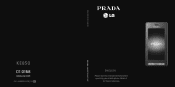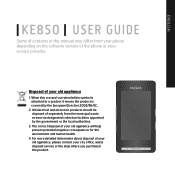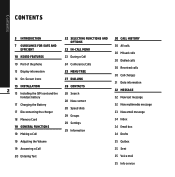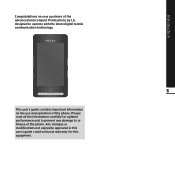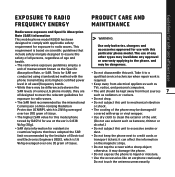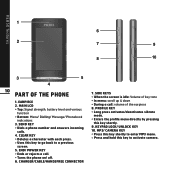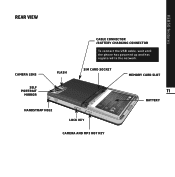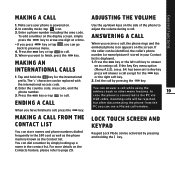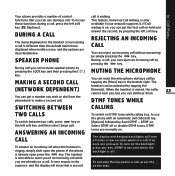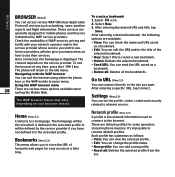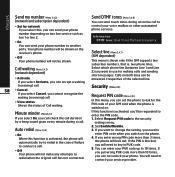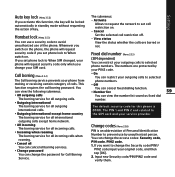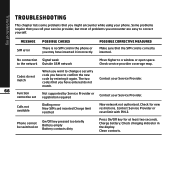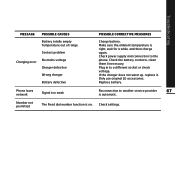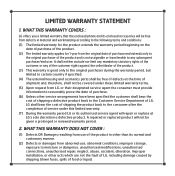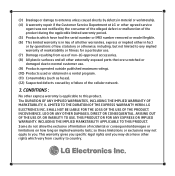LG KE850 Support Question
Find answers below for this question about LG KE850 - LG PRADA Cell Phone.Need a LG KE850 manual? We have 1 online manual for this item!
Question posted by Anonymous-86041 on November 26th, 2012
Im Locked Out Of My Lg Extravert Phone How Can I Reset It
how can i reset my lg extravert phone im locked out
Current Answers
Related LG KE850 Manual Pages
LG Knowledge Base Results
We have determined that the information below may contain an answer to this question. If you find an answer, please remember to return to this page and add it here using the "I KNOW THE ANSWER!" button above. It's that easy to earn points!-
Pairing Bluetooth Devices LG Dare - LG Consumer Knowledge Base
... pairing mode. Consult the owner's manual for the external device for detailed instructions on . The phone will then connect to unlock the touchscreen. Article ID: 6263 Last updated: 13 Aug, 2009...prompt you want to connect to a Bluetooth device follow the steps bellow: 1. Touch the "lock" icon to the device. Click yes. Pictures LG Dare Bluetooth Profiles To pair your LG Dare... -
Chocolate Touch (VX8575) Back Cover Removal and Installation - LG Consumer Knowledge Base
...Align the battery cover slightly lower than the top edge of the phone. Advanced Phone Book Features: Entering Wait and Pause periods Transfer Music & / Mobile Phones Chocolate Touch (VX8575) Back Cover Removal and Installation You will need...con ambas mano (como desmostrado). 2. Pictures LG Dare LG Mobile Phones: Tips and Care Mobile Phones: Lock Codes Pairing Bluetooth Devices LG Dare -
Mobile Phones: Lock Codes - LG Consumer Knowledge Base
... by performing a Full or Hard Reset on the Fixed Dial List. 2222 The LG CT810 (Incite) is locked, to or provide these types of the cell phone number. Another code that a back-up prior to resorting to this option. Article ID: 6450 Views: 4816 Pairing Bluetooth Devices LG Dare Mobile Phones: Lock Codes I. The default is...
Similar Questions
How Do I Reset My Lg Flip Phone Model Lg-vx9200 Im Locked Out
I forgot my 4 digit pass code to my LG-VX9200
I forgot my 4 digit pass code to my LG-VX9200
(Posted by joefranksteavens 8 years ago)
Phone Turns Off And On By It's Self.
This is the 2nd time today my phone has turned it's self off, then back on again. What is the proble...
This is the 2nd time today my phone has turned it's self off, then back on again. What is the proble...
(Posted by Anonymous-115327 10 years ago)
My Lg Phone Deleted All My Pictures,,what Can I Do To Get Them Back
(Posted by starfire60 10 years ago)
Why Is Phone Adding Extra Numbers And Dialing By Self And Texting Is Same-why
phone is adding numbers when i try to make a call and dialing by itself and when texting it adds ext...
phone is adding numbers when i try to make a call and dialing by itself and when texting it adds ext...
(Posted by tcassie24 11 years ago)
Locked My Phone.
i locked my phone and i forgot my code what do i do??
i locked my phone and i forgot my code what do i do??
(Posted by htdelgado 12 years ago)