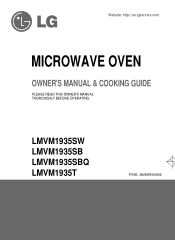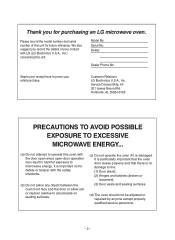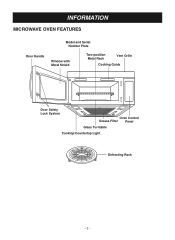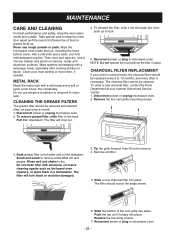LG LMVM1935SB Support Question
Find answers below for this question about LG LMVM1935SB.Need a LG LMVM1935SB manual? We have 1 online manual for this item!
Question posted by ekevge on January 24th, 2014
Lg Microwave Fan Won't Turn Off
The person who posted this question about this LG product did not include a detailed explanation. Please use the "Request More Information" button to the right if more details would help you to answer this question.
Current Answers
Related LG LMVM1935SB Manual Pages
LG Knowledge Base Results
We have determined that the information below may contain an answer to this question. If you find an answer, please remember to return to this page and add it here using the "I KNOW THE ANSWER!" button above. It's that easy to earn points!-
What are LG Microwave features - LG Consumer Knowledge Base
... or fish press in the food code by weight and type. You have the option of turning it is used to lock the unit to keep foods or drinks warm for any foil or... Article ID: 6222 Last updated: 06 May, 2009 Views: 1574 Standard Fittings Microwave Venting System Clearances Needed for 1.0 pound frozen food. / Microwave oven What are trying to heat or cook. Cook: Use this can be hot and... -
Microwave:Power Levels - LG Consumer Knowledge Base
...while the Magnetron turns on and ...fan runs the entire time to one pound of ground meat Article ID: 3085 Last updated: 24 Jul, 2009 Views: 1464 Microwave:Installation Requirements Clearances Needed for optimum cooking performance. 2. An example of a Microwave Microwave: The Basics What's the microwave? What are LG Microwave features Microwave: Installation & / Microwave oven Microwave... -
Oven: Troubleshooting (continued) - LG Consumer Knowledge Base
...coming out of visible steam will disappear in time. - A convection fan may automatically turn on when you want to cook • Oven racks are on and off. The shiny, silver-colored racks were...Steam from the vent • Burning or oily odor emitting from the vent • See the Fan noise • The oven door is not closed. - Touch the CLEAR/OFF pad. Article ID: 2969 Views: 595 Care...
Similar Questions
Fan Won't Turn Off
lmvm2055st when the door is closed the fan continues to run.
lmvm2055st when the door is closed the fan continues to run.
(Posted by Anonymous-160951 7 years ago)
Lg Microwave Model Lmvm1935sbq Won't Shut Off
While heating, opened door to check on food, cleared off, shut the door but still kept heating/runni...
While heating, opened door to check on food, cleared off, shut the door but still kept heating/runni...
(Posted by postledeb 12 years ago)
Can Lg Microwave Oven With Horizontal Vent Be Changed To Vertical?
Can LG Microwave oven model number LMVM2055st change ventical ventilation to a horizontal configurat...
Can LG Microwave oven model number LMVM2055st change ventical ventilation to a horizontal configurat...
(Posted by stancho 12 years ago)
Cook Top Light
Our cook top light will not turn off. It will go to high and back to low, but will not turn off.
Our cook top light will not turn off. It will go to high and back to low, but will not turn off.
(Posted by Anonymous-36088 12 years ago)
Lmvm1935sb Won't Heat
When I try to use my LMVM1935SB microwave the timer counts down and the light comes on, but no fan, ...
When I try to use my LMVM1935SB microwave the timer counts down and the light comes on, but no fan, ...
(Posted by tryoty 12 years ago)