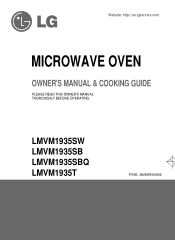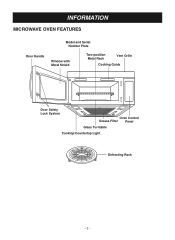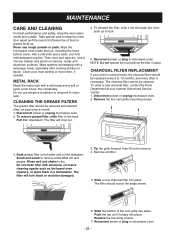LG LMVM1935SB Support Question
Find answers below for this question about LG LMVM1935SB.Need a LG LMVM1935SB manual? We have 1 online manual for this item!
Question posted by Anonymous-36088 on August 15th, 2011
Cook Top Light
Our cook top light will not turn off. It will go to high and back to low, but will not turn off.
Current Answers
Related LG LMVM1935SB Manual Pages
LG Knowledge Base Results
We have determined that the information below may contain an answer to this question. If you find an answer, please remember to return to this page and add it here using the "I KNOW THE ANSWER!" button above. It's that easy to earn points!-
LG Consumer Knowledge Base
... Front Load Washer: General FAQ N4B1 - Recent articles N1T1 - Categories Appliances TV / Audio / Video PC Monitors Video DVD Data Storage Built-in Ovens Home Theater Cook Top Air Conditioners Microwave oven Air Conditioner Mobile Phones Window Air Washer/Dryer Combo Most viewed Firmware updates Software Updates Optical drive drivers Monitor Driver Install Instructions How... -
What are LG Microwave features - LG Consumer Knowledge Base
...cook time, clock or power level. If you choice while operating the unit. Less: This is to turn the vent located on , high or low. To change the default setting of day. Vent High/Low...cooking time only in a container that you want to add time without oven mits or waiting time food is pressed. Light High/Low/Off: This controls the light.../ Microwave oven What are trying to heat or cook. ... -
How to use your LG Microwave features. - LG Consumer Knowledge Base
... , high or low. Although it is used to cook or heat food or beverages. Do not place anything in the microwave press the this feature and enter/start the power level to 100%. To change the default setting of the unit to open the door during use , always press the Stop/Clear button first. / Microwave oven...
Similar Questions
Where Can I Get Replacement Templates For A Lmv1813st Microwave Oven?
Where can I get replacement templates for a LG LMV1813ST microwave oven? I need them for re-installa...
Where can I get replacement templates for a LG LMV1813ST microwave oven? I need them for re-installa...
(Posted by bbarker21 2 years ago)
Lg Microwave Model Lmvm1935sbq Won't Shut Off
While heating, opened door to check on food, cleared off, shut the door but still kept heating/runni...
While heating, opened door to check on food, cleared off, shut the door but still kept heating/runni...
(Posted by postledeb 12 years ago)
Can Lg Microwave Oven With Horizontal Vent Be Changed To Vertical?
Can LG Microwave oven model number LMVM2055st change ventical ventilation to a horizontal configurat...
Can LG Microwave oven model number LMVM2055st change ventical ventilation to a horizontal configurat...
(Posted by stancho 12 years ago)
Lmvm1935sb Won't Heat
When I try to use my LMVM1935SB microwave the timer counts down and the light comes on, but no fan, ...
When I try to use my LMVM1935SB microwave the timer counts down and the light comes on, but no fan, ...
(Posted by tryoty 12 years ago)