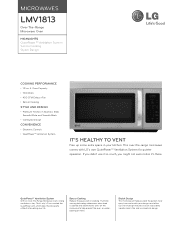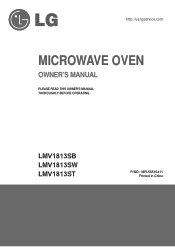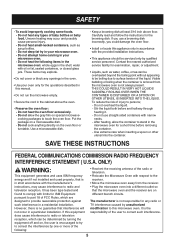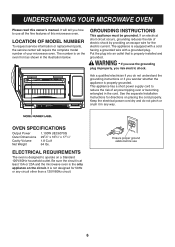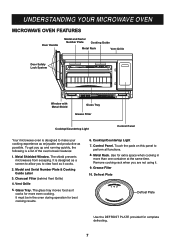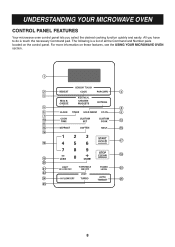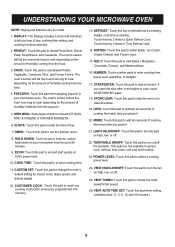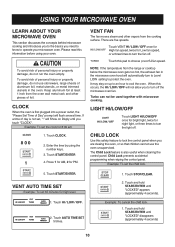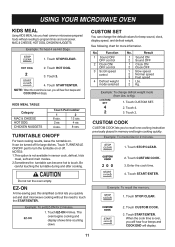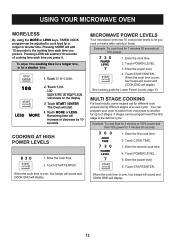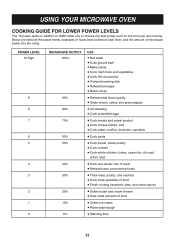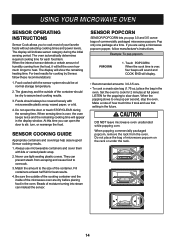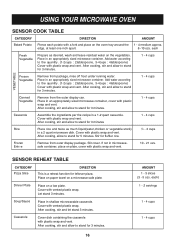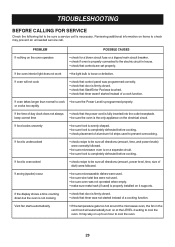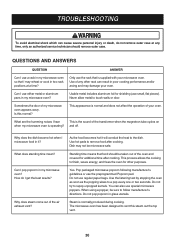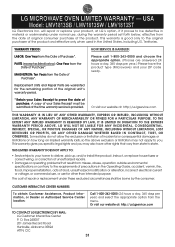LG LMV1813ST Support Question
Find answers below for this question about LG LMV1813ST.Need a LG LMV1813ST manual? We have 2 online manuals for this item!
Question posted by rbolender on May 10th, 2013
What Size Of Duct Is It And Does It Come Off The Top
The person who posted this question about this LG product did not include a detailed explanation. Please use the "Request More Information" button to the right if more details would help you to answer this question.
Current Answers
Related LG LMV1813ST Manual Pages
LG Knowledge Base Results
We have determined that the information below may contain an answer to this question. If you find an answer, please remember to return to this page and add it here using the "I KNOW THE ANSWER!" button above. It's that easy to earn points!-
Microwave: The Basics - LG Consumer Knowledge Base
..." molecules into moving, which are : High Voltage Transformer Magnetron Microcontroller Waveguide Oven Cavity Electricity first comes into cabinetry like an oven, while still allowing for ventilation Sleek Design 4. Utensils LMVM2277ST Microwave Oven Instruction Manual: Introduction Conventional heating vs. It releases microwaves, which creates heat as a by LG start with SBM 5. ... -
Microwave:Power Levels - LG Consumer Knowledge Base
...Follow instructions in owner's manual for optimum cooking performance. 2. Utensils What are LG Microwave features Microwave: Installation & For example, at power level 6, the Magnetron is to one pound...a Microwave Microwave: The Basics What's the microwave? / Microwave oven Microwave:Power Levels 1. Power Levels All Owner's Manuals come with a Power Level Table. -
Multiwave and Intellowave System - LG Consumer Knowledge Base
The multi-Wave system heats food more evenly than convectional microwave ovens. Microwave goes into the cavity two- The conventional wave that progresses on ... with the conventional wave system Article ID: 4339 Last updated: 23 Sep, 2009 Views: 1034 Microwave:Power Levels Conventional heating vs. Multiwave and Intellowave System What is likely to cause the limited heating phenomenon. &#...
Similar Questions
Where Can I Get Replacement Templates For A Lmv1813st Microwave Oven?
Where can I get replacement templates for a LG LMV1813ST microwave oven? I need them for re-installa...
Where can I get replacement templates for a LG LMV1813ST microwave oven? I need them for re-installa...
(Posted by bbarker21 2 years ago)
Microwave Not Working. Lg Lmv1813st
Everything is working fine on my microwave except it won't heat / defrost. I can set the cook timer,...
Everything is working fine on my microwave except it won't heat / defrost. I can set the cook timer,...
(Posted by rdickson3625 8 years ago)
Installation Question
Lg Microwave
Model # Lmv1813st
Regarding: Lg microwave Model # LMV1813ST I have had this microwave a while bBut didn't install ...
Regarding: Lg microwave Model # LMV1813ST I have had this microwave a while bBut didn't install ...
(Posted by eheerdt 11 years ago)
Microwave Oven
in microwave oven why the magnetron safety thermostat is tripping even though it is taking correct c...
in microwave oven why the magnetron safety thermostat is tripping even though it is taking correct c...
(Posted by pandikaraj76 11 years ago)
Can Lg Microwave Oven With Horizontal Vent Be Changed To Vertical?
Can LG Microwave oven model number LMVM2055st change ventical ventilation to a horizontal configurat...
Can LG Microwave oven model number LMVM2055st change ventical ventilation to a horizontal configurat...
(Posted by stancho 12 years ago)