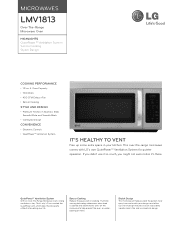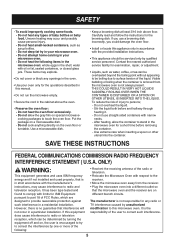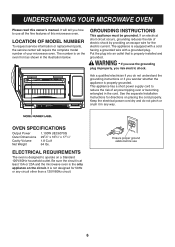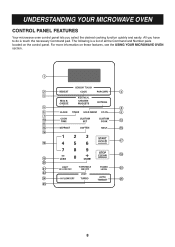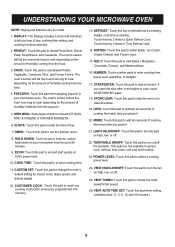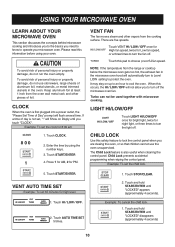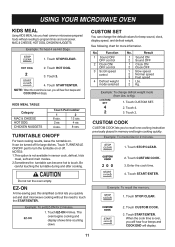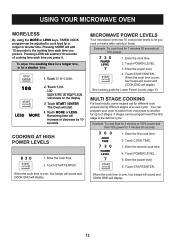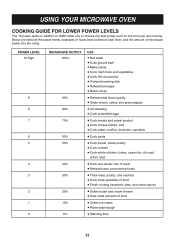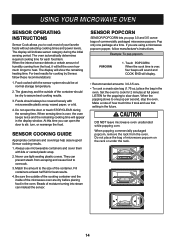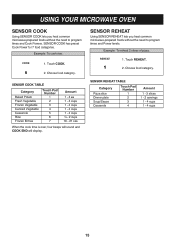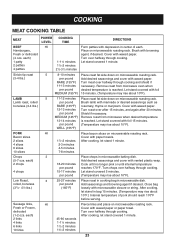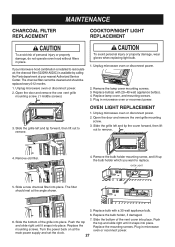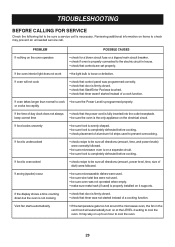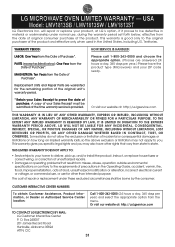LG LMV1813ST Support Question
Find answers below for this question about LG LMV1813ST.Need a LG LMV1813ST manual? We have 2 online manuals for this item!
Question posted by cwilson2252 on September 20th, 2022
Where Is The Fuse Located For Power To Lg Lmv1831st Over Hood Micro Bags? Is It
The person who posted this question about this LG product did not include a detailed explanation. Please use the "Request More Information" button to the right if more details would help you to answer this question.
Current Answers
Answer #1: Posted by hzplj9 on September 20th, 2022 2:33 PM
You will need to remove the cover to access the fuse. They are normally fitted on small panel which contains filter components. It would be located near the back just where the power cable goes in. If the fuse is black or shattered then there is a likely-hood of a major failure and fitting a new fuse would possibly do the same again. You should contact an electrician to effect a repair. If it is just broken then try a new fuse but take care. High voltages are present and can kill.
Good luck.
Answer #2: Posted by SonuKumar on September 20th, 2022 8:03 PM
Please respond to my effort to provide you with the best possible solution by using the "Acceptable Solution" and/or the "Helpful" buttons when the answer has proven to be helpful.
Regards,
Sonu
Your search handyman for all e-support needs!!
Related LG LMV1813ST Manual Pages
LG Knowledge Base Results
We have determined that the information below may contain an answer to this question. If you find an answer, please remember to return to this page and add it here using the "I KNOW THE ANSWER!" button above. It's that easy to earn points!-
What are LG Microwave features - LG Consumer Knowledge Base
.../utensils this button to add ten seconds each time it is to turn the vent located on the bottom of 100%, press the power level button and press the level you desire, if you do not remove hot items...chicken, meat or fish press in the food code by ten second intervals. / Microwave oven What are trying to heat or cook. Article ID: 6222 Last updated: 06 May, 2009 Views: 1574 Standard Fittings... -
Microwave:Features - LG Consumer Knowledge Base
... updated: 26 Jun, 2009 Views: 694 Also read Microwave: The Basics Microwave:Installation Requirements LMVM2277ST Microwave Oven Instructions: Turntable Installation Microwave:Power Levels Microwave: Installation & Custom Set: Provides up to 5... Auto Cook: Buttons on both Countertop and Over-the-Range Models. Location of control panel on weight of item to make using the unit easier.... -
Washing Machine: How can I save my preferred settings? - LG Consumer Knowledge Base
...program location on my LG washer? Press the "start" button. What is the steam fresh cycle on WM0642HW 4. French 3-Door -- Radiant Cooktop -- Electric Range Microwave oven Washers... -- NAS | Glossary Home LG Service & Support / / Washers This article was: What are the power requirements for 3 seconds. Top Mount -- LCD TV -- Plasma TV -- HD Radio -- How do I use...
Similar Questions
Lmhm2017st. Where Physically Is The Fuse Located??
I cannot find the Fuse. I purchased a replacement one!
I cannot find the Fuse. I purchased a replacement one!
(Posted by brucehatch 1 year ago)
Where Can I Get Replacement Templates For A Lmv1813st Microwave Oven?
Where can I get replacement templates for a LG LMV1813ST microwave oven? I need them for re-installa...
Where can I get replacement templates for a LG LMV1813ST microwave oven? I need them for re-installa...
(Posted by bbarker21 2 years ago)
Changing Fuse Microwave Lg Lmv1831st
does case need to be put back on before turning on to see if it heats up
does case need to be put back on before turning on to see if it heats up
(Posted by Jacktrodden1 2 years ago)
Installation Question
Lg Microwave
Model # Lmv1813st
Regarding: Lg microwave Model # LMV1813ST I have had this microwave a while bBut didn't install ...
Regarding: Lg microwave Model # LMV1813ST I have had this microwave a while bBut didn't install ...
(Posted by eheerdt 11 years ago)