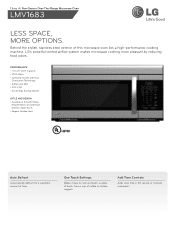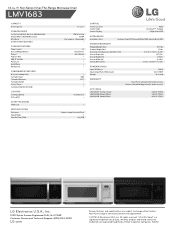LG LMV1683ST Support Question
Find answers below for this question about LG LMV1683ST.Need a LG LMV1683ST manual? We have 1 online manual for this item!
Question posted by bretbergerson on May 26th, 2023
Fuse Location On Lg Lmv1683st/00 Microwave?
Current Answers
Answer #1: Posted by hzplj9 on May 26th, 2023 1:38 PM
Hope that solves your problem. Please mark as helpful if it leads you to a satisfactory solution.Thank you.
Answer #2: Posted by SonuKumar on May 26th, 2023 8:46 PM
Here are the steps in more detail:
Unplug the microwave from the power outlet.
Locate the back panel screws.
Remove the back panel screws using a Phillips head screwdriver.
Carefully lift the back panel away from the microwave.
Locate the fuse.
Remove the old fuse.
Insert the new fuse.
Reinstall the back panel.
Plug in the microwave and test it.
Here are some safety tips to keep in mind when replacing the fuse:
Always unplug the microwave from the power outlet before working on it.
Do not touch the fuse with your bare hands.
Use a Phillips head screwdriver to remove and install the fuse.
Make sure that the new fuse is the same type and amperage as the old fuse.
If you are not comfortable replacing the fuse yourself, you can always call a qualified technician.
Please respond to my effort to provide you with the best possible solution by using the "Acceptable Solution" and/or the "Helpful" buttons when the answer has proven to be helpful.
Regards,
Sonu
Your search handyman for all e-support needs!!
Related LG LMV1683ST Manual Pages
LG Knowledge Base Results
We have determined that the information below may contain an answer to this question. If you find an answer, please remember to return to this page and add it here using the "I KNOW THE ANSWER!" button above. It's that easy to earn points!-
What are LG Microwave features - LG Consumer Knowledge Base
...: This is to turn the vent located on the outside of melting time to add time without oven mits or waiting time food is at...not use to melt butter, margarine, chocolate, cheese and marshmallows. / Microwave oven What are trying to heat or cook. Reheat: Th is is use.../Clear: Use this feature it is and clock again (EX: 11:00 would be used to keep a child from your model has this function... -
Washing Machine: How can I save my preferred settings? - LG Consumer Knowledge Base
...Press the "start" button. All Rights Reserved. French 3-Door -- Induction Cooktop Ranges -- Electric Range Microwave oven Washers Dryers Vacuum Washer/Dryer Combo Air Conditioner -- Blu-ray -- Plasma TV -- Set any other &#... stored when you to -Analog Converter Box -- -- Custom Program location on my LG washer? Others in this Category Washing Machine: Too much lint is ... -
How to use your LG Microwave features. - LG Consumer Knowledge Base
... used to lock the unit to turn the vent located on , high or low. You have a pound...Microwave Oven Instructions: Turntable Installation LMVM2277ST Microwave Oven Instruction Manual: Oven Installation Microwave:Features What are trying to melt butter, margarine, chocolate, cheese and marshmallows. / Microwave oven... it is and clock again (EX: 11:00 would be hot and could cause damage or ...
Similar Questions
I cannot find the Fuse. I purchased a replacement one!