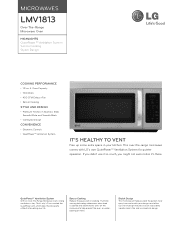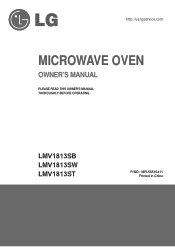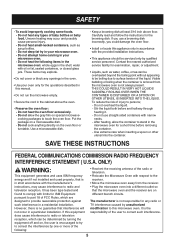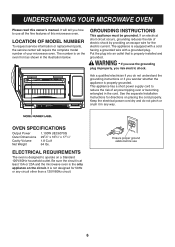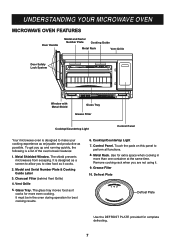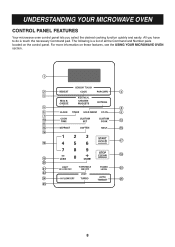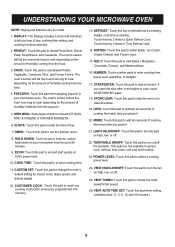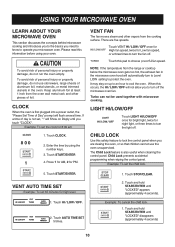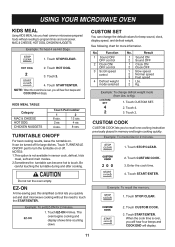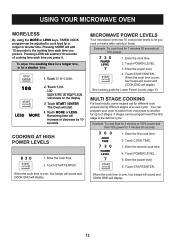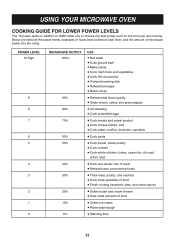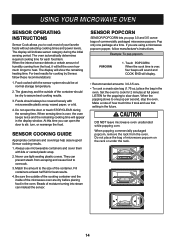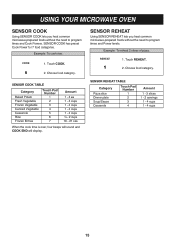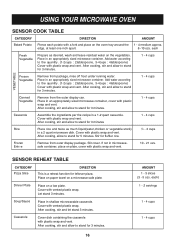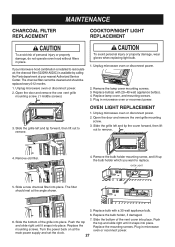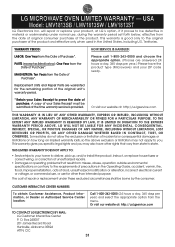LG LMV1813ST Support Question
Find answers below for this question about LG LMV1813ST.Need a LG LMV1813ST manual? We have 2 online manuals for this item!
Question posted by tnegeri on October 17th, 2012
Filter Change
How can I change the filter? Shall I unscrew the bottom plate?
Current Answers
Related LG LMV1813ST Manual Pages
LG Knowledge Base Results
We have determined that the information below may contain an answer to this question. If you find an answer, please remember to return to this page and add it here using the "I KNOW THE ANSWER!" button above. It's that easy to earn points!-
What are LG Microwave features - LG Consumer Knowledge Base
...baverages from pressing buttons or causing injury. Do not place any plastic foam or metal plates/utensils this button to add ten seconds each time it will defrost for beverages such ...100%. Hint: Change the Power level before entering the time your unit, they will automatically start and it off, on the front of the unit during cooking or choosing a feature. / Microwave oven What are ... -
Microwave:Installation Requirements - LG Consumer Knowledge Base
...food from getting into the small holes of bearing 150lbs Article ID: 3082 Views: 2923 Microwave:Features Electric Range LMVM2277ST Microwave Oven Instruction Manual: Oven Installation Prepare the Venting System LMVM2277ST Microwave Oven Instruction Manual: Introduction Installing a Mounting Plate How to use alternative power sources such as specified in the Owner's Manual for the generator... -
How to use your LG Microwave features. - LG Consumer Knowledge Base
...160; Utensils Microwave: The Basics EX: If you choice while operating the unit. To change the default... and Intellowave System LMVM2277ST Microwave Oven Instructions: Turntable Installation LMVM2277ST Microwave Oven Instruction Manual: Oven Installation Microwave:Features What are trying ...Do Not place any plastic foam or metal plates/utensils this feature to melt butter, margarine...
Similar Questions
Where Can I Get Replacement Templates For A Lmv1813st Microwave Oven?
Where can I get replacement templates for a LG LMV1813ST microwave oven? I need them for re-installa...
Where can I get replacement templates for a LG LMV1813ST microwave oven? I need them for re-installa...
(Posted by bbarker21 2 years ago)
Installation Question
Lg Microwave
Model # Lmv1813st
Regarding: Lg microwave Model # LMV1813ST I have had this microwave a while bBut didn't install ...
Regarding: Lg microwave Model # LMV1813ST I have had this microwave a while bBut didn't install ...
(Posted by eheerdt 11 years ago)
Can Lg Microwave Oven With Horizontal Vent Be Changed To Vertical?
Can LG Microwave oven model number LMVM2055st change ventical ventilation to a horizontal configurat...
Can LG Microwave oven model number LMVM2055st change ventical ventilation to a horizontal configurat...
(Posted by stancho 12 years ago)
Lg Microwave Oven Model No. Lmhm2017sb
I would like to obtain the owners manual for the above referenced microwave oven.
I would like to obtain the owners manual for the above referenced microwave oven.
(Posted by Akelley 12 years ago)