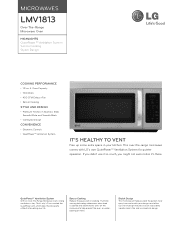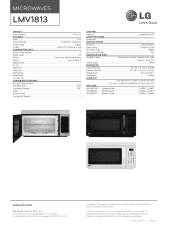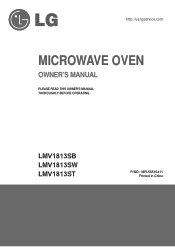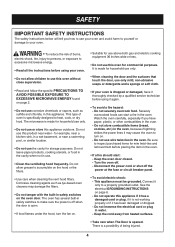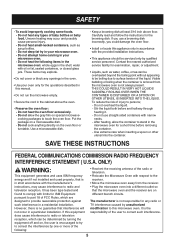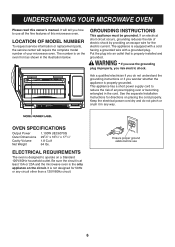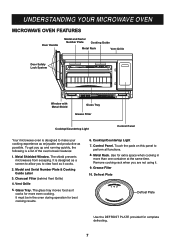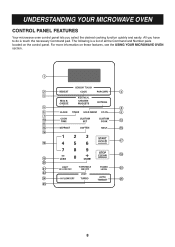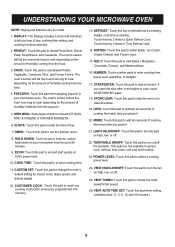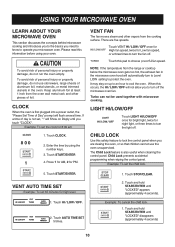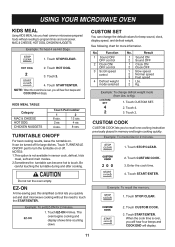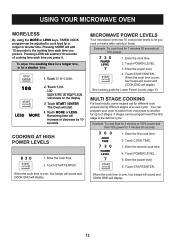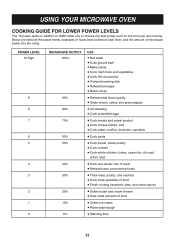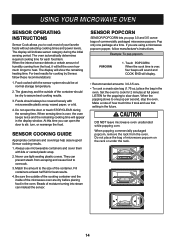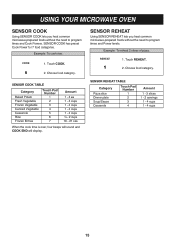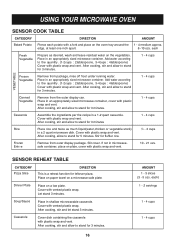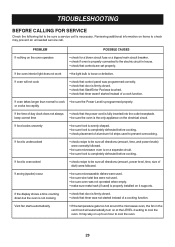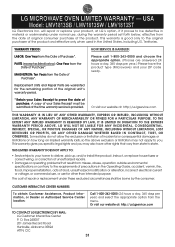LG LMV1813ST Support Question
Find answers below for this question about LG LMV1813ST.Need a LG LMV1813ST manual? We have 2 online manuals for this item!
Question posted by ddcartersr on May 23rd, 2020
Recall Information
I purchased this microwave in 2011 the lower right hand corner the surface is peeling off the back plate inside exsposed rust is showing is this one of the reasons for a recall
Current Answers
Answer #1: Posted by INIMITABLE on May 23rd, 2020 1:39 PM
There have been no recalls on this design. The only known reason that rust might develop on this model is if the interior might be scratched, or something acidic corroded through to the metallic layer.
I hope this is helpful? PLEASE "ACCEPT" and mark it "HELPFUL" to complement my little effort. Hope to bring you more detailed answers
-INIMITABLE
Related LG LMV1813ST Manual Pages
LG Knowledge Base Results
We have determined that the information below may contain an answer to this question. If you find an answer, please remember to return to this page and add it here using the "I KNOW THE ANSWER!" button above. It's that easy to earn points!-
Microwave: Installation & Utensils - LG Consumer Knowledge Base
... you press the button. Follow the manufacturer's instructions or the information given in the cookbook when using plastics in a microwave oven. 2. Only use a thermometer that they are excellent. Be careful when removing the container it will start before you operate the oven. Paper napkins, towels, plates, cups, cartons, and cardboard can damage your cookbook, individual... -
What's the microwave? - LG Consumer Knowledge Base
..., the temperature of the surface and the inside of this food in his experiment for RAYTHEON Co. Because it is well-done rapidly. 2. Utensils Microwave: The Basics Cautions to ... radar. The safety of microwave oven Since the microwave oven can't make the native fire like that of dielectric heating The microwave oven has a vacuum tube called the microwave. So if you have no... -
Cautions to take while operating a microwave - LG Consumer Knowledge Base
... injure the door seal and front plate of a Microwave Others in this Category LMVM2277ST Microwave Oven Instructions: Turntable Installation LMVM2277ST Microwave Oven Instruction Manual: Oven Installation Microwave: The Basics Installing a Mounting Plate How to friend Views: 593 Comments: 0 Prev Next What's the microwave? All input and output microwave connections, waveguide, flange and gasket...
Similar Questions
What Mere Is The Fuse For The Unit. It's But Heating Up So I'm Trying To Fin
(Posted by harootik 1 year ago)
My Lg Lmhm2237st Is Not Power Up
My lg microwave panel does not light up. Check main fuse inside of it. It is goodthank you
My lg microwave panel does not light up. Check main fuse inside of it. It is goodthank you
(Posted by davidpetty454 2 years ago)
Where Can I Get Replacement Templates For A Lmv1813st Microwave Oven?
Where can I get replacement templates for a LG LMV1813ST microwave oven? I need them for re-installa...
Where can I get replacement templates for a LG LMV1813ST microwave oven? I need them for re-installa...
(Posted by bbarker21 2 years ago)
Installation Question
Lg Microwave
Model # Lmv1813st
Regarding: Lg microwave Model # LMV1813ST I have had this microwave a while bBut didn't install ...
Regarding: Lg microwave Model # LMV1813ST I have had this microwave a while bBut didn't install ...
(Posted by eheerdt 11 years ago)
Interior Arching Lg Lmv1813st Without Metal
We have had three interior related incidents within the last three to four weeks regarding arching. ...
We have had three interior related incidents within the last three to four weeks regarding arching. ...
(Posted by gsdesign 12 years ago)