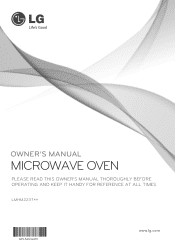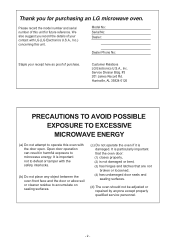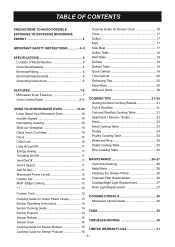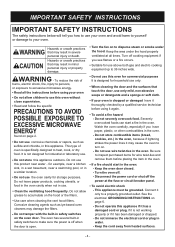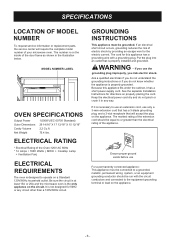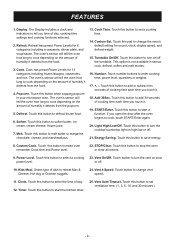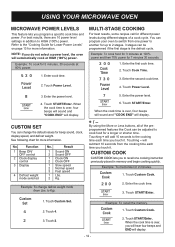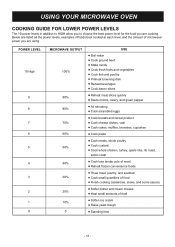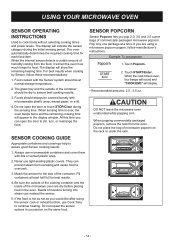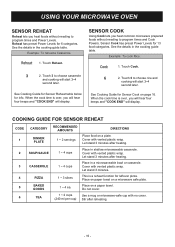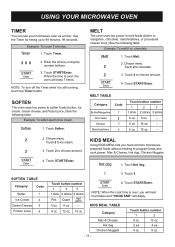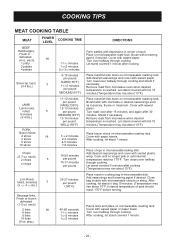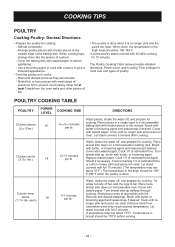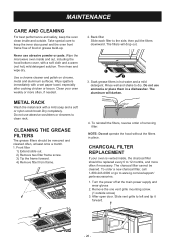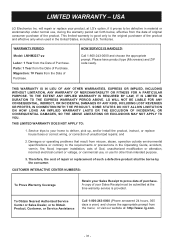LG LMHM2237ST Support Question
Find answers below for this question about LG LMHM2237ST.Need a LG LMHM2237ST manual? We have 1 online manual for this item!
Question posted by davidpetty454 on April 4th, 2022
My Lg Lmhm2237st Is Not Power Up
My lg microwave panel does not light up. Check main fuse inside of it. It is goodthank you
Current Answers
Answer #1: Posted by SonuKumar on April 4th, 2022 9:56 AM
TROUBLESHOOTING .......................................... 30
https://www.manualsdir.com/manuals/387538/lg-lmhm2237st.html?page=3
follow
Please respond to my effort to provide you with the best possible solution by using the "Acceptable Solution" and/or the "Helpful" buttons when the answer has proven to be helpful.
Regards,
Sonu
Your search handyman for all e-support needs!!
Answer #2: Posted by hzplj9 on April 4th, 2022 11:33 AM
Check that the supply to the fuse is good. If you have a multimeter and measure the mains supply. There is likely to be another fuse as well as the mains one. There is likely to be one in the supply to the system panel. Check them with the meter on the ohms range for good. Make sure the power is disconnected first.
Hope that helps you solve it.
Related LG LMHM2237ST Manual Pages
LG Knowledge Base Results
We have determined that the information below may contain an answer to this question. If you find an answer, please remember to return to this page and add it here using the "I KNOW THE ANSWER!" button above. It's that easy to earn points!-
Window AC Motor runs but not blowing - LG Consumer Knowledge Base
...? If the fan is lower than the room temperature. Check the coils behind the air filter for service. If the unit has experienced a recent power outage, the unit may block the air flow and obstruct...mode, place on highest setting. if the fan does not cycle on after changing the settings, power unit down and restart after 3 minutes. If button will not start a new cycle until temperature rises... -
Microwave:Installation Requirements - LG Consumer Knowledge Base
... the small holes of bearing 150lbs Article ID: 3082 Views: 2923 Microwave:Features Electric Range LMVM2277ST Microwave Oven Instruction Manual: Oven Installation Prepare the Venting System LMVM2277ST Microwave Oven Instruction Manual: Introduction Installing a Mounting Plate How to consult the owner's manual for use alternative power sources such as specified in the Owner's Manual. This film... -
LG Room / Window AC General FAQ - LG Consumer Knowledge Base
...panel to make sure the unit is not necessary in Air Conditioner -> Window Window AC Motor runs but not blowing Window Air will not power... may trip. It may temporarily stop running in good working order. Check to gauge the temperature of the unit. What are... to ensure a fuse has not been blown or a circuit breaker has tripped. The refrigerant flowing inside the air conditioner ...
Similar Questions
Turntable And Heat Don’t Operate, Control Panel Still Lights And Works, ? Is I
Turntable doesn't operate and doesn't heat.Control panel lights and works! Is it worth fixing? Fuse?
Turntable doesn't operate and doesn't heat.Control panel lights and works! Is it worth fixing? Fuse?
(Posted by swciel 6 years ago)
I Have An Lg Lmv1680st Microwave
The Interior Light Won't Turn Off
(Posted by LEFTY55VNVMC 11 years ago)
No Power
Help my microwave doesnt work. I checked the fuse. The plug works but nothing not even the clock on ...
Help my microwave doesnt work. I checked the fuse. The plug works but nothing not even the clock on ...
(Posted by Geoffeda 12 years ago)
No Power
Entire oven has no power. Plug is operating, Have replaced the 20 anp fuse. no luck.
Entire oven has no power. Plug is operating, Have replaced the 20 anp fuse. no luck.
(Posted by nbbjeb 12 years ago)