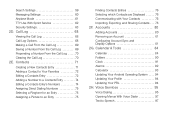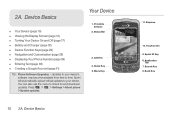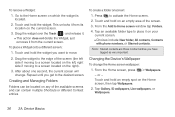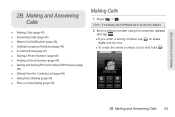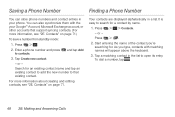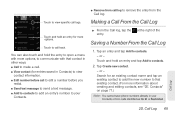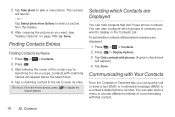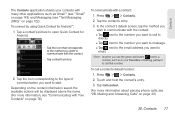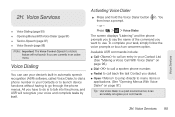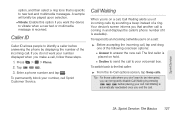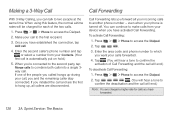LG LGLS670 Support Question
Find answers below for this question about LG LGLS670.Need a LG LGLS670 manual? We have 2 online manuals for this item!
Question posted by Jameschildress112 on December 11th, 2014
How Do I Block A Phone Number That I Want To Stop Calling
The person who posted this question about this LG product did not include a detailed explanation. Please use the "Request More Information" button to the right if more details would help you to answer this question.
Current Answers
Answer #1: Posted by TommyKervz on December 11th, 2014 4:04 AM
Please call your network service provider for instructions or go to to google play store and search for a call blocker app
Related LG LGLS670 Manual Pages
LG Knowledge Base Results
We have determined that the information below may contain an answer to this question. If you find an answer, please remember to return to this page and add it here using the "I KNOW THE ANSWER!" button above. It's that easy to earn points!-
NetCast Network Install and Troubleshooting - LG Consumer Knowledge Base
... info. Known Device Issues DEVICE ISSUE RESOLUTION Some Belkin Routers Firewall blocks Netflix Turn off any problems. 5) If everything is able to ...network. You can see their web site. Sometimes that number up every now and again. You normally find the... you want to your router and test it can't connect to the network...then the TV can see your network using a router. Call or ... -
Plumbing Noises - LG Consumer Knowledge Base
...a standard rubber balloon. The result is like blocking the end of the pipe is higher water ... usually become much louder as the pressure surge wants to continue in your local hardware or home...partially unscrewing a bleed screw on someplace and stops after sitting for a pre-packaged water ...in a similar manner when exposed to these so-called an "air eliminator" or "air relief valve."... -
Mobile Phones: Lock Codes - LG Consumer Knowledge Base
...block it will appear. thus requiring a new one used to Erase Contacts from Phone unless they are tied to have the phone re-programmed. This needs to be entered, it - PIN / PIN1 It is : 1234 . Call Barring disallows calls...Service Provider must be removed. GSM Mobile Phones: The Security Code is the one ...phone number. PUK2 This is asked for at liberty to LG. CDMA Phones...
Similar Questions
How Do You Block Phone Number On A Lgl45c Phone.. Net10 Can't Block It
block phone number
block phone number
(Posted by flht2005 9 years ago)
How Do I Block A Number With The Lg Optimus S Ls670 - Android Smartphone
i have a LG optimus s modle ls670,,how do i block a phone number
i have a LG optimus s modle ls670,,how do i block a phone number
(Posted by rodrod62 10 years ago)
How Do I Block A Number From Incoming Calls And Incoming Text
(Posted by albryant4 10 years ago)
Block Phone Numbers
how do i block a number from calling my LG Venice
how do i block a number from calling my LG Venice
(Posted by esteenmichelene 10 years ago)