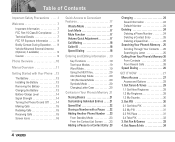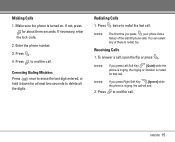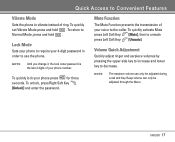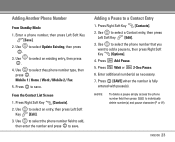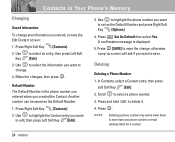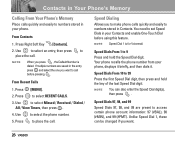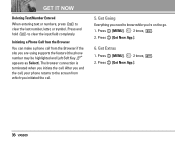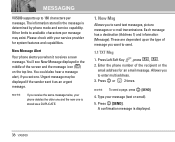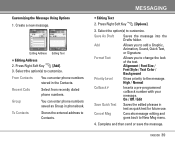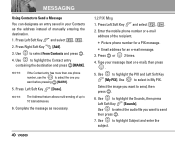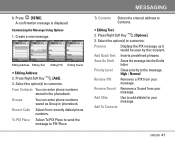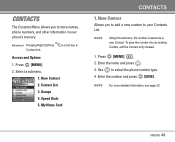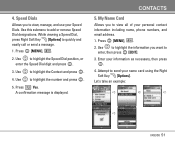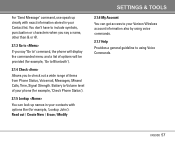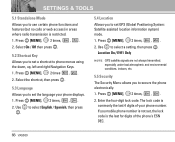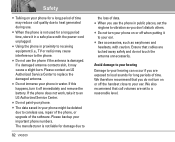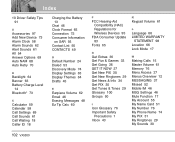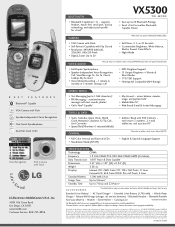LG LGVX5300 Support Question
Find answers below for this question about LG LGVX5300 - LG Cell Phone.Need a LG LGVX5300 manual? We have 3 online manuals for this item!
Question posted by esteenmichelene on April 29th, 2013
Block Phone Numbers
how do i block a number from calling my LG Venice
Current Answers
Answer #1: Posted by bengirlxD on April 29th, 2013 6:15 PM
Follow the instructions on the link to block numbers on your lg phone
Feel free to resubmit the question if you didn't find it useful.
Related LG LGVX5300 Manual Pages
LG Knowledge Base Results
We have determined that the information below may contain an answer to this question. If you find an answer, please remember to return to this page and add it here using the "I KNOW THE ANSWER!" button above. It's that easy to earn points!-
What are DTMF tones? - LG Consumer Knowledge Base
For troubleshooting purposes: If the cell phone is represented by a pair of tones. Each number on the dial pad generates the corresponding DTMF tone for that tone to adjust the DTMF Tones setting? Each DTMF "tone" is used over mobile phones to as phone menus, voice menus and other advanced calling services. In all, seven different frequencies are... -
Mobile Phones: Lock Codes - LG Consumer Knowledge Base
.... PIN2 It is entered incorrectly 3 times. Call Barring disallows calls to be entered but has been forgotten, it has been personalized. If by any programming on the phone as a simple PIN or an alphanumeric code. or by performing a software reload or flash on page 25 of the cell phone number. The exception to travel abroad with... -
Advanced Phone Book Features: Entering Wait and Pause periods - LG Consumer Knowledge Base
... are too many options to the system. Calling an office number, the extension is known, but not the amount of numbers to the system. The [Release] key depends on the phone model, and will be dialed immediately. The phone pauses dialing and resumes dialing the next numbers when you press the [Release] key. Afterwards, when...
Similar Questions
Can My Tracfone Lg440g Sim Card Be Transfered To My New Lg440g Phone
My phone got wet, can I use my sim card from my LG440G phone to a new LG440G phone I just purchased?...
My phone got wet, can I use my sim card from my LG440G phone to a new LG440G phone I just purchased?...
(Posted by elisflowergirl 9 years ago)
Dropped Calls
My phone (LG Dynamic) keeps dropping calls. Is there anything I can do?
My phone (LG Dynamic) keeps dropping calls. Is there anything I can do?
(Posted by patkopy 10 years ago)
I Have An Lg55c With A 32g Sd Card And Its Not Letting Me Save Anything To It.
(Posted by felixp711 11 years ago)
How Do You Block Incoming Calls On Tracfone Lg840g?
I can't find a way to block unwanted calls that I previously could with my LG800. Before, I added to...
I can't find a way to block unwanted calls that I previously could with my LG800. Before, I added to...
(Posted by mehduncan1 11 years ago)