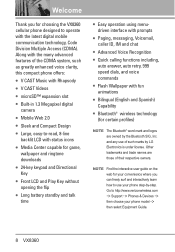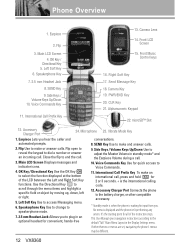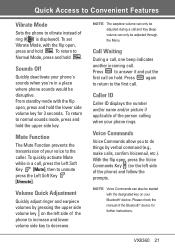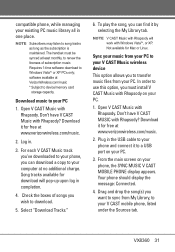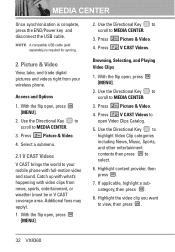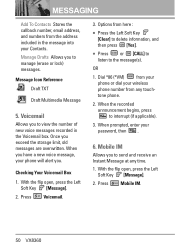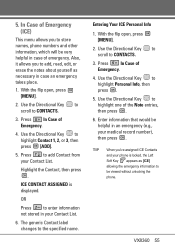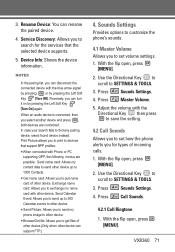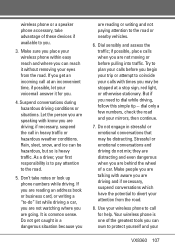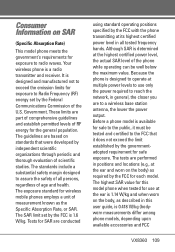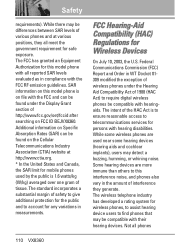LG VX8360 Support Question
Find answers below for this question about LG VX8360.Need a LG VX8360 manual? We have 3 online manuals for this item!
Question posted by lekritter on October 4th, 2012
Blocking Incoming Calls
How do block unwanted calls?
Current Answers
Related LG VX8360 Manual Pages
LG Knowledge Base Results
We have determined that the information below may contain an answer to this question. If you find an answer, please remember to return to this page and add it here using the "I KNOW THE ANSWER!" button above. It's that easy to earn points!-
LG Mobile Phones: Tips and Care - LG Consumer Knowledge Base
/ Mobile Phones LG Mobile Phones: Tips and Care Compatible accessories are available from the charger as soon as an airplane, building, or tunnel turn you phone off until you are in underground, mountain, or areas where the signal strength is raining. Tips to keep battery life longer during phone calls: Avoid using your phone when it... -
What are DTMF tones? - LG Consumer Knowledge Base
...Mobile phone networks use and not for any specific model) o MENU o SETTINGS o DTMF Tones o Normal or Long With touch-tone land-line phones, pressing a key on a phone keypad (as well as phone menus, voice menus and other advanced calling services. For troubleshooting purposes: If the cell phone...dialing. Article ID: 6452 Views: 1703 LG Mobile Phones: Tips and Care Troubleshooting tips for the ... -
Mobile Phones: Lock Codes - LG Consumer Knowledge Base
...or flash on page 25 of the cell phone number. SIM/SMART CHIP/PUK BLOCKED A new SIM card must be contacted immediately...is : 1234 . Mobile Phones: Lock Codes I. it . thus requiring a new one used to Erase Contacts from the phone. The default code is...this option. NOTE: SIM cards will only allow Call Barring, though only if the Service Provider and SIM Card support...
Similar Questions
Need List Of Custom Ring Tones On Lg Vx8360 Cell Phone.
Please help.Thank You.....
Please help.Thank You.....
(Posted by Anonymous-100699 11 years ago)
Block Incoming Calls
How do I block incoming phone calls (unrecognized phone numbers) on my LGC395 AT&T cell phone?
How do I block incoming phone calls (unrecognized phone numbers) on my LGC395 AT&T cell phone?
(Posted by cregling 11 years ago)
How Do You Block Incoming Calls On Tracfone Lg840g?
I can't find a way to block unwanted calls that I previously could with my LG800. Before, I added to...
I can't find a way to block unwanted calls that I previously could with my LG800. Before, I added to...
(Posted by mehduncan1 11 years ago)