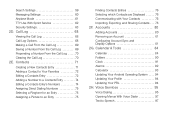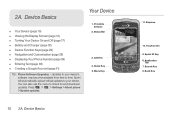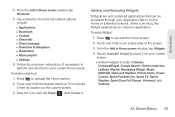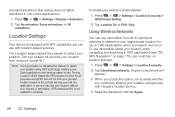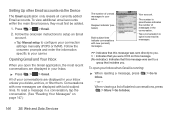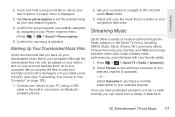LG LGLS670 Support and Manuals
Get Help and Manuals for this LG item

Most Recent LG LGLS670 Questions
How Do I Block A Phone Number That I Want To Stop Calling
(Posted by Jameschildress112 9 years ago)
Download Apps On Sprint Android Lgls670 2.3.3 Kernalversion 2.6.35.7-perfect Hp
(Posted by Anonymous-129826 10 years ago)
Popular LG LGLS670 Manual Pages
LG LGLS670 Reviews
We have not received any reviews for LG yet.