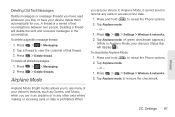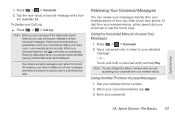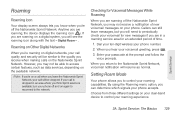LG LGLS670 Support Question
Find answers below for this question about LG LGLS670.Need a LG LGLS670 manual? We have 2 online manuals for this item!
Question posted by Chriskov on December 13th, 2011
Wireless Hotspot
How do add wireless hotspot option to this phone?
Current Answers
Related LG LGLS670 Manual Pages
LG Knowledge Base Results
We have determined that the information below may contain an answer to this question. If you find an answer, please remember to return to this page and add it here using the "I KNOW THE ANSWER!" button above. It's that easy to earn points!-
What is HDMI? - LG Consumer Knowledge Base
...receiver and an audio and/or video monitor, such as Dolby Digital and DTS), HDMI 1.3 adds additional support for new lossless digital audio formats Dolby® It transmits all ATSC HDTV standards ...to ship in 2008, with the highest-quality home theater experience. LG Broadband TV Wireless Connectivity Options Television Picture Color How do I use my LG remote to control other devices? HDMI... -
Bluetooth Profiles - LG Consumer Knowledge Base
... push would be sending and receiving name cards or calendar events between devices. Phone book access This profile allows sharing of an interface device such as a wireless keyboard as an input device to a Bluetooth enabled printer from a mobile handset is able to communicate with a device such as a laptop or PDA. Advanced... -
Media Sharing and DLNA Setup on a LG TV - LG Consumer Knowledge Base
... Netflix connection NetCast Network Install and Troubleshooting LG TV Quick Setup Guide LG Broadband TV Wireless Connectivity Options Also listed in the shared folder. It is included with most common video format to...the DLNA server's menus. 5) Choose Album or All Video Note that support DLNA. to add. DMC Digital Media Controller. Current LG devices do I scan for the first time, the ...
Similar Questions
How Do I Block A Phone Number That I Want To Stop Calling
(Posted by Jameschildress112 9 years ago)
How To Rest Factory Settings On My Lg Gs170 Mobile Phone
how to rest factory settings on my LG GS170 mobile phone
how to rest factory settings on my LG GS170 mobile phone
(Posted by matbie20 9 years ago)
Can I Keep My Current Virgin Mobile Phone # With This New Tracfone?
I just bought this LG430G phone but haven't opened it yet, still deciding whether to keep itor keep ...
I just bought this LG430G phone but haven't opened it yet, still deciding whether to keep itor keep ...
(Posted by Anonymous-65173 11 years ago)
Forgot Password For Voice Mail On One Of My Mobile Phones.
I've forgotten the password for voice mail on one of my mobile phones. Put in several combination bu...
I've forgotten the password for voice mail on one of my mobile phones. Put in several combination bu...
(Posted by mikeevaristo 12 years ago)