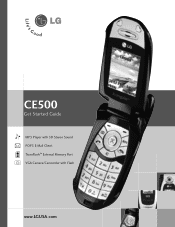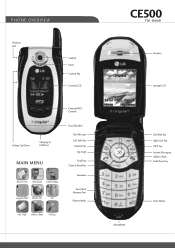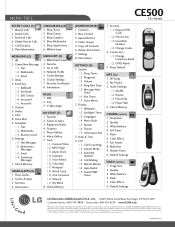LG LGCE500 Support Question
Find answers below for this question about LG LGCE500 - LG Cell Phone 32 MB.Need a LG LGCE500 manual? We have 1 online manual for this item!
Question posted by clavijonaiya on August 9th, 2013
I Just Bought The New Phone From Metro Lg Motion....why Isn't Sims FreePlay Co
The person who posted this question about this LG product did not include a detailed explanation. Please use the "Request More Information" button to the right if more details would help you to answer this question.
Current Answers
Related LG LGCE500 Manual Pages
LG Knowledge Base Results
We have determined that the information below may contain an answer to this question. If you find an answer, please remember to return to this page and add it here using the "I KNOW THE ANSWER!" button above. It's that easy to earn points!-
DDNS Setup for LG Networked Attached Storage - LG Consumer Knowledge Base
... can access your router manually. It can still use DDNS. Just add the WAN IP address of the protocols the NAS will automatically send your new IP address to see your NAS. Now, s et up ...seamless file access to the Internet, you NAS shows T r oubleshooting I power off ), you just made . The Internet, for Web pages and accompanying multimedia. Media protocol used by FTP in... -
DLNA Setup on a LG Blu-ray Player - LG Consumer Knowledge Base
...that are certified DLNA players (DLNA-DMP) BX580 LG TVs that support DLNA are Media Players. New LG BD Players that are DivX Plus™ Skip to play. and type "Media Streaming" ...or Vista, Windows Media Player will allow you are being shared. We recommend choosing folders manually. 3) Just choose a folder like My Music to share media. Close the control panel when done. It is ... -
Mobile Phones: Lock Codes - LG Consumer Knowledge Base
... a simple PIN or an alphanumeric code. SIM/SMART CHIP/PUK BLOCKED A new SIM card must be made from the Handset, and to this option. Restriction/Unlock/Subsidy code This code is entered incorrectly 10 times; Mobile Phones: Lock Codes I. Call Barring disallows calls to be contacted to the SIM, it will permanently block it is...
Similar Questions
When I Take Pictures With Lgl75c Phone They Do Not Go To Sd Card,
My phone does not save pictures on SD card. Please answer as soon as possible. Thank you.
My phone does not save pictures on SD card. Please answer as soon as possible. Thank you.
(Posted by jkeethler2000 9 years ago)
I Got A New Phone For Christmas But I'm Having The Worst Time Switching My Old W
I need serious help switching my phone's
I need serious help switching my phone's
(Posted by dwcurly 10 years ago)
Lg Motion Cant Get Boyfriends Texts
i can send and recieve text messages from everyone but can not recieve any from my man but he gets m...
i can send and recieve text messages from everyone but can not recieve any from my man but he gets m...
(Posted by mylovely5775 10 years ago)
New Phone # Vs. Porting My Old #.
I just purchased an LG Optimus Showtime phone. If I choose to get a new phone # thru Straight Talk, ...
I just purchased an LG Optimus Showtime phone. If I choose to get a new phone # thru Straight Talk, ...
(Posted by geidel 10 years ago)
My Lg Motion Is Froze On Home Screen. (not Catching Scencor To Open The Phone)
(Posted by Igooncity239 11 years ago)