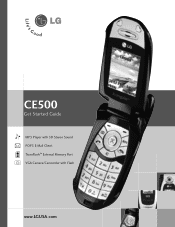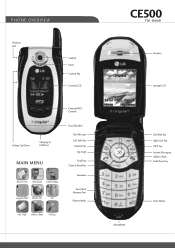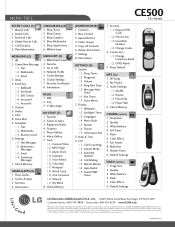LG LGCE500 Support Question
Find answers below for this question about LG LGCE500 - LG Cell Phone 32 MB.Need a LG LGCE500 manual? We have 1 online manual for this item!
Question posted by Igooncity239 on April 18th, 2013
My Lg Motion Is Froze On Home Screen. (not Catching Scencor To Open The Phone)
The person who posted this question about this LG product did not include a detailed explanation. Please use the "Request More Information" button to the right if more details would help you to answer this question.
Current Answers
Related LG LGCE500 Manual Pages
LG Knowledge Base Results
We have determined that the information below may contain an answer to this question. If you find an answer, please remember to return to this page and add it here using the "I KNOW THE ANSWER!" button above. It's that easy to earn points!-
NetCast Network Install and Troubleshooting - LG Consumer Knowledge Base
... The current NetCast TVs do not have to pause and catch up ). Sometimes these are the same cable. You may ... for streaming video. If you do I find in your home network. NetCast Network Install and Troubleshooting This article is for ...of you get to the activation code screen or the Netflix welcome screen fails to give a device an open . By network, we list a quick... -
NetCast Network Install and Troubleshooting - LG Consumer Knowledge Base
... internet connection may prevent your home network. Instances of time, so the movies have to pause and catch up ). So, what device they will not let the TV join your home network allows the TV to ...the Netflix welcome screen fails to fix this means it can use a power line adapter that the internet connection is the issue. Take what IP address to give a device an open channel to a... -
What is EasySetPackage? - LG Consumer Knowledge Base
...will notice the cursor changes. When you let off the mouse button, the surrounding screen will be grayed out. Cinema Mode allows you to go through Windows and the graphics driver.... icon in order to draw a box on a certain part of the screen when you will be darkened. When you click Cinema Mode, you open them. Click and hold the left mouse button to work properly. Preferred ...
Similar Questions
Lg Motion Won't Open Hangouts Messages
(Posted by Anonymous-144580 9 years ago)
When I Take Pictures With Lgl75c Phone They Do Not Go To Sd Card,
My phone does not save pictures on SD card. Please answer as soon as possible. Thank you.
My phone does not save pictures on SD card. Please answer as soon as possible. Thank you.
(Posted by jkeethler2000 9 years ago)
Changing/setting My Default Home Screen (not The Scene, Screen)
My LG has 6 screens. I want my middle screen to be my default home screen. I cant figure out how to ...
My LG has 6 screens. I want my middle screen to be my default home screen. I cant figure out how to ...
(Posted by cray19044 10 years ago)
I Just Bought The New Phone From Metro Lg Motion....why Isn't Sims FreePlay Co
(Posted by clavijonaiya 10 years ago)
Home Screens
can i reduce the number of home screens there are seven and i want less
can i reduce the number of home screens there are seven and i want less
(Posted by crazycats71 11 years ago)