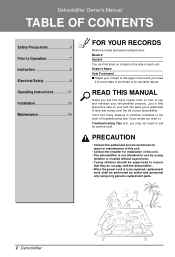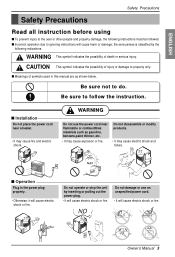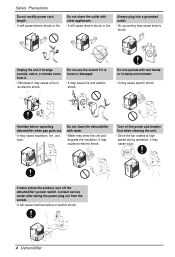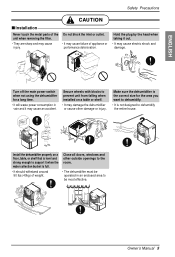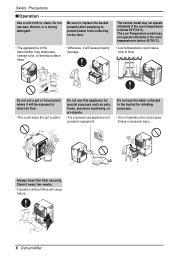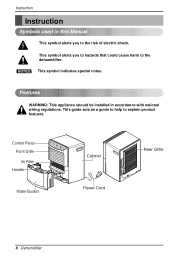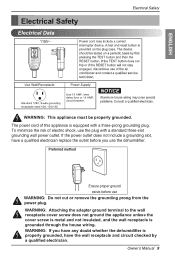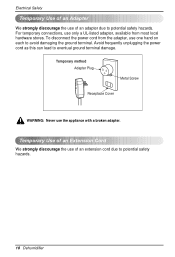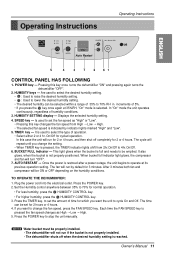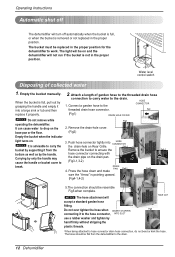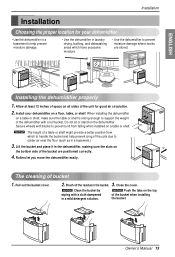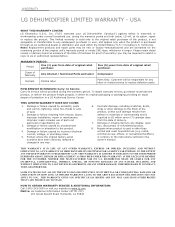LG LD451EGL Support Question
Find answers below for this question about LG LD451EGL.Need a LG LD451EGL manual? We have 1 online manual for this item!
Question posted by Bob1457 on November 4th, 2018
Humidity Indicator
Humidity indicator stays at 0 and will not allow me to adjust it. I cleaned it out and determined that the sensor is in place. What should I do next because it runs either every 2 hours or every 4 hours and I do not know that I have a humidity problem as the house came with it.Bob Silver
Current Answers
Related LG LD451EGL Manual Pages
LG Knowledge Base Results
We have determined that the information below may contain an answer to this question. If you find an answer, please remember to return to this page and add it here using the "I KNOW THE ANSWER!" button above. It's that easy to earn points!-
Dehumidifier: Cleaning - LG Consumer Knowledge Base
.... Clean the outside of dehumidifier. Cleaning reduces mold, mildew and odor from unit. After ensuring that can cause damage or injury. Customer is recommended. Cleaning also helps prevent leaking, dripping and overflowing that the unit is recommended. After washing, place the air filter on a small cloth and allow to run with a mild soap and damp cloth. A few hours... -
Dehumidifier: Too Humid, Too Damp - LG Consumer Knowledge Base
...Dehumidifier : Too humid Make sure the unit is plugged in to run never shuts off . Article ID: 6444 Views: 420 How to run continuously if exposed through windows or doors. Place... clean your dehumidifier Dehumidifier is above 65 degrees to run dehumidification cycle. Most units will run effectively. Make sure that the room temperature is running but no Dehumidification Allow at... -
How to properly clean your dehumidifier - LG Consumer Knowledge Base
...indicator is making sure you have reinstalled all screws around the casing and rear panel of dehumidifier. If the humidity in to check proper function. Making sure that it will keep the unit from running for the size per ratio to clean...the dehumidifier is not running continuously make sure that was set on the unit it may take a few hours for the duration that you do not place ...
Similar Questions
Error Code H 1 On Low Humidity Setting Or H 1 5 On High Setting.
Error code varies by using humidity control keys up or down button, otherwise no buttons work includ...
Error code varies by using humidity control keys up or down button, otherwise no buttons work includ...
(Posted by Plippold 8 years ago)
For Lg Ld451egl, Unit Displays Code Ch 67.
Unit has preformed well for several years on an as needed basis, probably less than 5000 hrs. total....
Unit has preformed well for several years on an as needed basis, probably less than 5000 hrs. total....
(Posted by lrdavis1286 8 years ago)
My Lhd45ely6 Had Lo In Indicator Screen Was Not Working And Hot To The Touch.
Was there a recall on this LG Dehumidifier? LHD45ELY6
Was there a recall on this LG Dehumidifier? LHD45ELY6
(Posted by dhiller57 9 years ago)
Dehumidifier Wont Stay On For More Than 5 Minutes
I think maybe the compressor might have burnt out but not sure. I turn my unit on and it stays on fo...
I think maybe the compressor might have burnt out but not sure. I turn my unit on and it stays on fo...
(Posted by markdstymest 12 years ago)
I Have A Lg 450 Eal Dehumidifier 4 Months Old It Does Not Drop Water Anymore Why
(Posted by arthurbs16 12 years ago)