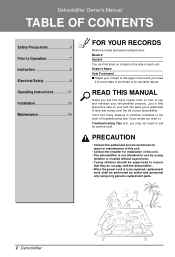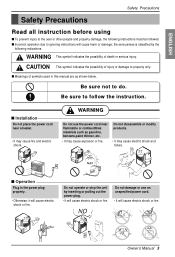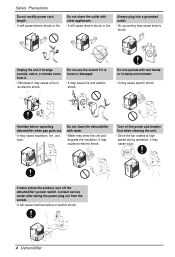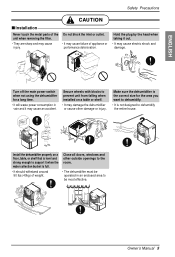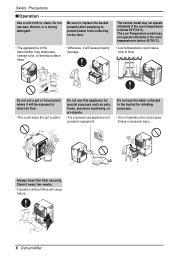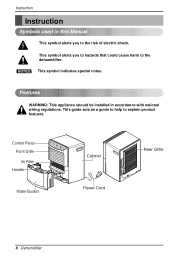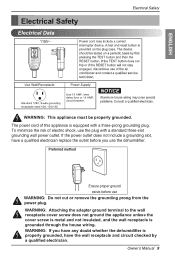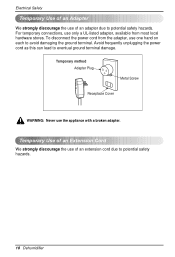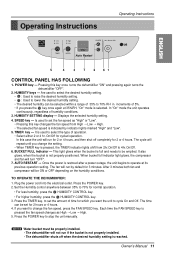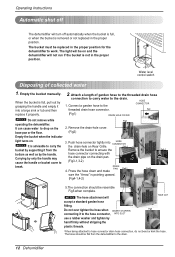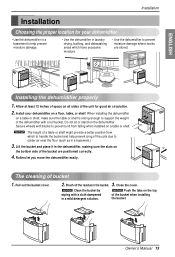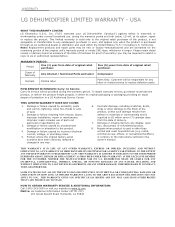LG LD451EGL Support Question
Find answers below for this question about LG LD451EGL.Need a LG LD451EGL manual? We have 1 online manual for this item!
Question posted by lrdavis1286 on September 30th, 2015
For Lg Ld451egl, Unit Displays Code Ch 67.
Unit has preformed well for several years on an as needed basis, probably less than 5000 hrs. total. While in use in a closed damp garage, it stopped operating and displayed code CH 67. It was moved to a indoor clean environment and totally cleaned including the air filter. Unit ran for about 10 minutes and quit, displaying same code. I understand there may be a do-it-yourself repair; I would like repair details and source for any needed spare parts.
Current Answers
Answer #1: Posted by TommyKervz on September 30th, 2015 1:13 PM
Follow the instructions here: https://www.helpowl.com/q/LG/LD651EBL/Troubleshooting/display-shows-ch-67/76645
Related LG LD451EGL Manual Pages
LG Knowledge Base Results
We have determined that the information below may contain an answer to this question. If you find an answer, please remember to return to this page and add it here using the "I KNOW THE ANSWER!" button above. It's that easy to earn points!-
Dehumidifier: Runs constantly - LG Consumer Knowledge Base
... following chart according to the room. The capacity is useful for? Dehumidifier : Runs constantly To clean the air filter remove the bucket from behind the upper part of the front grille (AS SHOWN IN FIG. Space feels damp and has musty odor only in the space. Calculate the square footage of the area to... -
Dehumidifier: Cool but no Dehumidification - LG Consumer Knowledge Base
To clean the air filter remove the bucket from behind the upper part of the room must be cleaned? Wash filter with mild detergent to the unit. To clean the coils use when unit is ran constantly. Every few weeks rinse the bucket of bacteria. Some air filters are located on the unit. These can cause a bad odor to properly clean your dehumidifier Dehumidifier is noisy... -
LG Room / Window AC General FAQ - LG Consumer Knowledge Base
... has occurred, wait 3-5 minutes before re-inserting it under warm water. The air conditioner's air filter should be useful in the spring or fall when conditions are in operation during operation of the unit to drain to the outside of the unit itself. BACK TO TOP 02. For additional information please see our detailed knowledgebase article . Why does...
Similar Questions
Unit Will Turn Off After A Few Minutes.
Realized a missing part inside the unit above the collection bucket. Based on the Owner's Manual, it...
Realized a missing part inside the unit above the collection bucket. Based on the Owner's Manual, it...
(Posted by sophiaboop 9 years ago)
I Have A Lg 450 Eal Dehumidifier 4 Months Old It Does Not Drop Water Anymore Why
(Posted by arthurbs16 12 years ago)
Unit Stops Operating Display Reads '01'
After operating normally for some time the unit unexpectedly stopped and the display now reads "01"
After operating normally for some time the unit unexpectedly stopped and the display now reads "01"
(Posted by billsenich 12 years ago)
Display Shows Ch 67
The unit is only 2 weeks old, it has been running on the 2hour cycle set at 40% humidity and has wor...
The unit is only 2 weeks old, it has been running on the 2hour cycle set at 40% humidity and has wor...
(Posted by welliott 12 years ago)