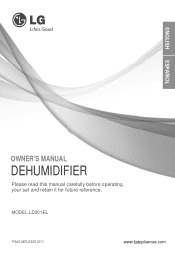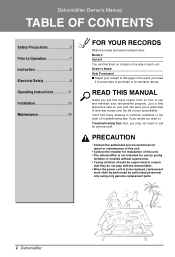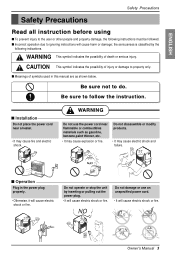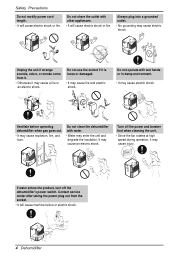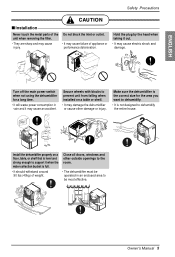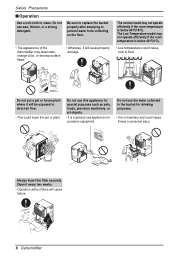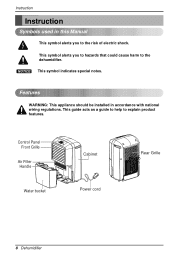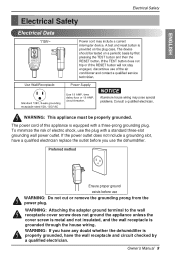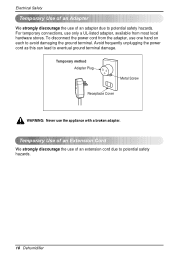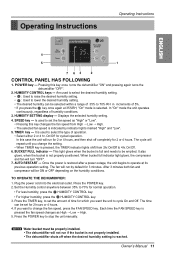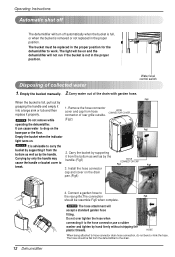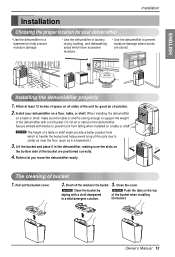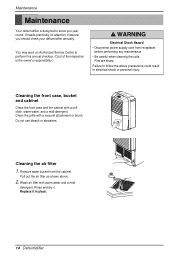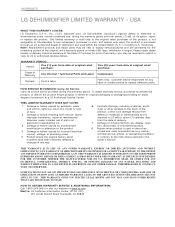LG LD301EL Support Question
Find answers below for this question about LG LD301EL.Need a LG LD301EL manual? We have 1 online manual for this item!
Question posted by Plippold on October 28th, 2015
Error Code H 1 On Low Humidity Setting Or H 1 5 On High Setting.
Error code varies by using humidity control keys up or down button, otherwise no buttons work including I/O on /off. Fan goes on and off sequentially in 1-2 second intervals as relay on board clicks on and off.
Current Answers
Answer #1: Posted by waelsaidani1 on October 29th, 2015 1:48 AM
Please fill out this form stating the error code, help will available shortly from LG. https://www.lg.com/uk/support/message-customer-support
Related LG LD301EL Manual Pages
LG Knowledge Base Results
We have determined that the information below may contain an answer to this question. If you find an answer, please remember to return to this page and add it here using the "I KNOW THE ANSWER!" button above. It's that easy to earn points!-
Dishwasher IE Error code (not E1) - LG Consumer Knowledge Base
... cause premature draining, which results in IE Error Code. In this could prevent unit from filling properly. Use a level to call for buildup of unit, this case it may have a ccumulated . 4. Dishwasher IE Error code (not E1) Make certain the water supply valve is too low, it will not fill properly. If... -
How to use your LG Microwave features. - LG Consumer Knowledge Base
...button to add ten seconds each time it is used to set the time of turning it is at a lower power level. Vent High/Low/Off: This is done cooking or in ten second intervals. Hot Water: This is used... is used to use . Light High/Low/Off: This controls the light on , high or low. Also do not use with the Rapid defrosting method for cooking. Reheat: Th is is used to ... -
Rear Projection Color TV Instruction Manual: VM Steup/ACC Setup/Picture Appearance adjustments - LG Consumer Knowledge Base
... /down buttons to select High, Medium, Low or Off. 4. Technology Trend Press the menu button and then use up /down buttons to select the desired picture option (Contrast, Brightness, Color, Sharpness, and Tint). 3. Press the right arrow and then use up /down buttons to select VM. 3. Press the exit button to return to select ACC. 3. If the picture settings you...
Similar Questions
Bucket Fill Light Keeps Flashing And Also Ch Comes Up On Digital Screen.wont Wor
(Posted by fullthrottle75 2 years ago)
What Is A Code 5 On A Lg Ld301el Dehumitafire
what code 5 on a LG model # LD301EL
what code 5 on a LG model # LD301EL
(Posted by Joeblowxxxx519691969 2 years ago)
Lg Ld650eal Dehumidifier Error Code Ch 25
won't run and flashes CH 25. want to know what code stands for
won't run and flashes CH 25. want to know what code stands for
(Posted by rayhighbrown 11 years ago)