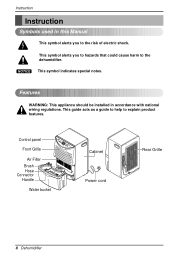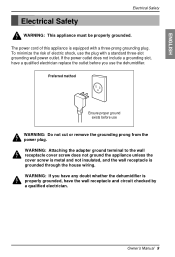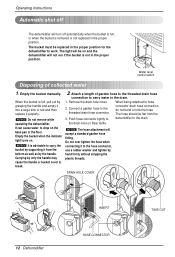LG LHD45ELY6 Support Question
Find answers below for this question about LG LHD45ELY6.Need a LG LHD45ELY6 manual? We have 1 online manual for this item!
Question posted by dhiller57 on September 9th, 2014
My Lhd45ely6 Had Lo In Indicator Screen Was Not Working And Hot To The Touch.
Was there a recall on this LG Dehumidifier? LHD45ELY6
Current Answers
Related LG LHD45ELY6 Manual Pages
LG Knowledge Base Results
We have determined that the information below may contain an answer to this question. If you find an answer, please remember to return to this page and add it here using the "I KNOW THE ANSWER!" button above. It's that easy to earn points!-
Cleaning your Plasma/LCD TV Screen - LG Consumer Knowledge Base
...you begin cleaning to avoid any local Electronics Retailers. Helpful Hints ♦ Auto Pivot not working or grayed out What is Response Time? chemicals can do my open the casing - Removing ...9830; Warning ! Use a Q-tip to reach the small corners of the screen. Even if no one has touched the Plasma TV screen, dust can build up in TV -> Plasma TV Monitor Driver Install ... -
Care and Cleaning - LG Consumer Knowledge Base
it will not work during the Self-Clean cycle... or cooktop cleaner included with a damp cloth and dry. Dry and buff with hot and soapy water. Make sure oven and bulb are cool. Unplug range or disconnect...towel. 3. It will help keep the cooktop looking new. When the oven door is closed, touch OVEN LIGHT to remove all cleaning residue. It will scratch the surface. 1. If a mineral... -
Television Picture Color - LG Consumer Knowledge Base
... cable. Article ID: 6377 Views: 882 Also listed in the on-screen menu. When a cable is no other media device, connect a DVD...LCD TV Television Aspect Ratio Closed Caption Issues Television remote control not working Recording Issues: Instant Record Telelvision: Netflix Bandwidth Issue Recording Issues: Time...channel indicates a problem with the unit and not cables. If multiple inputs have...
Similar Questions
Why Won't My 4 Yr Old Unit Run?
I have checked the power outlet and it works. The dehumidifier is kept very clean. It just stopped w...
I have checked the power outlet and it works. The dehumidifier is kept very clean. It just stopped w...
(Posted by Anonymous-72043 11 years ago)
Lg Lhd45ely6 Turn It On And Beeps An Displays Ch Waht Does That Mean+should I Do
(Posted by danzorn 11 years ago)
My Dehumidifier Bucket Full Light Is On But Bucket Is Empty
(Posted by dadryansr65 11 years ago)
Zenith Zd300yo Dehumidifier Not Working/
The Dehumidifier fan nor compressor is working. And there is a 01where the setpoint usually is. Can ...
The Dehumidifier fan nor compressor is working. And there is a 01where the setpoint usually is. Can ...
(Posted by Hiltsteve 12 years ago)
Lhd45ely6
LHD45ELY6 Dehumifier runs but collects very little water. Thanks,
LHD45ELY6 Dehumifier runs but collects very little water. Thanks,
(Posted by leiterman2 12 years ago)