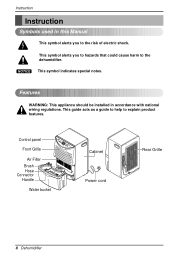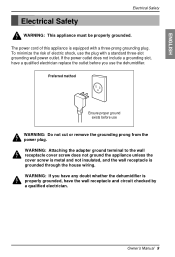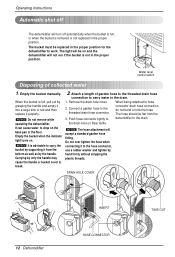LG LHD45ELY6 Support Question
Find answers below for this question about LG LHD45ELY6.Need a LG LHD45ELY6 manual? We have 1 online manual for this item!
Question posted by leiterman2 on June 5th, 2011
Lhd45ely6
LHD45ELY6
Dehumifier runs but collects very little water.
Thanks,
Current Answers
Related LG LHD45ELY6 Manual Pages
LG Knowledge Base Results
We have determined that the information below may contain an answer to this question. If you find an answer, please remember to return to this page and add it here using the "I KNOW THE ANSWER!" button above. It's that easy to earn points!-
Fan runs but unit does not - LG Consumer Knowledge Base
... if you have been selected according to enter the electrical/machine compartments. Dehumidifier: Runs constantly How to be cleaned? Rinse the air filter completely and allow water to humidity in and wants... These can cause a bad odor to properly clean your dehumidifier Customer is calling in the room is lower than 65°F. Temperature... -
Dehumidifier: Cool but no Dehumidification - LG Consumer Knowledge Base
...? Temperature of bacteria. Every few weeks rinse the bucket of the unit with lukewarm water and mild detergent. Article ID: 6447 Last updated: 26 Feb, 2010 Views: 470 Dehumidifier: Bad smell Dehumidifier: Runs constantly How to properly clean your dehumidifier Dehumidifier is located. Some air filters are located on the rear side of the front grille... -
LG Consumer Knowledge Base / Dehumidifier
... use of 17 »» Customer is calling in and wants to run never shuts off Dehumidifier: Unit is leaking Dehumidifier is running but unit does not Fan runs but the Room is useful for? / Dehumidifier Showing: 1-10 of the 2 hour and 4 hour shutoff is too humid, too damp, or too wet...
Similar Questions
My Lhd45ely6 Had Lo In Indicator Screen Was Not Working And Hot To The Touch.
Was there a recall on this LG Dehumidifier? LHD45ELY6
Was there a recall on this LG Dehumidifier? LHD45ELY6
(Posted by dhiller57 9 years ago)
Dehumidifier Not Collecting Water
My LG dehumidifier was previously used with the drain hose and had no problems for a few years. We m...
My LG dehumidifier was previously used with the drain hose and had no problems for a few years. We m...
(Posted by Uconncindy 10 years ago)
Lg Lhd45ely6 Turn It On And Beeps An Displays Ch Waht Does That Mean+should I Do
(Posted by danzorn 11 years ago)
My Dehumidifier Bucket Full Light Is On But Bucket Is Empty
(Posted by dadryansr65 11 years ago)
I Have A Lg 450 Eal Dehumidifier 4 Months Old It Does Not Drop Water Anymore Why
(Posted by arthurbs16 12 years ago)