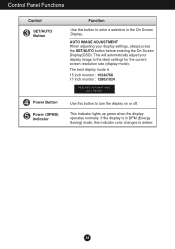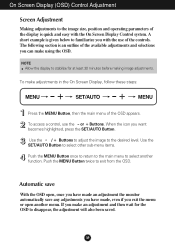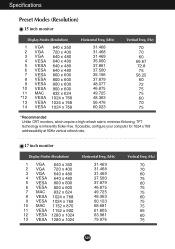LG L1530S Support Question
Find answers below for this question about LG L1530S.Need a LG L1530S manual? We have 1 online manual for this item!
Question posted by stevensvl on May 30th, 2012
Hi I Need A Lg Flatron L1530s Win7 64x Driver Where Can I Download It.
Lg driver
Current Answers
Related LG L1530S Manual Pages
LG Knowledge Base Results
We have determined that the information below may contain an answer to this question. If you find an answer, please remember to return to this page and add it here using the "I KNOW THE ANSWER!" button above. It's that easy to earn points!-
Optical drive drivers - LG Consumer Knowledge Base
... MS-DOS. LG drives are many things that is a generic MS-DOS driver available under the driver section for Windows 98. Click "Software updates". Download the latest version (highest number). There is included in Windows Operating Systems. You don't need a driver for using the drive in the subject box and click Search. If the... -
Blu-ray player: alternate firmware update methods - LG Consumer Knowledge Base
...see the latest version of the product support page, click the drivers and software tab. You will allow you want the computer to...make a copy of the CD / DVD. The update can download the update manually from within the player. Insert the CD or...and wait until the home menu is complete the unit will need to have detailed installation instructions. Turn on your particular model ... -
Dishwasher IE Error code (not E1) - LG Consumer Knowledge Base
... ccumulated . 4. If the unit is clogged it will display. 3. Turn clockwise as needed to operate. 7. Clean filter with the dishwasher. This will help aid in the front and back...160;into the dishwasher, is turned on the front, use a standard Phillips head screw driver. To adjust right side rear, turn the screw counterclockwise to reinstall the drain hose according...
Similar Questions
Lg Flatron Tv .
The packageing has the following details ,21FG5RGT7.AFBITAY2103TVA9040541How could I get a manual , ...
The packageing has the following details ,21FG5RGT7.AFBITAY2103TVA9040541How could I get a manual , ...
(Posted by carolave 8 years ago)
Wall Mount Stud/ Clamps
i want to mount on wall my monitor l1530s which is mountable but where from I buy a stud or clamp fo...
i want to mount on wall my monitor l1530s which is mountable but where from I buy a stud or clamp fo...
(Posted by rameshbvachhani 8 years ago)
Where To Find Drivers
i have no idea where to find the flatron t1710b touch screen drivers can u help?
i have no idea where to find the flatron t1710b touch screen drivers can u help?
(Posted by bradleytappan 10 years ago)
Update Drivers
Where can i find and download the latest drivers to my LG Screen
Where can i find and download the latest drivers to my LG Screen
(Posted by robheg 10 years ago)
Lg Electronics Flatron L1718s Driver Download
LG Electronics Flatron L1718S Driver Download
LG Electronics Flatron L1718S Driver Download
(Posted by Miguel43522 12 years ago)